Added: Denis Rubinov
Version: 3.1.5.1
Size: 75.8 MB
Updated: 04.02.2024
Developer: ESTsoft Corp.
Age Limitations: Everyone
Authorizations: 11
Downloaded on Google Play: 13707644
Category: Photo
Description
Application PICNIC - photo filter for sky was checked by VirusTotal antivirus. As a result of the scan, no file infections were detected by all the latest signatures.
How to install PICNIC - photo filter for sky
- Download APK file apps from apkshki.com.
- Locate the downloaded file. You can find it in the system tray or in the 'Download' folder using any file manager.
- If the file downloaded in .bin extension (WebView bug on Android 11), rename it to .apk using any file manager or try downloading the file with another browser like Chrome.
- Start the installation. Click on the downloaded file to start the installation
- Allow installation from unknown sources. If you are installing for the first time PICNIC - photo filter for sky not from Google Play, go to your device's security settings and allow installation from unknown sources.
- Bypass Google Play protection. If Google Play protection blocks installation of the file, tap 'More Info' → 'Install anyway' → 'OK' to continue..
- Complete the installation: Follow the installer's instructions to complete the installation process.
How to update PICNIC - photo filter for sky
- Download the new version apps from apkshki.com.
- Locate the downloaded file and click on it to start the installation.
- Install over the old version. There is no need to uninstall the previous version.
- Avoid signature conflicts. If the previous version was not downloaded from apkshki.com, the message 'Application not installed' may appear. In this case uninstall the old version and install the new one.
- Restart annex PICNIC - photo filter for sky after the update.
Requesting an application update
Added Denis Rubinov
Version: 3.1.5.1
Size: 75.8 MB
Updated: 04.02.2024
Developer: ESTsoft Corp.
Age Limitations: Everyone
Authorizations:
Downloaded on Google Play: 13707644
Category: Photo



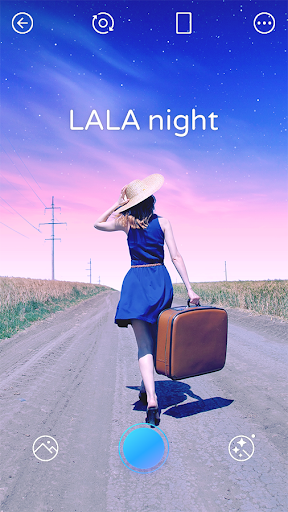
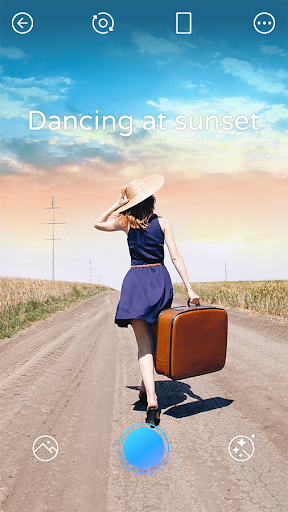

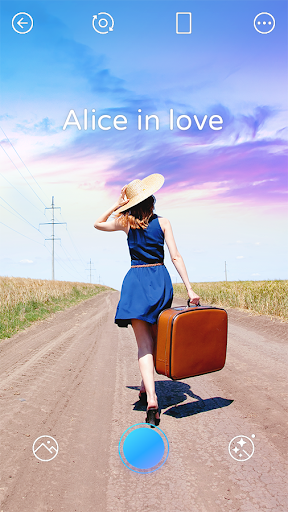
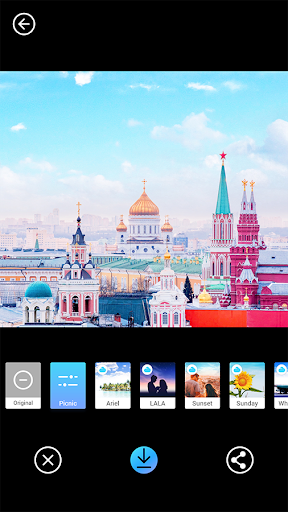

Reviews for PICNIC - photo filter for sky
Really good app to play around with your master shots. Really help enhancing the shots in terms of colors, exposure, lightning and sometimes adding extra elements just by swapping through various filter. Quite easy to use and results are quite better than I originally expected. Must give it a try.😊
Great and powerful editor! Specifically for skies that look a bit moody for your liking. Hope the next update theres a selection tool ( intelligent option would be nice) to isolate the subject or sky so the filter wont interfere with the thing you don't want to change. overall great app! just add a bit more tools to use would be awesome!
I like it because the background pictures go with the pictures cause my sis got my phone and took a pic with her middle finger up 🤣 so I saw ending background and looked like she's a baddie
I really like the app. It gives a completely new touch to your photos. However, I don't understand why the resulting photos shrink in resolution. I checked the settings and didn't find an option to maintain 100% of the resolution. An explanation would be nice.
This App Is Useful, I Can Change The Sky From A Landscape Picture I Have... The Result Is Fantastic! Its Worth To Try!!!
I loved the app, but the update ruined it. Please bring back the old version or fix it. It has stopped recognising my skies like it used to in the previous version. Now, it only recognises the skies of the sample photos which are provided with the app. Please, It is my humble request to bring back the old version, or just fix the current version.
It is very usefull to change the state of sky ..it helps in editing the nature a lot..✨🤍💗🤍👍
I would like to say that the application is good. If something you can add , please added. As my opinion a little things must be added that is " A brush tool, where we can select a rendom area that we don't want to use filters or only selected area are being used filter" Thanks you.🙂
Love this app. I hope more editing tools or atleast for toning and adjustment were available. Sometimes i only want an edited background and no filter applied to the things except the background. I hope to see more work done on this part. Overall experience has been amazing. 😍
Amazing filters, but I would like some more options like saturation, contrast and more. If you don't want much control and wanna take better photos, this app is perfect for you.
Post a comment
To leave a comment, log in with your social network:
Or leave an anonymous comment. Your comment will be sent for moderation.
Post a comment
To leave a comment, log in with your social network:
Or leave an anonymous comment. Your comment will be sent for moderation.