
One Booster: Antivirus&Cleaner
16+
downloads5.0+
version AndroidRequest an update
Added: Denis Rubinov
Version: 2.2.0.0
Size: 33.8 MB
Updated: 25.02.2023
Developer: One Dot Moblie Limited
Age Limitations: Everyone
Category: Tools
Description
Application One Booster: Antivirus&Cleaner was checked by VirusTotal antivirus. As a result of the scan, no file infections were detected by all the latest signatures.
How to install One Booster: Antivirus&Cleaner
- Download APK file apps from apkshki.com.
- Locate the downloaded file. You can find it in the system tray or in the 'Download' folder using any file manager.
- If the file downloaded in .bin extension (WebView bug on Android 11), rename it to .apk using any file manager or try downloading the file with another browser like Chrome.
- Start the installation. Click on the downloaded file to start the installation
- Allow installation from unknown sources. If you are installing for the first time One Booster: Antivirus&Cleaner not from Google Play, go to your device's security settings and allow installation from unknown sources.
- Bypass Google Play protection. If Google Play protection blocks installation of the file, tap 'More Info' → 'Install anyway' → 'OK' to continue..
- Complete the installation: Follow the installer's instructions to complete the installation process.
How to update One Booster: Antivirus&Cleaner
- Download the new version apps from apkshki.com.
- Locate the downloaded file and click on it to start the installation.
- Install over the old version. There is no need to uninstall the previous version.
- Avoid signature conflicts. If the previous version was not downloaded from apkshki.com, the message 'Application not installed' may appear. In this case uninstall the old version and install the new one.
- Restart annex One Booster: Antivirus&Cleaner after the update.
Requesting an application update
Added Denis Rubinov
Version: 2.2.0.0
Size: 33.8 MB
Updated: 25.02.2023
Developer: One Dot Moblie Limited
Age Limitations: Everyone
Category: Tools
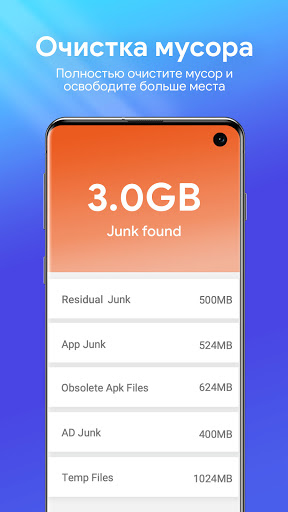




Reviews for One Booster: Antivirus&Cleaner
When I first installed this app years ago it worked great. After the last update it stopped working. I will "clean" my phone but always says "0" cache needed cleaning. However, under all my apps installed there is cache that needs cleaning. I now have to go through each individual app on my phone to clean them. Which takes a while to do. It is pointless for me to have this app on my phone when it does NOTHING. Just a waist of space and memory. If the issues get fixed then I will reinstall it.
I was skeptical at first because the ad made it seem a bit to good. I still downloaded it because I had a gut feeling that it was ok! I downloaded it and I don't regret it! I have a YouTube channel and I need more battery life to record! This saves it so I can make videos longer without having to take a recharge! My life couldn't get better!
DO NOT BUY! The battery, RAM, and cooling features MAY work, but on phones with adaptive battery control they are unusable making the warnings very intrusive. I have NEVER been able to confirm ANY of the reports and I think they are intentionally made up. No matter what I try I'm unable to turn off RAM and battery optimization and the virus scanner tells me it hasn't been run in a week when it was run five minutes ago. Save yourself money and use the built in Android storage and battery tools
I am not sure this app is working as stated. More research needed. I can say the ads are not long and I understand since this is free they need something in return. Though one pop up states you have not scanned device in 13 days. I use AT&T to scan which they have found no problems, yet. Though if found to be fake I will return and let others know plus remove it. I am back. I do not think it cleans as much as stated after looking at my Battery and device care which does all that that but zero's it out. I do not see any dramatic changes when I use this app and spending more time then I like rather then just going to settings and clicking two times to get it to peak performance. Plus the booster app sometimes jumps on my screen when I am doing something else. I believe I will just use my smart phones internal settings to fix what I need to. Maybe I will come back if I see more people swearing by it. Just way too many warnings and not spending useful time trying to correct something I can do much more easier. I have scan protection and I have the tools to clear things off. your Ram usage goes up as you use the device anyway. One click and no ads rather then trying to click off an intrusive ad.
Yah, it does pretty good, as an easy use cleaner & anti-virus scanner, but the Ads seem to be shown after every action, even tho they're short or can sped up to the end or just close it! They are popping up in my face just trying to traverse to the home page, after I just watched one for boosting, after just watching one for scanning, etc., etc.! I get that I am not paying for your Premium subscription, but I AM NOT RECIEVING ANY OF THE PREMIUM FEATURES, EITHER; SO, WHY DO YOU HAVE ADS🤔👎!?
Did help speed up phone first time I used it. But I question if it's actually doing what it tells you it's doing. If you run a scan,and the solution is to "hibernate" background apps, why is the next "scan"(ex:cpu cooler,then battery optimizer)still picking up that there's a problem and hibernating all the same things a second time? Something just doesn't seem right there. Plus Everytime I plug my phone in I get an annoying pop up that crashes whatever I'm trying to do at the time😫
I listened to everyone and installed this app thinking all the while it was going to make my phone better...my phone was actually SLOWER! That sounds crazy but believe me, it's true! I ended up getting rid of a couple apps I had for months because they lagged so much. I should have just got rid of this instead! I found something else and I'm trying it now. Beware! If you decide to try it I hope it works better for you! Good luck! Disappointed it didn't work out!
I don't mind a few ads but last week has nothing but ads. So much so that I sometimes can't tap the action I want to use bc an ad has popped up. It's ridiculous that I also have to mute every single ad sound even if it's the same one over and over and over. I don't need a cartoon trashcan telling my memory is full when it's a damn lie. I thought ads like this were on the decline. Guess not. Bye One Booster.
App is great but when approving an ad for your app, do you screen the ads? Ads that jump on with audio blaring will make users uninstall your app quickly. You have power over ads. Make them at the least be able to turn off the audio as it places the user in embarrassing situations, not to mention just downright annoying. The ads should already be muted with the option of enabling audio. I uninstall when I can't control the audio of my phone! FYI
This is by far the best cleaner I have ever used on my Android. On two separate occasions I removed it and gone to a different cleaner only to come back to this one. I cleaned my phone with my old cleaner then switch to this one 10 minutes later and remove an additional 2.4 gigs of APK and junk. There may be ads but this cleaner is well worth it. I don't believe anyone with an Android will be disappointed
Post a comment
To leave a comment, log in with your social network:
Or leave an anonymous comment. Your comment will be sent for moderation.
Post a comment
To leave a comment, log in with your social network:
Or leave an anonymous comment. Your comment will be sent for moderation.