Added: Denis Rubinov
Version: 0.0.80
Size: 8.5 MB
Updated: 12.05.2023
Developer: Samsung Electronics Co., Ltd.
Age Limitations: Everyone
Downloaded on Google Play: 349337
Category: Music and audio
Description
Application Samsung Sound Tower (Giga Part was checked by VirusTotal antivirus. As a result of the scan, no file infections were detected by all the latest signatures.
How to install Samsung Sound Tower (Giga Part
- Download APK file apps from apkshki.com.
- Locate the downloaded file. You can find it in the system tray or in the 'Download' folder using any file manager.
- If the file downloaded in .bin extension (WebView bug on Android 11), rename it to .apk using any file manager or try downloading the file with another browser like Chrome.
- Start the installation. Click on the downloaded file to start the installation
- Allow installation from unknown sources. If you are installing for the first time Samsung Sound Tower (Giga Part not from Google Play, go to your device's security settings and allow installation from unknown sources.
- Bypass Google Play protection. If Google Play protection blocks installation of the file, tap 'More Info' → 'Install anyway' → 'OK' to continue..
- Complete the installation: Follow the installer's instructions to complete the installation process.
How to update Samsung Sound Tower (Giga Part
- Download the new version apps from apkshki.com.
- Locate the downloaded file and click on it to start the installation.
- Install over the old version. There is no need to uninstall the previous version.
- Avoid signature conflicts. If the previous version was not downloaded from apkshki.com, the message 'Application not installed' may appear. In this case uninstall the old version and install the new one.
- Restart annex Samsung Sound Tower (Giga Part after the update.
Zaycev.Net: music for everyone
Music and audio
Yandex Music, Books & Podcasts
Music and audio
Mp3Mp4U Download mp3
Music and audio
Spotify: Music and Podcasts
Music and audio
Music Equalizer - Bass Booster
Music and audio
Music Player - Mp3 Player
Music and audio
DJ Loop Pads
Music and audio
Просто Радио онлайн
Music and audio
Requesting an application update
Added Denis Rubinov
Version: 0.0.80
Size: 8.5 MB
Updated: 12.05.2023
Developer: Samsung Electronics Co., Ltd.
Age Limitations: Everyone
Downloaded on Google Play: 349337
Category: Music and audio

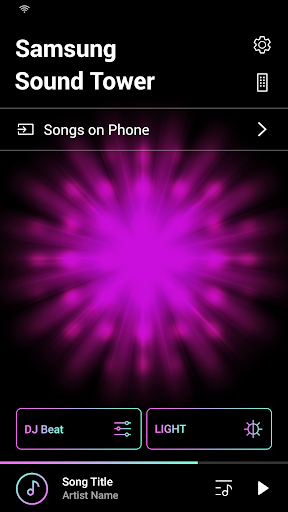
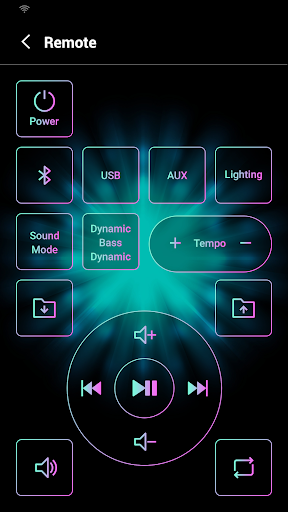

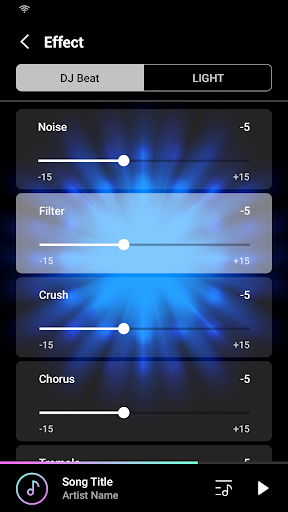
Reviews for Samsung Sound Tower (Giga Part
Do not use! It's broken and has been for years! Just use Bluetooth
This app keeps closing. What's going on with you all, Samsung? I spent tons of money on most Samsung products. The whole apartment I switched to a Samsung brand for my smart home. Please do better than this.
Works pretty well but I wish the app could handle Group Play pairing. It's pretty annoying to have to press the physical buttons on each speaker every time. Also, manual EQ should be a thing. Why only preset ones?
Great app controls everything on speaker but it can't turn it on
It is so sad see that a billion dolar company doesn't invests on their app. You can use your traditional remote control and replace it with this app because there is no difference. 1. Product has many colours but you can't choose to stay on red due to rounded and not accurate colour scale. 2. You can't set time for to close your device. For example if you are a podcast listener who sleeps with it. Your device will stay on till morning cause you can't set a timer to close it automatically.
Nice
It crashes after the last update. Update: it does not crashes anymore, but now is not able to recognize my sound tower. What happens to you guys?
Can't even downlaod the App, so can't really rate it. It just get stuck and the playstore green circle keeps on spinning. And yes, I have upgraded and downloaded other App whilst trying, so I do have connectivity and logged in,
Bad
Another waste of time from Samsung speaker sound great but you know what how can you guys do this to yourself shoot yourself in the foot this is terrible what a waste of time
Post a comment
To leave a comment, log in with your social network:
Or leave an anonymous comment. Your comment will be sent for moderation.
Post a comment
To leave a comment, log in with your social network:
Or leave an anonymous comment. Your comment will be sent for moderation.