Added: Sergey Kuleshov
Version: 1.3.1
Size: 7 MB
Updated: 07.07.2023
Developer: mssalt
Downloaded on Google Play: 26999
Category: Tools
Description
Application Steering Wheel for PC was checked by VirusTotal antivirus. As a result of the scan, no file infections were detected by all the latest signatures.
How to install Steering Wheel for PC
- Download APK file apps from apkshki.com.
- Locate the downloaded file. You can find it in the system tray or in the 'Download' folder using any file manager.
- If the file downloaded in .bin extension (WebView bug on Android 11), rename it to .apk using any file manager or try downloading the file with another browser like Chrome.
- Start the installation. Click on the downloaded file to start the installation
- Allow installation from unknown sources. If you are installing for the first time Steering Wheel for PC not from Google Play, go to your device's security settings and allow installation from unknown sources.
- Bypass Google Play protection. If Google Play protection blocks installation of the file, tap 'More Info' → 'Install anyway' → 'OK' to continue..
- Complete the installation: Follow the installer's instructions to complete the installation process.
How to update Steering Wheel for PC
- Download the new version apps from apkshki.com.
- Locate the downloaded file and click on it to start the installation.
- Install over the old version. There is no need to uninstall the previous version.
- Avoid signature conflicts. If the previous version was not downloaded from apkshki.com, the message 'Application not installed' may appear. In this case uninstall the old version and install the new one.
- Restart annex Steering Wheel for PC after the update.
Requesting an application update
Added Sergey Kuleshov
Version: 1.3.1
Size: 7 MB
Updated: 07.07.2023
Developer: mssalt
Downloaded on Google Play: 26999
Category: Tools

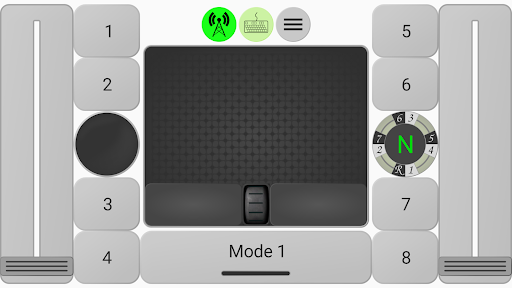

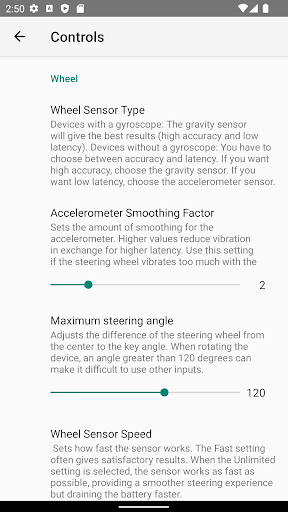
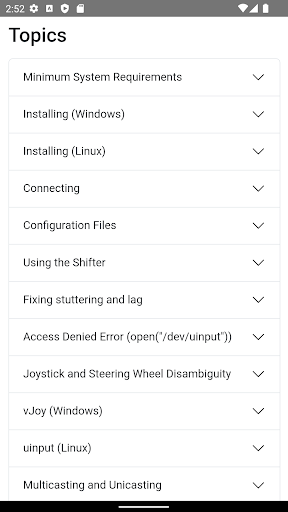


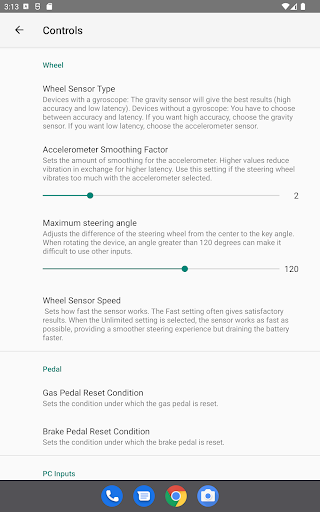

Reviews for Steering Wheel for PC
Great app, however the gas and brake pedal could use some more customization like the option to have them combined. There also needs to be a setting to make the gear button bigger. Overall, the layout settings need an overhaul. Other than that the app is perfect.
Unable to connect after using this for a couple of times
Great but not easy to set up. Restart your PC if you get stuck. May also have to configure device in steam. Loving it but took hours to make work.
Perfect app. Only custom layout mode is lacking. All the other features are much much needed... Almost 0 lag.
need clutch pedal, need customize for control.
Hands down this is the best app for using Android as steering wheel. No lag whatsoever. Also we can switch sensors, customize rotation degree, set steering smoothing factor and change more settings.
Jadav Mitul. Mitul_jadav_rk9
I don't know how pervious people could download the controller profiles. But with this update, it's totally impossible to download the controller profiles which is the major part. Though I could download the vjoysetup, but I couldn't download the controller profile. Whenever I try to download, it says, ”The caller is nor authenticated." So it would be much much better if you could fix this problem. Thank you.
This is for the video you have posted what a driver but tell me which game you playing it in and please have a mac version
can you add 900° rotation please? ✨
does it work on my summer car
Doesn't work
Impeccable app 💫🧡
Absolutely amazing.The only app that worked for me flawlessly, although I have 1 request ... Add more steering angle, currently it's capped out at 180, which is still good, but 360 or even 900 would be better.Other than that, this app is great
Post a comment
To leave a comment, log in with your social network:
Or leave an anonymous comment. Your comment will be sent for moderation.
Post a comment
To leave a comment, log in with your social network:
Or leave an anonymous comment. Your comment will be sent for moderation.