Added: Denis Rubinov
Version: 5.8.5
Size: 213.4 MB
Updated: 05.02.2024
Developer: Hitlabs
Age Limitations: Everyone
Authorizations: 15
Downloaded on Google Play: 116404
Category: Contact
Description
Application Pronto Team Communication was checked by VirusTotal antivirus. As a result of the scan, no file infections were detected by all the latest signatures.
How to install Pronto Team Communication
- Download APK file apps from apkshki.com.
- Locate the downloaded file. You can find it in the system tray or in the 'Download' folder using any file manager.
- If the file downloaded in .bin extension (WebView bug on Android 11), rename it to .apk using any file manager or try downloading the file with another browser like Chrome.
- Start the installation. Click on the downloaded file to start the installation
- Allow installation from unknown sources. If you are installing for the first time Pronto Team Communication not from Google Play, go to your device's security settings and allow installation from unknown sources.
- Bypass Google Play protection. If Google Play protection blocks installation of the file, tap 'More Info' → 'Install anyway' → 'OK' to continue..
- Complete the installation: Follow the installer's instructions to complete the installation process.
How to update Pronto Team Communication
- Download the new version apps from apkshki.com.
- Locate the downloaded file and click on it to start the installation.
- Install over the old version. There is no need to uninstall the previous version.
- Avoid signature conflicts. If the previous version was not downloaded from apkshki.com, the message 'Application not installed' may appear. In this case uninstall the old version and install the new one.
- Restart annex Pronto Team Communication after the update.
Requesting an application update
Added Denis Rubinov
Version: 5.8.5
Size: 213.4 MB
Updated: 05.02.2024
Developer: Hitlabs
Age Limitations: Everyone
Authorizations:
Downloaded on Google Play: 116404
Category: Contact

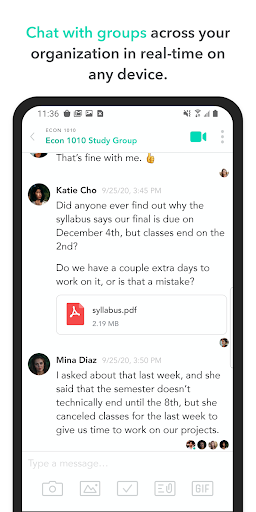
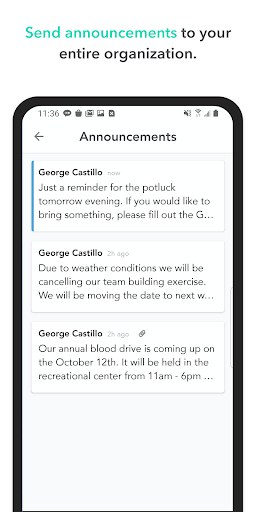
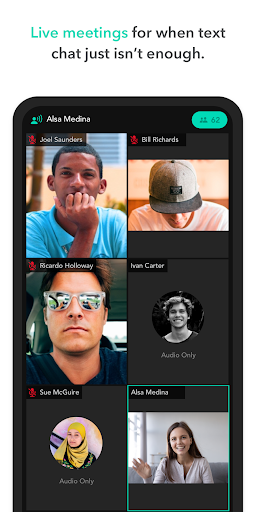
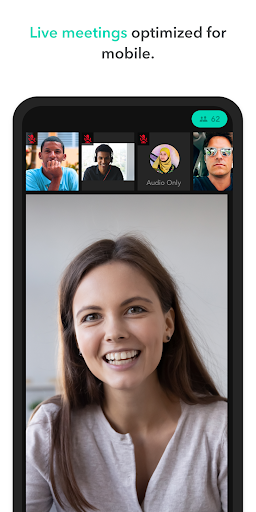
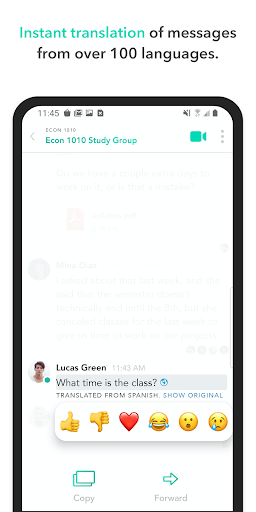
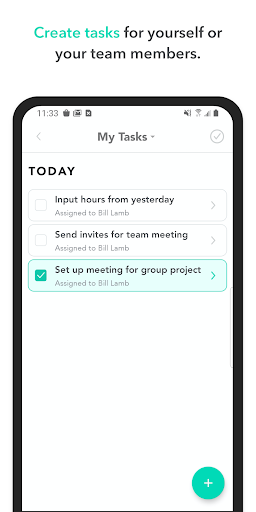
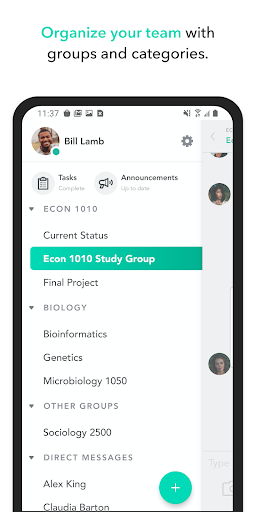
Reviews for Pronto Team Communication
Work stuffs
no me es posible bajar la aplicacion
One of the least intuitive Apps in existence. If you clone literally any messaging App it would be a 10.000% improvement
Idk why school still using this! Everything is laggy
Bad.. It is waaay behind in the team communications world. This is what's missing: - Dark mode on Android & Web app - A standalone desktop app. - More emoji reactions.
App crashes everyday multiple times throughout the day
Its been great for 3 years of work use
App won't start up. When you try to open it up, it immediately shuts down. Is there a new update?
I think the app usability is a 9/10. Biggest issue is the lack of a dark mode? Why does iOS have such powerful integration built into the app, but on Android we're left hanging?? Developers, will this be coming soon?
I am a college student at Las Positas & I've been using Pronto for two years at LPC, & my experience with the app has been awesome. Pronto is a great way for communicating with my classmates. when talking about a certain HW assignment, or to study before an test / exam. It's simple, functional, & I highly recommend it to anyone whose in college.
Post a comment
To leave a comment, log in with your social network:
Or leave an anonymous comment. Your comment will be sent for moderation.
Post a comment
To leave a comment, log in with your social network:
Or leave an anonymous comment. Your comment will be sent for moderation.