Added: Denis Rubinov
Version: 1.184.486
Size: 6.6 MB
Updated: 29.07.2021
Developer: Hola VPN Ltd.
Age Limitations: Everyone
Category: Tools
Description
Application Fake GPS Location - Hola was checked by VirusTotal antivirus. As a result of the scan, no file infections were detected by all the latest signatures.
How to install Fake GPS Location - Hola
- Download APK file apps from apkshki.com.
- Locate the downloaded file. You can find it in the system tray or in the 'Download' folder using any file manager.
- If the file downloaded in .bin extension (WebView bug on Android 11), rename it to .apk using any file manager or try downloading the file with another browser like Chrome.
- Start the installation. Click on the downloaded file to start the installation
- Allow installation from unknown sources. If you are installing for the first time Fake GPS Location - Hola not from Google Play, go to your device's security settings and allow installation from unknown sources.
- Bypass Google Play protection. If Google Play protection blocks installation of the file, tap 'More Info' → 'Install anyway' → 'OK' to continue..
- Complete the installation: Follow the installer's instructions to complete the installation process.
How to update Fake GPS Location - Hola
- Download the new version apps from apkshki.com.
- Locate the downloaded file and click on it to start the installation.
- Install over the old version. There is no need to uninstall the previous version.
- Avoid signature conflicts. If the previous version was not downloaded from apkshki.com, the message 'Application not installed' may appear. In this case uninstall the old version and install the new one.
- Restart annex Fake GPS Location - Hola after the update.
Star Chart
Education
Дурак на раздевание
Board games
Card Game Durak - Rules and Tips
Books and Reference
Durak - Rules of Card Games
Books and Reference
Карточная игра дурак на раздевание - Правила игры
Books and Reference
World Travel Guide by Triposo
Travels
izi.TRAVEL: Get a Travel Guide
Travels
Magic: The Gathering Arena
Board games
Requesting an application update
Added Denis Rubinov
Version: 1.184.486
Size: 6.6 MB
Updated: 29.07.2021
Developer: Hola VPN Ltd.
Age Limitations: Everyone
Category: Tools

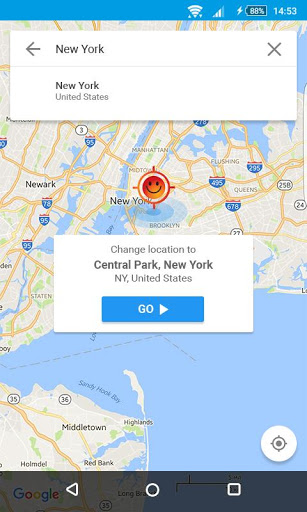
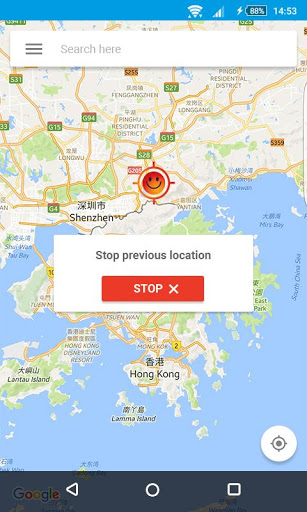
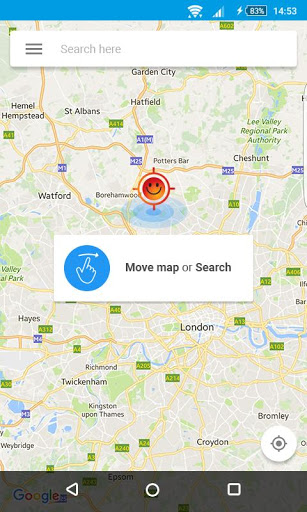
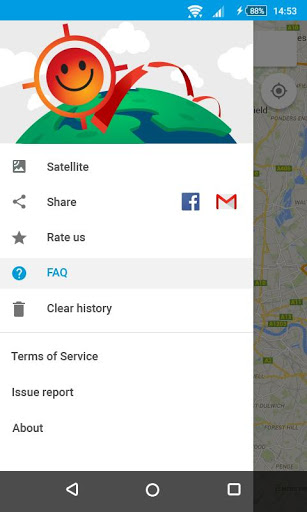
Reviews for Fake GPS Location - Hola
app will not run without you allowing it to use your idle resources. the description says you can turn this off in settings, but apparently that option was removed and the description not updated. Only alternative is to uninstall the app when not using it or subscribe for $2 a month. Pass.
It's hard to pick the exact location with the new cursor because of the huge(-ish) smiley face at the center. The change is unnecessary and unpractical.
so far its been great and Im not one that will usally write a review but Ive several differant apps that promised they do this and theyd do that and be as good as this app works so far ..and everyone were trash and couldnt start to compare to this one .folks dont waste your time with all the other GPS relocation apps they dont work !! I started with the first one and went down the list to about the 19th or 20th one then came back to this one the only one that did what it says it does and easy
Monthly subscription just to stop the app from hogging resource. You can get apps that do this same thing with NO subscription and NO resource sharing. Would be much much better if there's one-time payment option.
I have a Motorola and this app works flawlessly with life 360 so far. I did just start using it but it does put you exactly where you tell it to perfectly. I wish I could make look like I was driving or walking somewhere but I don't see any option for that
scam, it wants to use and sell my data, use my device without permission, including selling personal data, or you can spend a 3 dollar monthly subscription if you don't want them stealing data, which they probably steal even with subscription, and for a free GPS app its not worth it, this company is sketchy af, their VPN software for windows is blocked by windows defender, Kaspersky, avg,McAfee,Norton,eset,malwarebytes,avast... nearly every antivirus detects Hola software as a virus
I uninstalled it and it would not go out without a fight. It turned my flashlight on and attempted to crash the appstore. The app works fine however, I was able to watch the video that is blocked for no reason.
This app is fun to use, but it drains your battery like a broken fish tank! Not only that, it also heat up your phone until it eventually over heat and shuts off itself. Sometimes it's so hot that your phone just won't restart!
So simple for anyone who knows enough about phones to use. So many 1 star rating from people who don't even know how to use their phone yet blame the app. Me and at least 4 others i work with all use this app and for over a year and a half but none of us have ever had a problem, new phone or old phone.
Sometimes information about the real location seems to leak through the Wi-Fi interface or the IP address, even when this app is active. To fix that, disable Wi-Fi _and_ use a VPN (including Hola).
Post a comment
To leave a comment, log in with your social network:
Or leave an anonymous comment. Your comment will be sent for moderation.
Post a comment
To leave a comment, log in with your social network:
Or leave an anonymous comment. Your comment will be sent for moderation.