Added: Denis Rubinov
Version: 5.80.1291
Size: 67 MB
Updated: 05.05.2023
Developer: Trend Micro
Age Limitations: Everyone
Downloaded on Google Play: 366849
Category: Work
Description
Application Trend Micro Password Manager was checked by VirusTotal antivirus. As a result of the scan, no file infections were detected by all the latest signatures.
How to install Trend Micro Password Manager
- Download APK file apps from apkshki.com.
- Locate the downloaded file. You can find it in the system tray or in the 'Download' folder using any file manager.
- If the file downloaded in .bin extension (WebView bug on Android 11), rename it to .apk using any file manager or try downloading the file with another browser like Chrome.
- Start the installation. Click on the downloaded file to start the installation
- Allow installation from unknown sources. If you are installing for the first time Trend Micro Password Manager not from Google Play, go to your device's security settings and allow installation from unknown sources.
- Bypass Google Play protection. If Google Play protection blocks installation of the file, tap 'More Info' → 'Install anyway' → 'OK' to continue..
- Complete the installation: Follow the installer's instructions to complete the installation process.
How to update Trend Micro Password Manager
- Download the new version apps from apkshki.com.
- Locate the downloaded file and click on it to start the installation.
- Install over the old version. There is no need to uninstall the previous version.
- Avoid signature conflicts. If the previous version was not downloaded from apkshki.com, the message 'Application not installed' may appear. In this case uninstall the old version and install the new one.
- Restart annex Trend Micro Password Manager after the update.
Requesting an application update
Added Denis Rubinov
Version: 5.80.1291
Size: 67 MB
Updated: 05.05.2023
Developer: Trend Micro
Age Limitations: Everyone
Downloaded on Google Play: 366849
Category: Work


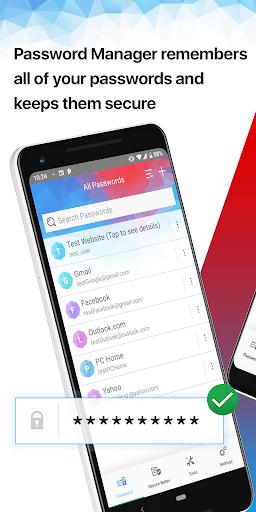

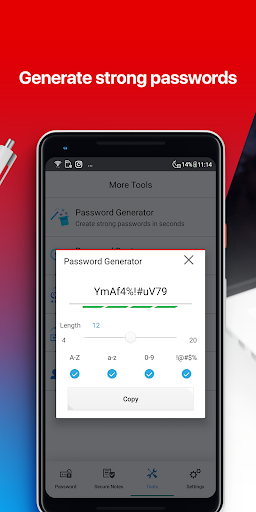
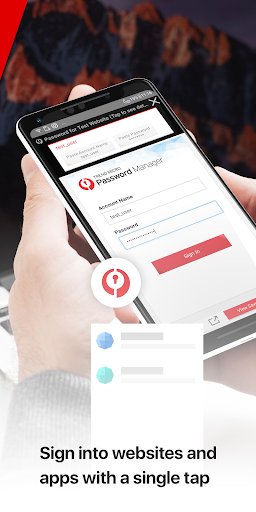

Reviews for Trend Micro Password Manager
I wasted my money when I purchased the full version. Avoid this app. Don't waste your money. They claim to protect passwords, but it completely failed and lost all my passwords. An hour with support was a waste of effort. They offered 3 free months. But what value is that if they cannot protect the passwords or recover them. Sadly we are seeing this all too often, big promises, take our money and then say "gee sorry" when promises are not lived up to.
It's super important to have a great manager of passwords. It has to be easy to use. Spend time using this one and you will see it helps! There's always a bit of a learning curve! But this does quirk slickly!!
The auto fill feature is a nightmare it just fails.same with remembering password s. No pleased at all . What's the point of security if functionality is compromised! If feel sense of???????? Google password seems better though it's security is limited but it's functional
I've relied on Trend Security software to protect my computer's for over a decade. Then added it to my smartphones as soon as it was available! This Password App is so convenient to keep all of my unique passwords straight across all of my devices! Especially with the Fingerprint access! Great Job Trend!
I love the features.. Presently on a trial for both whole package of Trend Micro including this password manager. I miss that there is not a dark mode or some color. But again this password manager speaks security of one really take time to check out its features.
Works smoothly without any issues, auto filling feature is excellent. Has password generator, secure notes. Its unique copy n paste feature when used its inbuilt browser is amazing. Thanks Trend Micro Team.I have tried a lot of password Manager apps even from highly reputable companies, but Trend Micro's is fantastic.
App is simple to use. All passwords are secure on multiple devices making them readily available. No need to memorize all account passwords, just one password required to secure and gain access to the automatic log of all accounts
Works well can fill mobile screen up with large popups. Why not have a blue tick to verify just like Facebook, that shows the site is saved and if wanting to use we click on the blue tick then it doesn't occupy too much of the screen.
Disappointing It keeps popping up the Autofill password reminder over text entry fields that are not usernames and passwords. One example of this is the Google search app. It is not possible to remove the Autofill box so this hides items that I needed to access.
Got the icon to goi away on all my apps. Thx TM, I chkd my settings 2/5/21. Today the Icon is showing up on every screen I open even texting. It's very annoying! What's going on? It's also a lot slower than browser password on websites? I hardly use this because of that.
Post a comment
To leave a comment, log in with your social network:
Or leave an anonymous comment. Your comment will be sent for moderation.
Post a comment
To leave a comment, log in with your social network:
Or leave an anonymous comment. Your comment will be sent for moderation.