Added: Denis Rubinov
Version: 9.10.1
Size: 11.9 MB
Updated: 02.02.2024
Developer: App Annie Basics
Age Limitations: Everyone
Authorizations: 13
Downloaded on Google Play: 15599632
Category: Tools
Description
Application My Data Manager: Data Usage was checked by VirusTotal antivirus. As a result of the scan, no file infections were detected by all the latest signatures.
How to install My Data Manager: Data Usage
- Download APK file apps from apkshki.com.
- Locate the downloaded file. You can find it in the system tray or in the 'Download' folder using any file manager.
- If the file downloaded in .bin extension (WebView bug on Android 11), rename it to .apk using any file manager or try downloading the file with another browser like Chrome.
- Start the installation. Click on the downloaded file to start the installation
- Allow installation from unknown sources. If you are installing for the first time My Data Manager: Data Usage not from Google Play, go to your device's security settings and allow installation from unknown sources.
- Bypass Google Play protection. If Google Play protection blocks installation of the file, tap 'More Info' → 'Install anyway' → 'OK' to continue..
- Complete the installation: Follow the installer's instructions to complete the installation process.
How to update My Data Manager: Data Usage
- Download the new version apps from apkshki.com.
- Locate the downloaded file and click on it to start the installation.
- Install over the old version. There is no need to uninstall the previous version.
- Avoid signature conflicts. If the previous version was not downloaded from apkshki.com, the message 'Application not installed' may appear. In this case uninstall the old version and install the new one.
- Restart annex My Data Manager: Data Usage after the update.
Requesting an application update
Added Denis Rubinov
Version: 9.10.1
Size: 11.9 MB
Updated: 02.02.2024
Developer: App Annie Basics
Age Limitations: Everyone
Authorizations:
Downloaded on Google Play: 15599632
Category: Tools

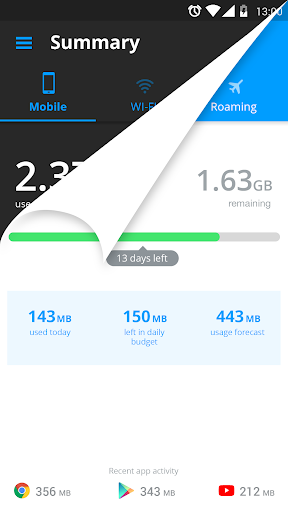
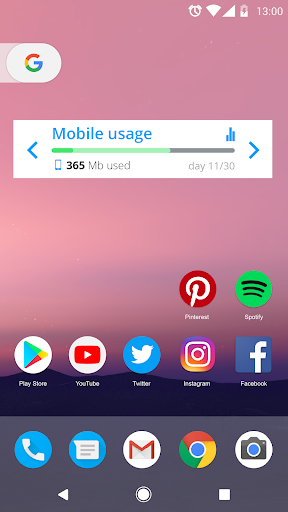
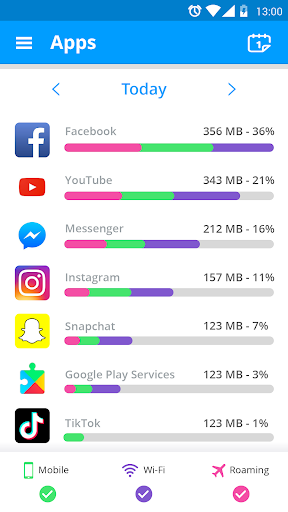
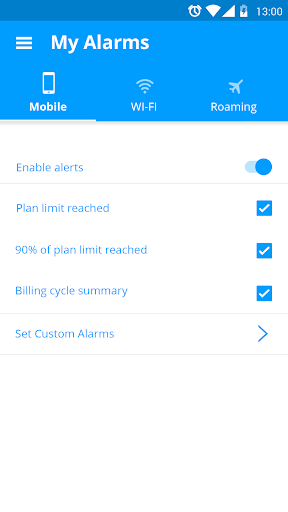
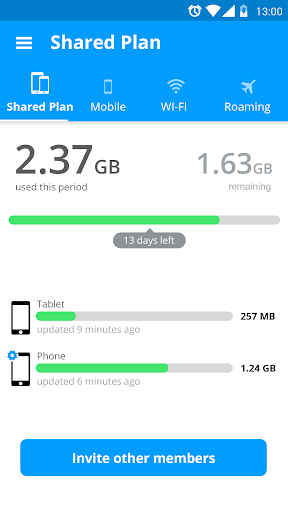
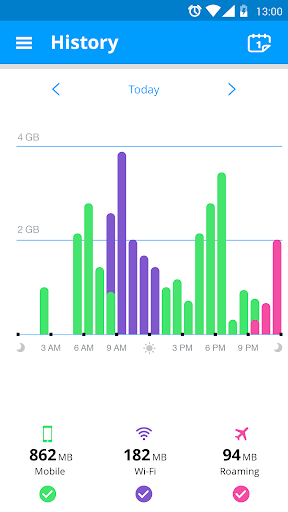
Reviews for My Data Manager: Data Usage
This app was once perfect. Now it doesn't work well at all. I'm in a shared plan. It won't update one phone's usage for days at a time. At this point, I'm uninstalling after using this app for years. 11 days since it last updated one of the phones is beyond ridiculous and makes this app worthless. Edit: Both phones on the data plan are Samsung Galaxy.
I like the app alot, however I think for me the amount of data left is more important than data used. Could you offer a toggle for the persistent notification to show data remaining or just stick it in the middle between data used and days left if that doesn't look too busy. Finally please let us look at previous months in the history tab. Thanks for the app it really feels a void.
This has the potential to be the best data manager, if the developers can add a setting to remove wifi monitoring completely (and not just from notifications) and add support for dual sim th8s would easily beat every other data manager out there. Right now I am stuck using an app with much less features and many more bugs to manage my data becuase I need support for dual sims (work and personal).
Its works really very well, but I would like to see a better and different GUI interface system to show days left and data used together on one screen. It does work good though so I rated it at 4 stars; I do like the notification illustration of data used and days left in the notification screen! That is a really nice and handy feature. I like it and would recommend My Data Manager to others!
'Have an "extremely old" version (2.4.6) installed because it does everything I need (images of later version displays do not appear to improve on the pie charts that I prefer). Great app! Easy to track hotspot data sharing, which has been my primary interest with unlimited data plans.
Very helpful and has a great notification bar as well, but it needs better management of prepaid plans. Lack of auto-renewal feature means that you must enter each month manually and app has no awareness of 30-day plans, which are common. Update: -1 star, because it keeps asking me to rate the app after I've already done so. Very annoying!
This is a great app. However once I installed Android 10 (and then subsequently updated the my data manager app) it cannot find my data plan. I went back and found my data pin, but every time I enter it, it says "Pin not verified. Please make sure you are connected to the internet and try again". Tried on multiple WiFi networks as well as over LTE and got that same message every time. Please fix!!!
Very useful, but sadly having accuracy problems with Data. This month it says I've used 300Mb, when it's actually 500Mb. I would even be willing to grant Root permissions for more accurate data tracking, if it were an option. Being off by a ratio of 3 to 5 is not good. :(
The Android 10 update wiped my shared plan from the app. I understand this was not intended, but the issue is there's no way to restore account settings from a local backup, and my other phone doesn't have admin rights to invite me back (both would be good features). The pin security is a bit overkill, since there's no way to reset it if forgotten and it only manages to lock owners out. I'll have to add my shared plan from scratch at the start of my next billing cycle.
App works great, when launched, but noticed on my Note9, after recent update to Android 9 (Pie), the app is very unpredictable. doesn't count all traffic now, as compared to the built in meter. i love the app, but just that it's not accurate as it used to be. Will update if future changes fix these.
Post a comment
To leave a comment, log in with your social network:
Or leave an anonymous comment. Your comment will be sent for moderation.
Post a comment
To leave a comment, log in with your social network:
Or leave an anonymous comment. Your comment will be sent for moderation.