Added: Denis Rubinov
Version: 4.0.9-9
Size: 23.3 MB
Updated: 07.08.2022
Developer: MTS PJSC
Age Limitations: Everyone
Category: Tools
- Convenient data exchange via the cloud.
- Storing information on reliably protected MTS servers.
- You can sort files by folder.
- Significant savings in smartphone space.
- Ability to share files with friends.
Description
Application МТС Вторая память was checked by VirusTotal antivirus. As a result of the scan, no file infections were detected by all the latest signatures.
How to install МТС Вторая память
- Download APK file apps from apkshki.com.
- Locate the downloaded file. You can find it in the system tray or in the 'Download' folder using any file manager.
- If the file downloaded in .bin extension (WebView bug on Android 11), rename it to .apk using any file manager or try downloading the file with another browser like Chrome.
- Start the installation. Click on the downloaded file to start the installation
- Allow installation from unknown sources. If you are installing for the first time МТС Вторая память not from Google Play, go to your device's security settings and allow installation from unknown sources.
- Bypass Google Play protection. If Google Play protection blocks installation of the file, tap 'More Info' → 'Install anyway' → 'OK' to continue..
- Complete the installation: Follow the installer's instructions to complete the installation process.
How to update МТС Вторая память
- Download the new version apps from apkshki.com.
- Locate the downloaded file and click on it to start the installation.
- Install over the old version. There is no need to uninstall the previous version.
- Avoid signature conflicts. If the previous version was not downloaded from apkshki.com, the message 'Application not installed' may appear. In this case uninstall the old version and install the new one.
- Restart annex МТС Вторая память after the update.
Requesting an application update
Added Denis Rubinov
Version: 4.0.9-9
Size: 23.3 MB
Updated: 07.08.2022
Developer: MTS PJSC
Age Limitations: Everyone
Category: Tools

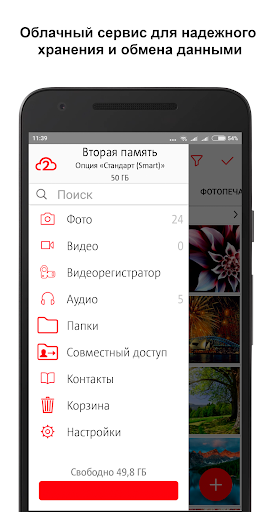
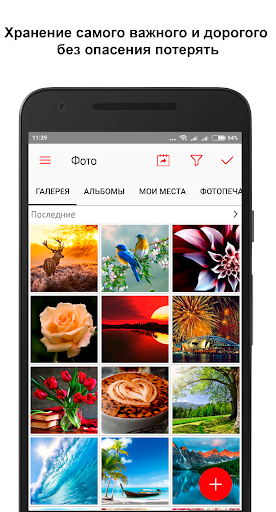
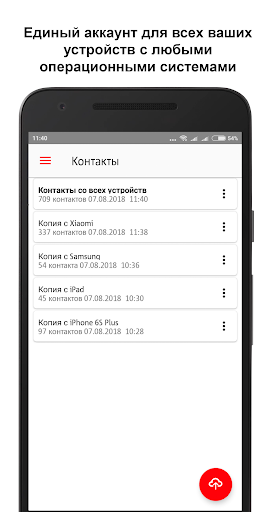
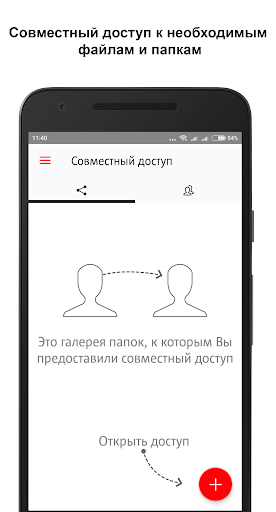
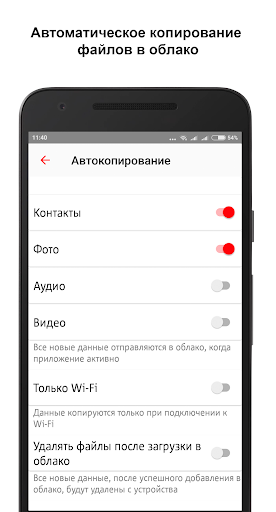
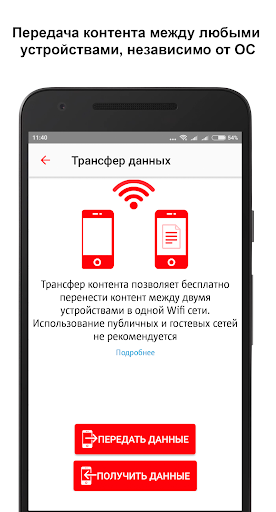

Reviews for МТС Вторая память
Отлично. приложение теперь не «падает» сразу после запуска. Но вот вопрос: данные, имевшиеся на устройстве до появления на нём приложения, синхронизировать с облаком нельзя?
Илея хорошая, но не работает. Сегодня вообше упало. До сегодня ничего не могло синхронизировать, кроме контактов. Просто висело и все.
Приложенее хорошее, НО нет возможности входа по паролю. Если кто- то завладел телефоном, то он свободно может просматривать данные в облаке. Нужен пароль как на МОЙ МТС.
Было бы очень удобно иметь возможность выбрать папку с фото или видео и загрузить ее в облако, а не листать полный список всех фото, видео на своем устройстве и отмечать каждый файл которой хочешь загрузить.
Собрал все свои потерянные контакты.
Прикольная вещь стоит но не работает, номер определить не может, вручную ошибку выдает, хрень полная
Good job guys !
5 ГБ халявы с мёртвой скоростью, товарищи с Редмонда более великодушны, да и скорость там лучше. Синхронизация с виндоус решает. :(
Спасибо за облако в котором разрешено хранить только фото.
Супер
Post a comment
To leave a comment, log in with your social network:
Or leave an anonymous comment. Your comment will be sent for moderation.
Post a comment
To leave a comment, log in with your social network:
Or leave an anonymous comment. Your comment will be sent for moderation.