
Mock Locations (fake GPS path)
16+
downloads4.0+
version AndroidRequest an update
Added: Denis Rubinov
Version: 1.97
Size: 8.6 MB
Updated: 21.02.2023
Developer: Dvaoru
Age Limitations: Mature 17+
Authorizations: 16
Downloaded on Google Play: 3257133
Category: Tools
Description
Application Mock Locations (fake GPS path) was checked by VirusTotal antivirus. As a result of the scan, no file infections were detected by all the latest signatures.
How to install Mock Locations (fake GPS path)
- Download APK file apps from apkshki.com.
- Locate the downloaded file. You can find it in the system tray or in the 'Download' folder using any file manager.
- If the file downloaded in .bin extension (WebView bug on Android 11), rename it to .apk using any file manager or try downloading the file with another browser like Chrome.
- Start the installation. Click on the downloaded file to start the installation
- Allow installation from unknown sources. If you are installing for the first time Mock Locations (fake GPS path) not from Google Play, go to your device's security settings and allow installation from unknown sources.
- Bypass Google Play protection. If Google Play protection blocks installation of the file, tap 'More Info' → 'Install anyway' → 'OK' to continue..
- Complete the installation: Follow the installer's instructions to complete the installation process.
How to update Mock Locations (fake GPS path)
- Download the new version apps from apkshki.com.
- Locate the downloaded file and click on it to start the installation.
- Install over the old version. There is no need to uninstall the previous version.
- Avoid signature conflicts. If the previous version was not downloaded from apkshki.com, the message 'Application not installed' may appear. In this case uninstall the old version and install the new one.
- Restart annex Mock Locations (fake GPS path) after the update.
Star Chart
Education
Дурак на раздевание
Board games
Card Game Durak - Rules and Tips
Books and Reference
Durak - Rules of Card Games
Books and Reference
Карточная игра дурак на раздевание - Правила игры
Books and Reference
World Travel Guide by Triposo
Travels
izi.TRAVEL: Get a Travel Guide
Travels
Magic: The Gathering Arena
Board games
Requesting an application update
Added Denis Rubinov
Version: 1.97
Size: 8.6 MB
Updated: 21.02.2023
Developer: Dvaoru
Age Limitations: Mature 17+
Authorizations:
Downloaded on Google Play: 3257133
Category: Tools
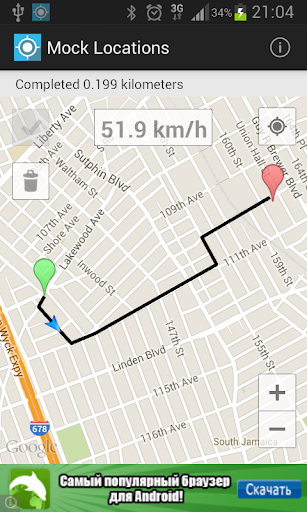
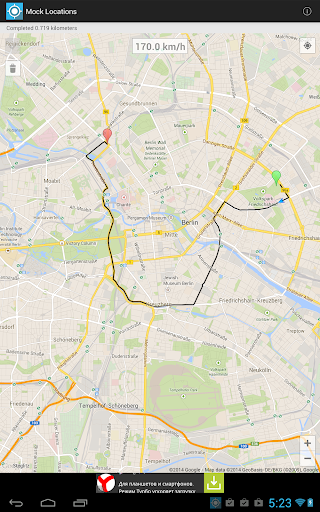
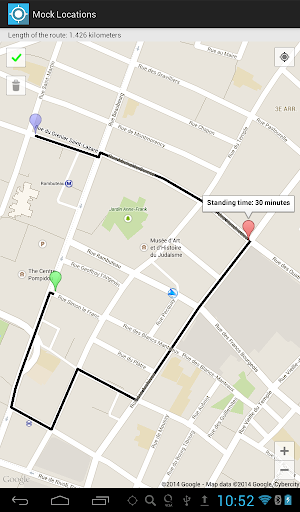
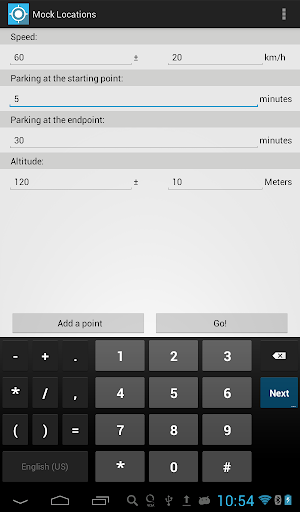
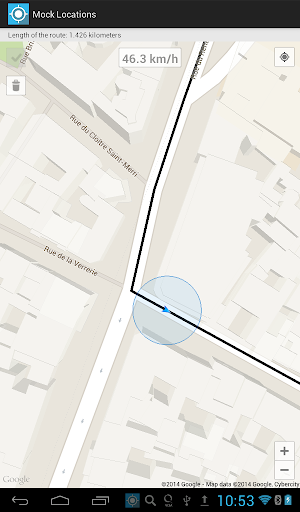
Reviews for Mock Locations (fake GPS path)
Works great for me....i just wish when you set a route and set a speed that you could adjust the speed up or down. If it had that feature it would be perfect but I know it will never happen.
After starting this app. The notification come again and again to ask agree to turn on location, when app start working, i cant work on another app. Its irritating. This app is good but this thing makes me frustrated. Please fix this
This app worked perfectly until the free trial ran out. After I payed for the full version the app just stopped working. Don't buy the full version it's only £3.49 but it's not worth it seeing that it doesn't work
It does not work properly. It keeps coming to your device location. Need to resolve this issue or else it would be of no use, If this issue is not resolved then i may uninstall te app. I would like to buy a full version,
Perfect! When I use this app with my GPX files from Strava it make very real activity like I run at park. Donated!
2 major issues. 1. After paying for the app it asking me for payments again. 2. Instead of building a real route all it does is drawing a straight line crossing over land and water . Pls fix
Previously it used to work perfectly but now it's keep on changing location very badly please fix the bugs.
NOT very happy. After a couple days of working great! The app lost its effect. It continued to place me on the actual location versus the spoofed location, this before, during and after the route set up to be followed. NOT effective.
It was working as expected and then I purchased the paid version and it now ignores the "On the roads" option. Any route I put in now just is a point-to-point route ignoring any roads. It spins saying "Building a route" but then just draws a straight line from the last pin.
The "favorites" list doesn't work properly. On my phone after I add 6 favorite locations I can't scroll down to the "add a point" button. This limits me to 6 locations I can mark in the app, which is kind of disappointing since I paid for a premium version.
Post a comment
To leave a comment, log in with your social network:
Or leave an anonymous comment. Your comment will be sent for moderation.
Post a comment
To leave a comment, log in with your social network:
Or leave an anonymous comment. Your comment will be sent for moderation.