Added: Denis Rubinov
Version: 6.715
Size: 9.7 MB
Updated: 03.02.2024
Developer: K-9 Dog Walkers
Age Limitations: Everyone
Authorizations: 8
Downloaded on Google Play: 8907508
Category: Contact
Description
Application K-9 Mail was checked by VirusTotal antivirus. As a result of the scan, no file infections were detected by all the latest signatures.
How to install K-9 Mail
- Download APK file apps from apkshki.com.
- Locate the downloaded file. You can find it in the system tray or in the 'Download' folder using any file manager.
- If the file downloaded in .bin extension (WebView bug on Android 11), rename it to .apk using any file manager or try downloading the file with another browser like Chrome.
- Start the installation. Click on the downloaded file to start the installation
- Allow installation from unknown sources. If you are installing for the first time K-9 Mail not from Google Play, go to your device's security settings and allow installation from unknown sources.
- Bypass Google Play protection. If Google Play protection blocks installation of the file, tap 'More Info' → 'Install anyway' → 'OK' to continue..
- Complete the installation: Follow the installer's instructions to complete the installation process.
How to update K-9 Mail
- Download the new version apps from apkshki.com.
- Locate the downloaded file and click on it to start the installation.
- Install over the old version. There is no need to uninstall the previous version.
- Avoid signature conflicts. If the previous version was not downloaded from apkshki.com, the message 'Application not installed' may appear. In this case uninstall the old version and install the new one.
- Restart annex K-9 Mail after the update.
Requesting an application update
Added Denis Rubinov
Version: 6.715
Size: 9.7 MB
Updated: 03.02.2024
Developer: K-9 Dog Walkers
Age Limitations: Everyone
Authorizations:
Downloaded on Google Play: 8907508
Category: Contact

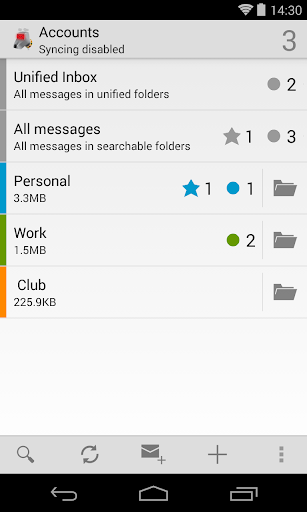
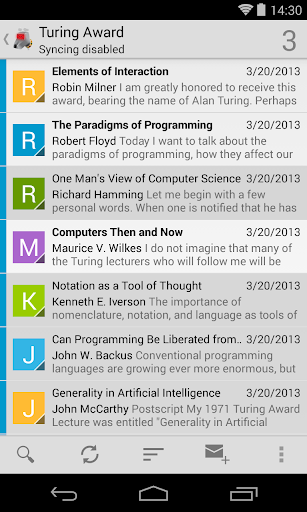
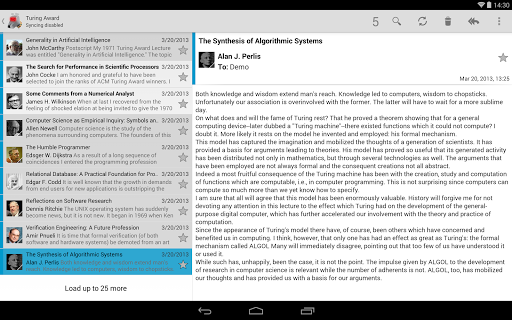
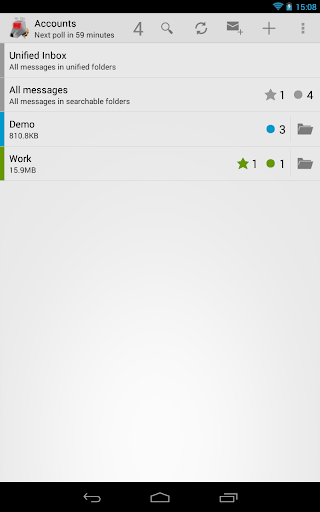

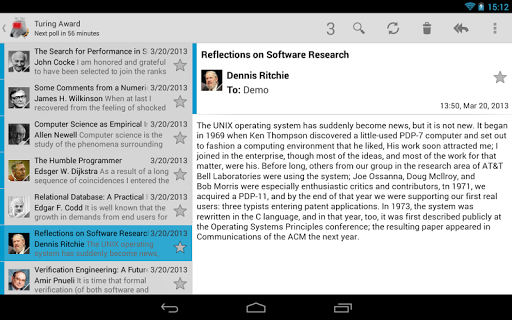
Reviews for K-9 Mail
I was surprised this app did not have a much higher rating after recently downloading and using it. It is one of the best email programs I have ever used. It was easy to add my different email accounts. It supports aliases on outlook, and and lets you add folders to the unified folder. Unlike my last app it quickly connects to my various accounts, and also handles outgoing emails much faster. Good documentation is available. Overall an excellent app. Don't want to wait 15min, manually refresh.
Great app. Very easy to navigate and control settings. However with the most recent update, it looks and works just like the Gmail app. What's the point of that? If it looks, feels, and operates just like the Gmail app, why not use the Gmail app? I used k9 because it had a better layout; not anymore. The quick switch between accounts is as combersome as Gmail. I uninstalled it after 5+ years of use. And with Gmail doing "less secure app" lock downs, it's become a pain to keep active.
I grew tired of the stock email app and wanted something different. All the other apps seem to track personal information or have other undesirable features. While people make complaints in some of the reviews about a lack of functionality, it's overall an effective email client and it's free. Yes some of the features require a bit more touches than previous apps, but this is been my default app for a long time and I really enjoy it and appreciate the offering.
Oh this is painful. Best email app out there for many years. New design made it bad for multiple accounts and one-handed use. Turned off unified view because it's not practical for keeping work email and personal email separate. But with the multiple account overview gone now, It's too many steps now too see if there are any new messages in any of the accounts. Plus, there's no indication to tell which inbox I'm looking at when the app opens. For now I'm hanging on, hoping.
The new modern look is a giant step backwards. The previous interface was so much better, easier to navigate, and quicker to do stuff. Just because other apps ALL have a certain look doesn't mean every app needs that look. Please consider putting in an option to pick which interface the user wants to use, because currently it's not as useful as before.
Looks better, but the nav and action buttons are at the top of the screen and Human thumbs tend to float towards the bottom of a smartphone while holding it, where the on-screen keyboard would be, for example. Now I need to use 2 hands to do things that used to require 1 hand because of the unintuitive button placement. Please put the buttons back where they used to be, or at least add the option in the settings menu.
The newest version changed the user interface largely just to change the user interface. It is harder to use this software than the previous version. Also, the developers have removed the ability to clear local messages meaning junk is going to build up on the phone, a device having limited storage, than would be the case for previous versions. If there was a way to roll back to the last version I would.
Been using K9 Mail for quite awhile but decided to give up on it after the latest version was installed. It is too quirky and buggy to use. The unified inbox is not working properly, account icons are displayed from the wrong account (was unable to fix this even after deleting the app, reinstalling and adding my accounts back in), and search capabilities are very limited. Never liked the non-standard way the scroll bar works - very often ended up at the bottom of my email list when I didn't want to be there - was hoping that would get fixed at some point but the developers seem to be headed in a different direction.
Used to be an amazing open source email application with good multiple account support, but the new UI is atrocious. Bring back the accounts overview screen, and at least the option to use each account's assigned color within it's folders for easy identification of which account you're looking at. Also, please remove the gaudy sidebar and just go back to accessing the menus from the bottom of the message list. Yes it was "clutter" on the screen, but it was highly useful clutter.
Guys, what happened? This was a great email app, perhaps the best. This new interface appears to be a generic object implemented to make your devs life easier. Anyway, I can not get it to update emails anymore. What can we do to return to the previous version with speed and stability? I hate to move on. By the way, your previous versions was always a 5 atar application. John
Post a comment
To leave a comment, log in with your social network:
Or leave an anonymous comment. Your comment will be sent for moderation.
Post a comment
To leave a comment, log in with your social network:
Or leave an anonymous comment. Your comment will be sent for moderation.