
IPVanish: VPN Location Changer
296+
downloads1.0+
version AndroidRequest an update
Added: Denis Rubinov
Version: 4.1.2.2.180695-gm
Size: 58.5 MB
Updated: 22.10.2023
Developer: Mudhook Marketing, Inc
Age Limitations: Everyone
Authorizations: 7
Downloaded on Google Play: 7876191
Category: Tools
Description
Application IPVanish: VPN Location Changer was checked by VirusTotal antivirus. As a result of the scan, no file infections were detected by all the latest signatures.
How to install IPVanish: VPN Location Changer
- Download APK file apps from apkshki.com.
- Locate the downloaded file. You can find it in the system tray or in the 'Download' folder using any file manager.
- If the file downloaded in .bin extension (WebView bug on Android 11), rename it to .apk using any file manager or try downloading the file with another browser like Chrome.
- Start the installation. Click on the downloaded file to start the installation
- Allow installation from unknown sources. If you are installing for the first time IPVanish: VPN Location Changer not from Google Play, go to your device's security settings and allow installation from unknown sources.
- Bypass Google Play protection. If Google Play protection blocks installation of the file, tap 'More Info' → 'Install anyway' → 'OK' to continue..
- Complete the installation: Follow the installer's instructions to complete the installation process.
How to update IPVanish: VPN Location Changer
- Download the new version apps from apkshki.com.
- Locate the downloaded file and click on it to start the installation.
- Install over the old version. There is no need to uninstall the previous version.
- Avoid signature conflicts. If the previous version was not downloaded from apkshki.com, the message 'Application not installed' may appear. In this case uninstall the old version and install the new one.
- Restart annex IPVanish: VPN Location Changer after the update.
Requesting an application update
Added Denis Rubinov
Version: 4.1.2.2.180695-gm
Size: 58.5 MB
Updated: 22.10.2023
Developer: Mudhook Marketing, Inc
Age Limitations: Everyone
Authorizations:
Downloaded on Google Play: 7876191
Category: Tools
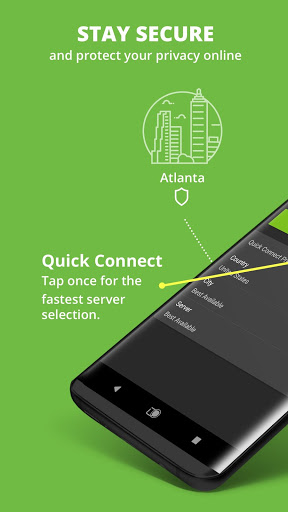

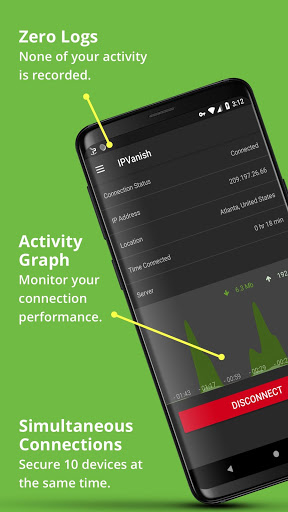
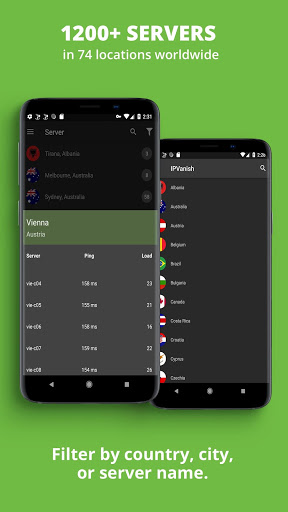
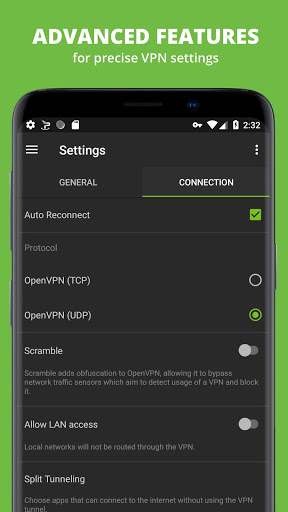
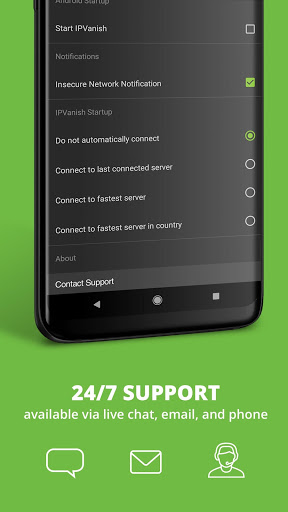


Reviews for IPVanish: VPN Location Changer
Great low-impact outbound VPN service. In the last~6 - 8 months I've been using it, the only thing that I can really say is that I forget which devices I have it running on. It's that fast. We're getting 233Mb down on a business class internet connection (best in our area). The only time anyone else knows it's running is when an app or site like Hulu complain. I actively use this on multiple Androids, Windows, FireTV, & even a Pi occasionally.
I've been using this app since Dec 2018 and I'm still using it. I've tried other VPN's and I always come back to this one. I've may have had just a couple small issues here and there, but overall I'm totally satisfied. I can always rely on it. Sometimes though I'll browse through the servers and find one that's better than the it Auto Reconnects to. Just something to check out for the Folks out there.
Love the product HATE the app layout on WINDOWS (android abd mobile version is fine) but on Windows the window takes up half a screen its ridiculous wheres the old mini mode? Instead of trimming the fat they keep dropping features and visuals. Now the data stream window is gone. Im just about ready to dump ipvanish and go back to expressvpn. The win app keeps getting worse and worse. Now they've removed yet another informational component. I love the service but this app is getting ridiculous. It needs the minimal version option back as simy minimizing the entire app isn't useful when you like to keep an eye on things. Also when minimized or sent to the back on Mac apps are notorious for running much slower regardless of the ram and system cpu etc. This app still needs a complete overhaul. Sorry to seem critical but removing information from the app doesn't help. It needs reorganized and just put the different screens in tabs or pull down menu or something. The ability to shrink it to a tiny windowed version and still see the speed and where you were connected to was awesome and it was also removed. QUIT with removing stuff! Jesus!
Post a comment
To leave a comment, log in with your social network:
Or leave an anonymous comment. Your comment will be sent for moderation.
Post a comment
To leave a comment, log in with your social network:
Or leave an anonymous comment. Your comment will be sent for moderation.