Added: Denis Rubinov
Version: 41.0.411169071
Size: 26.5 MB
Updated: 10.12.2021
Developer: Google LLC
Age Limitations: Everyone
Category: Contact
- Up to 150 people in one chat.
- Small program size.
- Synchronizing data with your Google account.
- The interface is in Russian.
Description
Application Hangouts was checked by VirusTotal antivirus. As a result of the scan, no file infections were detected by all the latest signatures.
How to install Hangouts
- Download APK file apps from apkshki.com.
- Locate the downloaded file. You can find it in the system tray or in the 'Download' folder using any file manager.
- If the file downloaded in .bin extension (WebView bug on Android 11), rename it to .apk using any file manager or try downloading the file with another browser like Chrome.
- Start the installation. Click on the downloaded file to start the installation
- Allow installation from unknown sources. If you are installing for the first time Hangouts not from Google Play, go to your device's security settings and allow installation from unknown sources.
- Bypass Google Play protection. If Google Play protection blocks installation of the file, tap 'More Info' → 'Install anyway' → 'OK' to continue..
- Complete the installation: Follow the installer's instructions to complete the installation process.
How to update Hangouts
- Download the new version apps from apkshki.com.
- Locate the downloaded file and click on it to start the installation.
- Install over the old version. There is no need to uninstall the previous version.
- Avoid signature conflicts. If the previous version was not downloaded from apkshki.com, the message 'Application not installed' may appear. In this case uninstall the old version and install the new one.
- Restart annex Hangouts after the update.
Requesting an application update
Added Denis Rubinov
Version: 41.0.411169071
Size: 26.5 MB
Updated: 10.12.2021
Developer: Google LLC
Age Limitations: Everyone
Category: Contact

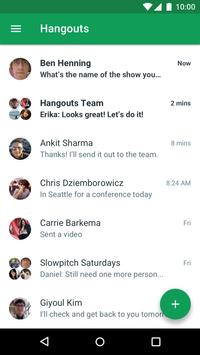
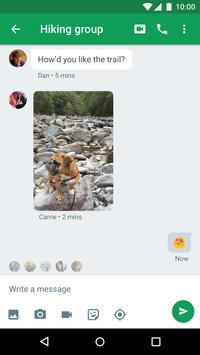
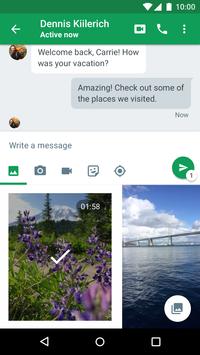
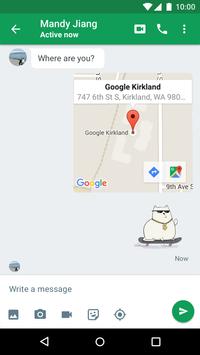

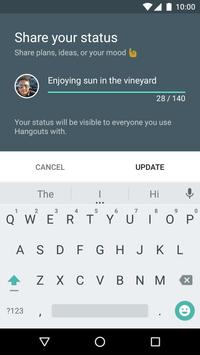
Reviews for Hangouts
Problems are still here even on a brand new pixel 3. Stops working randomly, especially when I'm trying to send texts. I can type and hit send on a bunch of texts in a row. But then when I return to the main Hangouts screen, the text I just sent doesn't show under their name. That's fine, it hasn't sent yet. Except when I try to open that thread again, it doesn't load. Just a blank screen with Hangouts border at the top. I can quit the app and reopen again, but all the texts that were pending sending are gone.
Used to love this app as my main way of communicating with my husband, we have been using it since it first launched. Updates are always partnered with growing pains of learning the new functions but this one has caused the app to crash every 30 seconds. I have had to force stop it so many times a day! Uninstalling and reinstalling doesn't work. I've done all the troubleshooting and it still doesn't work. Very disappointed. I hope all of the feedback forms I've filled out actually go through
I use this app on many devices with no problems at all and have been using it for a couple years now. Love being able to text, call and video chat in one app. Would be nice to have more personalization options such as themes, color, font, and notification tones... on other devices I was able to select different notifications for different people and I love having that option... but I have not been able to locate it on this device. Odd, but not horrible. Still effective and useful.
It's great to use, but sending videos or photos take a really long time to load. The colors and the background of the chat is very boring and plain. It would be great if we were able to change the color chat and changed the chat background to a color or photo. The calling aspect is very good and nice, not many bugs for me personally.
Calls drop. Sometimes you can't hear the other person or they can't hear you. Messages take forever to send sometimes and may not even go through as well as getting messages all at once, people think you've ignored them. used to be able to save video clips sent to you but you can no longer do so. It only saves the thumbnail and not the actual video. regardless of whether you're connected to WiFi or using your phone service, the problems still occur. Uninstalling reinstalling, etc doesn't help
Crashes daily. Lags at times Does a great job of synching conversations across devices. When it works, I can get a message on my phone, read what the message is, then respond on the phone for short messages or if near a desktop I can switch to that for longer messages and all messages show up near instantly on both devices. I just wish it was more reliable.
Post a comment
To leave a comment, log in with your social network:
Or leave an anonymous comment. Your comment will be sent for moderation.
Post a comment
To leave a comment, log in with your social network:
Or leave an anonymous comment. Your comment will be sent for moderation.