Added: Denis Rubinov
Version: 1.9.4
Size: 376.2 MB
Updated: 22.02.2023
Developer: DJI TECHNOLOGY CO., LTD
Category: Tools
- Clear instructions in Russian.
- Interesting shooting modes.
- Information about the zones in which flights are allowed.
- One-tap drone software update.
Description
Application DJI Fly was checked by VirusTotal antivirus. As a result of the scan, no file infections were detected by all the latest signatures.
How to install DJI Fly
- Download APK file apps from apkshki.com.
- Locate the downloaded file. You can find it in the system tray or in the 'Download' folder using any file manager.
- If the file downloaded in .bin extension (WebView bug on Android 11), rename it to .apk using any file manager or try downloading the file with another browser like Chrome.
- Start the installation. Click on the downloaded file to start the installation
- Allow installation from unknown sources. If you are installing for the first time DJI Fly not from Google Play, go to your device's security settings and allow installation from unknown sources.
- Bypass Google Play protection. If Google Play protection blocks installation of the file, tap 'More Info' → 'Install anyway' → 'OK' to continue..
- Complete the installation: Follow the installer's instructions to complete the installation process.
How to update DJI Fly
- Download the new version apps from apkshki.com.
- Locate the downloaded file and click on it to start the installation.
- Install over the old version. There is no need to uninstall the previous version.
- Avoid signature conflicts. If the previous version was not downloaded from apkshki.com, the message 'Application not installed' may appear. In this case uninstall the old version and install the new one.
- Restart annex DJI Fly after the update.
Requesting an application update
Added Denis Rubinov
Version: 1.9.4
Size: 376.2 MB
Updated: 22.02.2023
Developer: DJI TECHNOLOGY CO., LTD
Category: Tools

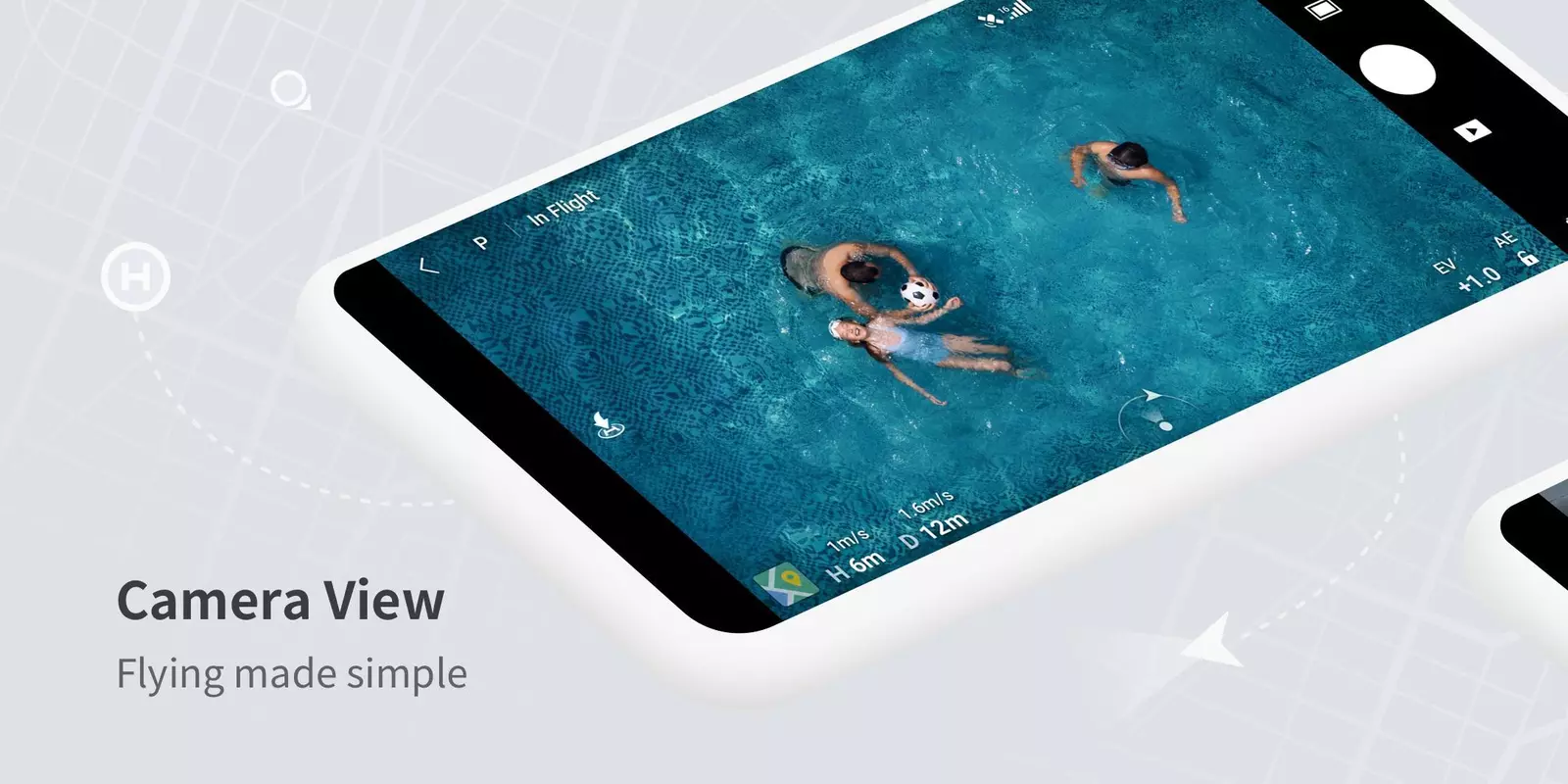

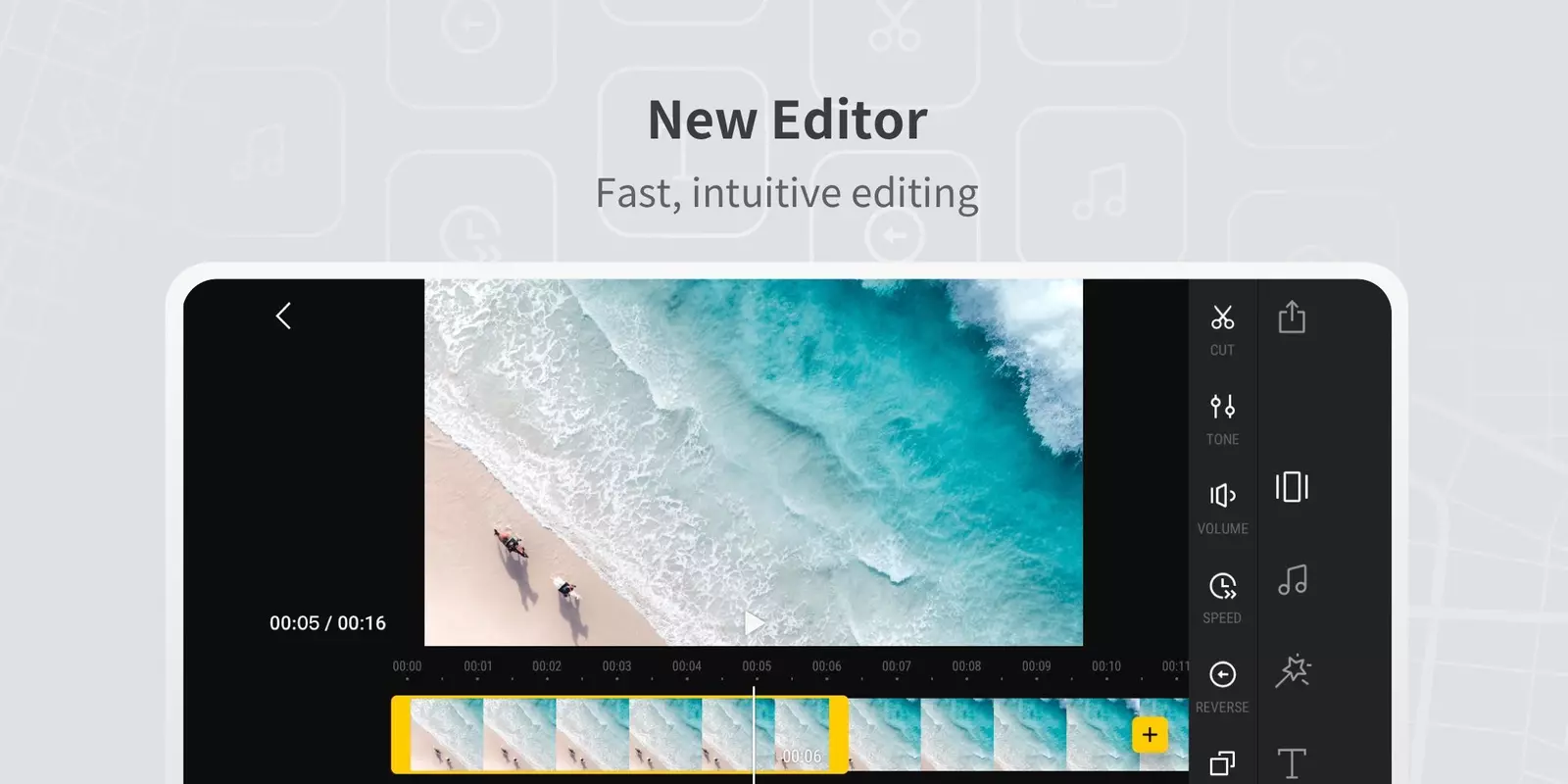
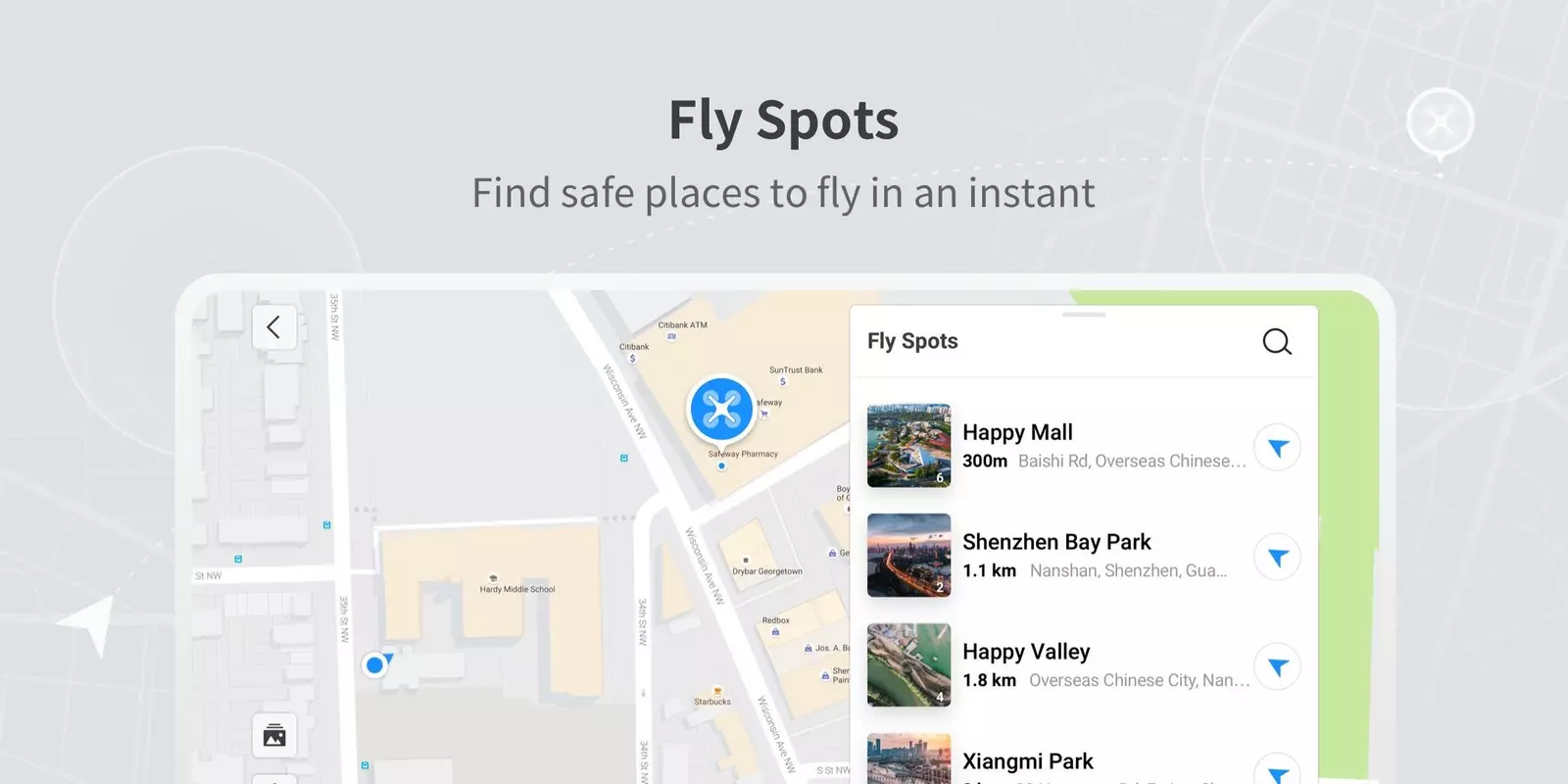
Reviews for DJI Fly
My drone was workin perfectly until the last update on my Galaxy Note 9. After updating there was a green bar across the top of my screen and the colors were off. Picture would be mirrored just off a little. The screen would become extremely laggy at times. I called tech support, and they weren't helpful, seemed to have zero knowledge of this problem. I connected to my ipad and everything worked fine. This app is defective with Galaxy Note 9! Rolledback update works perfect!
Post a comment
To leave a comment, log in with your social network:
Or leave an anonymous comment. Your comment will be sent for moderation.
Post a comment
To leave a comment, log in with your social network:
Or leave an anonymous comment. Your comment will be sent for moderation.