
Controller-PC Remote & Gamepad
163+
downloads4.0+
version AndroidRequest an update
Added: Denis Rubinov
Version: free
Size: 5.7 MB
Updated: 11.12.2021
Developer: MoboAlien
Age Limitations: Everyone
Authorizations: 11
Downloaded on Google Play: 1353885
Category: Tools
- Connect via cable, Bluetooth or Wi-Fi.
- Using your smartphone as a PC gamepad.
- Enter cheat codes in one tap.
- Very quick setup.
- Free to use.
Description
Application Controller-PC Remote & Gamepad was checked by VirusTotal antivirus. As a result of the scan, no file infections were detected by all the latest signatures.
How to install Controller-PC Remote & Gamepad
- Download APK file apps from apkshki.com.
- Locate the downloaded file. You can find it in the system tray or in the 'Download' folder using any file manager.
- If the file downloaded in .bin extension (WebView bug on Android 11), rename it to .apk using any file manager or try downloading the file with another browser like Chrome.
- Start the installation. Click on the downloaded file to start the installation
- Allow installation from unknown sources. If you are installing for the first time Controller-PC Remote & Gamepad not from Google Play, go to your device's security settings and allow installation from unknown sources.
- Bypass Google Play protection. If Google Play protection blocks installation of the file, tap 'More Info' → 'Install anyway' → 'OK' to continue..
- Complete the installation: Follow the installer's instructions to complete the installation process.
How to update Controller-PC Remote & Gamepad
- Download the new version apps from apkshki.com.
- Locate the downloaded file and click on it to start the installation.
- Install over the old version. There is no need to uninstall the previous version.
- Avoid signature conflicts. If the previous version was not downloaded from apkshki.com, the message 'Application not installed' may appear. In this case uninstall the old version and install the new one.
- Restart annex Controller-PC Remote & Gamepad after the update.
Requesting an application update
Added Denis Rubinov
Version: free
Size: 5.7 MB
Updated: 11.12.2021
Developer: MoboAlien
Age Limitations: Everyone
Authorizations:
Downloaded on Google Play: 1353885
Category: Tools




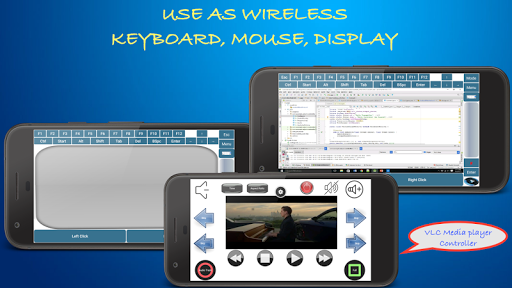
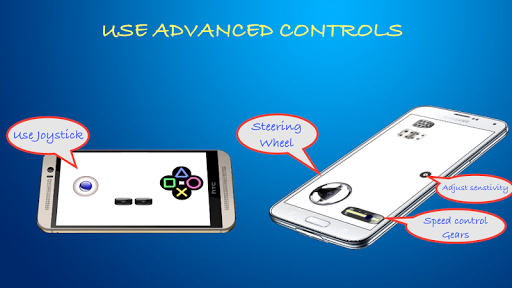

Reviews for Controller-PC Remote & Gamepad
I found most of the things am looking for in a remote PC. The most intresting thing is that u can create your own remote and program it the way u want. It is secure because there is a conection password which make it for people with this app not to get conected with your cpmputer unless they enter the connection password. U can see the PC sreen on ur phone screen which is awesome. I enjoy using the app. I controlled my PC fully and wirelessly using this app. It is a great app. Thank you.
It's perfect, but dev, can u make it able to connect more than 1 device. Plus, the feedback vibration is too short, can u make the duration custom in settings. Thank you 😊
The best gamepad app I've come across with. Just a suggestion: maybe in the future enable the PC to be connected to the Android via Bluetooth. Other than that, this app is already PERFECT! Ignore the bad reviews because it may be a little complicated for some, but it's handy for most! Thank you very much developer!
Horrible UI! Yet another app with icons that look like they were screenshot on a old 2000s browser. Touch screen is broken, there is no way to use a mouse without adding a touchpad, unlike other apps which just let you use the screen. This takes half the usable space up and buttons will activate if they are placed inside the touchpad, it doesnt regester you're using a mouse. ANDS ADS, TOO MANY ADS. I wouldnt buy this if it did work just from spite, the dev is extremely greedy.
The controls are well made but I have some problems: 1. The g-sensor isnt as smooth as it could be. Wheel control input would be so much better cause just a and d is too janky. 2. You cant change touch pad sensitivity. 3. For some games keyboard controls for a controller arent smooth or fills up the entire screen (cause on console some buttons overlap others) , it would be better if for each button were added xbox inputs directly. Very good app, if these are fixed i will give it 5 star.
Great game pad love the ability to map, create and customize controls... a lot of bad reviews around but it worked pretty well for me, I play gta 4, fs19 and some racing games😊! The touch wheel is a bit buggy though, when I turn it halfway the car's wheel shakes, but everything else worked fine👍
It worked at first but then the mouse went wack and moved all over the screen at the slightest touch. It would be nice if instead of a touchpad for the mouse, you would put a joystick. Thank you for this app.
Amazing app, felt no lag issues whatsoever, simple interface and versatile control. But I would like you to add the ability to control the joysticks more, like adding deadzone and features like throttle control. Right now it is not much better than WASD keys for simulation racing games
It works perfectly on but it sucks on racing games. It either goes full left or full right u can't control it perfectly. The steering wheel and the tilt controls are really unstable too. I hope u can make the controls for racing games better.
I had try it but it can only run on few (minor) games. It doesn't work on some of my fave (big) Windows games like PES/WE9, Psy-Ops, etc, the game just don't recognize it. That's a shame. Hope you can fix this and I'll be back with 5 stars then. Thx.
Post a comment
To leave a comment, log in with your social network:
Or leave an anonymous comment. Your comment will be sent for moderation.
Post a comment
To leave a comment, log in with your social network:
Or leave an anonymous comment. Your comment will be sent for moderation.