Added: Denis Rubinov
Version: 23.19.1
Size: 55.3 MB
Updated: 16.10.2023
Developer: AVG Mobile
Age Limitations: Everyone
Authorizations: 19
Downloaded on Google Play: 44655612
Category: Tools
Description
Application AVG Protection was checked by VirusTotal antivirus. As a result of the scan, no file infections were detected by all the latest signatures.
How to install AVG Protection
- Download APK file apps from apkshki.com.
- Locate the downloaded file. You can find it in the system tray or in the 'Download' folder using any file manager.
- If the file downloaded in .bin extension (WebView bug on Android 11), rename it to .apk using any file manager or try downloading the file with another browser like Chrome.
- Start the installation. Click on the downloaded file to start the installation
- Allow installation from unknown sources. If you are installing for the first time AVG Protection not from Google Play, go to your device's security settings and allow installation from unknown sources.
- Bypass Google Play protection. If Google Play protection blocks installation of the file, tap 'More Info' → 'Install anyway' → 'OK' to continue..
- Complete the installation: Follow the installer's instructions to complete the installation process.
How to update AVG Protection
- Download the new version apps from apkshki.com.
- Locate the downloaded file and click on it to start the installation.
- Install over the old version. There is no need to uninstall the previous version.
- Avoid signature conflicts. If the previous version was not downloaded from apkshki.com, the message 'Application not installed' may appear. In this case uninstall the old version and install the new one.
- Restart annex AVG Protection after the update.
Requesting an application update
Added Denis Rubinov
Version: 23.19.1
Size: 55.3 MB
Updated: 16.10.2023
Developer: AVG Mobile
Age Limitations: Everyone
Authorizations:
Downloaded on Google Play: 44655612
Category: Tools

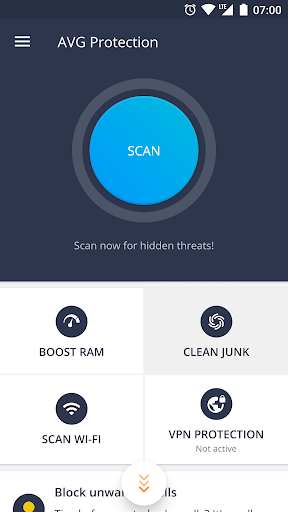
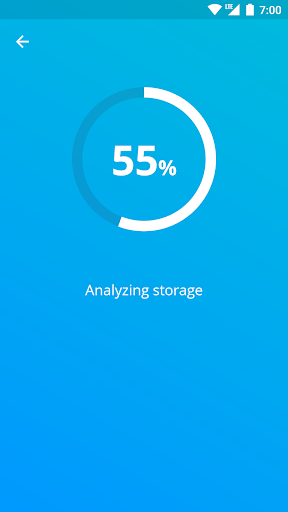
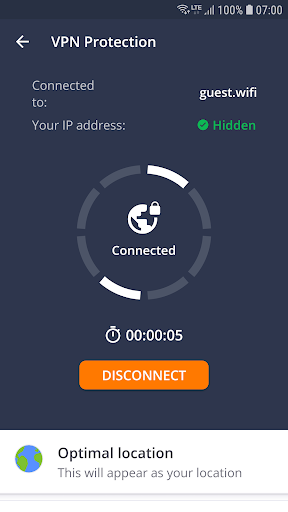
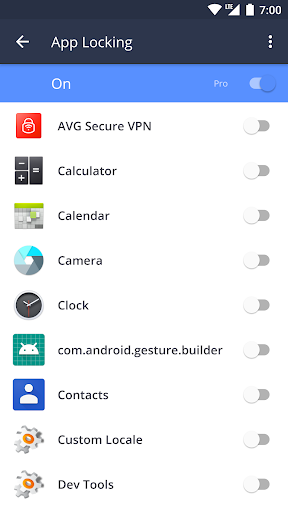
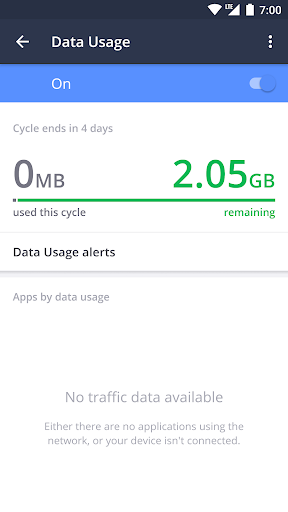
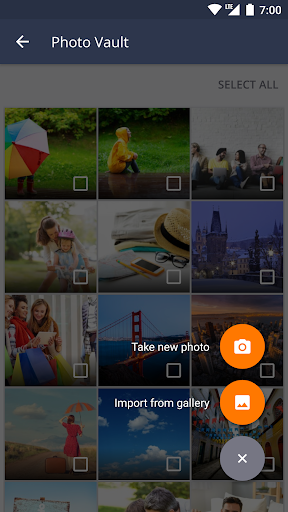
Reviews for AVG Protection
Constant upgrade announcement sound irritating
I like AVG's security, but I don't like being asked to upgrade for an added cost all the time
cool
FANTASTIC SERVICES
No issues after years of use
Excellent is an understatement
New at this ,no comments yet
Best Internet security app
Happy with AVG 😃
Loving the AVG app....sofar atleast, will update when more familiar with it.
Really dreadful, I wish I hadn't paid for this. The app is supposed to include all of AVG's services, but when you try and add the browser, it takes you to the listing for the browser alone and demands that you pay! There is no way to convince it that you have already paid. There seems to be little or no cohesion between the individual apps and the expensive "ultimate" package. Dreadful, really truly dreadful. This would be zero stars if Google allowed it.
Had this app on my old device and it worked fantastic. Upgraded to a new Android device last month and had nothing but problems with this app. My settings say it is malfunctioning and won't allow me to approve accessibility and it won't clean basis junk files anymore. Tried uninstalling and reinstalling but that doesn't make any difference. Please fix it.
Post a comment
To leave a comment, log in with your social network:
Or leave an anonymous comment. Your comment will be sent for moderation.
Post a comment
To leave a comment, log in with your social network:
Or leave an anonymous comment. Your comment will be sent for moderation.