Added: Denis Rubinov
Version: 23.22.0
Size: 41.4 MB
Updated: 14.11.2023
Developer: AVG Mobile
Age Limitations: Everyone
Authorizations: 27
Downloaded on Google Play: 80244288
Category: Tools
Description
Application AVG Cleaner – Storage Cleaner was checked by VirusTotal antivirus. As a result of the scan, no file infections were detected by all the latest signatures.
How to install AVG Cleaner – Storage Cleaner
- Download APK file apps from apkshki.com.
- Locate the downloaded file. You can find it in the system tray or in the 'Download' folder using any file manager.
- If the file downloaded in .bin extension (WebView bug on Android 11), rename it to .apk using any file manager or try downloading the file with another browser like Chrome.
- Start the installation. Click on the downloaded file to start the installation
- Allow installation from unknown sources. If you are installing for the first time AVG Cleaner – Storage Cleaner not from Google Play, go to your device's security settings and allow installation from unknown sources.
- Bypass Google Play protection. If Google Play protection blocks installation of the file, tap 'More Info' → 'Install anyway' → 'OK' to continue..
- Complete the installation: Follow the installer's instructions to complete the installation process.
How to update AVG Cleaner – Storage Cleaner
- Download the new version apps from apkshki.com.
- Locate the downloaded file and click on it to start the installation.
- Install over the old version. There is no need to uninstall the previous version.
- Avoid signature conflicts. If the previous version was not downloaded from apkshki.com, the message 'Application not installed' may appear. In this case uninstall the old version and install the new one.
- Restart annex AVG Cleaner – Storage Cleaner after the update.
Requesting an application update
Added Denis Rubinov
Version: 23.22.0
Size: 41.4 MB
Updated: 14.11.2023
Developer: AVG Mobile
Age Limitations: Everyone
Authorizations:
Downloaded on Google Play: 80244288
Category: Tools
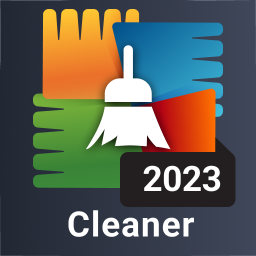







Reviews for AVG Cleaner – Storage Cleaner
When it works it's great. Too bad it's not often. The app does a lot of helpful things but breaks while doing it causing massive frustration. Selected 200 photos that you no longer want based on size or age? Too bad when you click delete, the forced ad causes the app to forget everything you selected deleting none of it. So the entire hour you spent picking out things to delete was wasted. This glitch happens every 1 out of 3 times I hit delete.
1. Groups files by type, not by folder. I just want to know the relative size of every folder. 2. Shows a long list of 7000 random files in no particular order, including 5000 songs in random order, and you are supposed to scroll through and pick which to delete! 3. Predisposed to "clean," rather than "report." I need an analysis. I like to decide for myself what to dispose of and what to leave,
I have had AVG cleaner for over 6 months & I absolutely love it! It does a great job cleaning my phone, keeping it clean & provides helpful tips to keep my phone running smoothly. I have the basic version, but I'm able to use the pro tools by just watching an AD, & that's perfectly fine with me. I think this app is great for the everyday phone user. I do a lot on my phone & have several apps that I use daily, I have had no problems with any of them since having AVG.
AVG cleaner is not without its frustrations, but if you can overlook what are -in my opinion- intrusive ads, the app is a pretty good cleaner. It is fast and easy; I don't have a new phone, and it wasn't the latest when I bought it, AVG cleaner didn't slow it down at all. I think this app is worth a little inconvenience, unless, of course, you pay for the ad free version.
Post a comment
To leave a comment, log in with your social network:
Or leave an anonymous comment. Your comment will be sent for moderation.
Post a comment
To leave a comment, log in with your social network:
Or leave an anonymous comment. Your comment will be sent for moderation.