
Cool Cleaner - Master in Clean
23+
downloads4.4+
version AndroidRequest an update
Added: Denis Rubinov
Version: 1.2.3
Size: 5.7 MB
Updated: 08.07.2021
Developer: Coolpub
Age Limitations: Everyone
Category: Tools
Description
Application Cool Cleaner - Master in Clean was checked by VirusTotal antivirus. As a result of the scan, no file infections were detected by all the latest signatures.
How to install Cool Cleaner - Master in Clean
- Download APK file apps from apkshki.com.
- Locate the downloaded file. You can find it in the system tray or in the 'Download' folder using any file manager.
- If the file downloaded in .bin extension (WebView bug on Android 11), rename it to .apk using any file manager or try downloading the file with another browser like Chrome.
- Start the installation. Click on the downloaded file to start the installation
- Allow installation from unknown sources. If you are installing for the first time Cool Cleaner - Master in Clean not from Google Play, go to your device's security settings and allow installation from unknown sources.
- Bypass Google Play protection. If Google Play protection blocks installation of the file, tap 'More Info' → 'Install anyway' → 'OK' to continue..
- Complete the installation: Follow the installer's instructions to complete the installation process.
How to update Cool Cleaner - Master in Clean
- Download the new version apps from apkshki.com.
- Locate the downloaded file and click on it to start the installation.
- Install over the old version. There is no need to uninstall the previous version.
- Avoid signature conflicts. If the previous version was not downloaded from apkshki.com, the message 'Application not installed' may appear. In this case uninstall the old version and install the new one.
- Restart annex Cool Cleaner - Master in Clean after the update.
Requesting an application update
Added Denis Rubinov
Version: 1.2.3
Size: 5.7 MB
Updated: 08.07.2021
Developer: Coolpub
Age Limitations: Everyone
Category: Tools
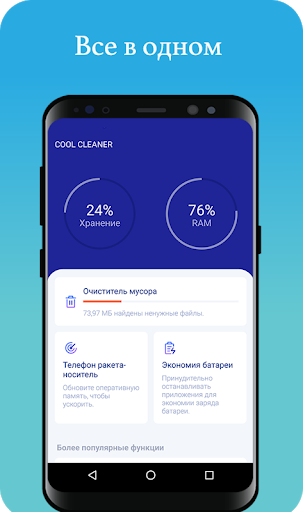
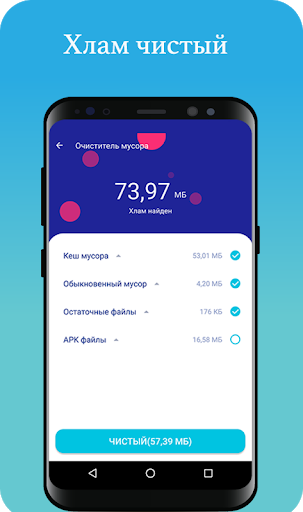
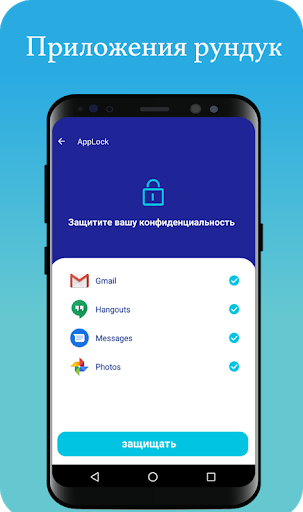
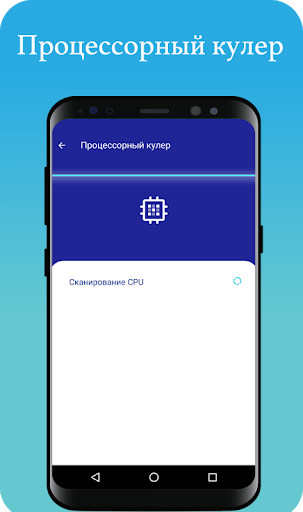
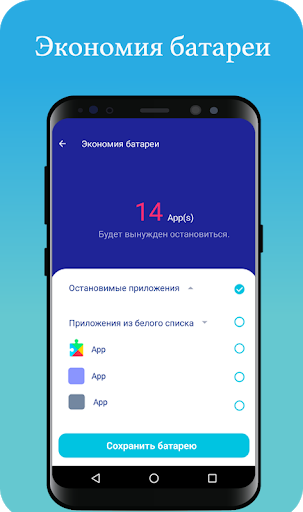
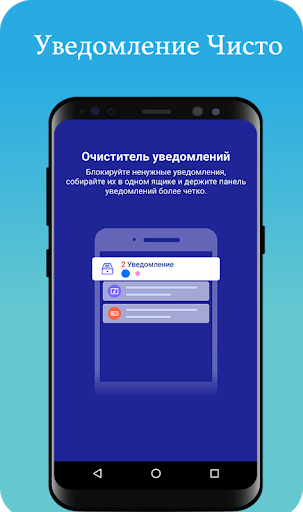
Reviews for Cool Cleaner - Master in Clean
I have been using this app for quite some time now and it works very well. It functions smoothly and has a nice user interface. Should have an option to display phone temperature on initial screen. Edit: Scratch what was said earlier, the Battery saver appeared to be working once I re-installed the app, however after having the cleaner run shut down all of the apps, I reopened it some time later to find it all of the apps still open. Thus, the battery saver does Not work. Very disappointing.
Wasn't as fast as Power Cleaner and doesn't have app backup or move to SD. The battery section that stops apps seems to only work when I go to Samsung's accessibility menu & find Cool Cleaner turn to off; then back on it then says apps stopped. But when returning to the main page of Cool Cleaner it still shows the very same apps still needing to be cleaned??
App worked well for quite some time but now I find that the battery saver doesn't work at all. Am I the only one this is experiencing problems with this or has the app crashed? Please let me know as I've always found this app to be simple and done exactly what it said on the tin
Although I did run this app for quite a while on a notebook with brilliant performance now on a smartphone the battery saver does absolutely nothing. It's a bit frustrating but I still give it a 5 stars due to its previous solid performance.
7.42Gb of detected junk Every Single Time I open it, whether it's 7 days or 7 hours. It finds this even after ive just done a clean with another (trusted) app. I'm starting to wonder whether it actually does anything real at all except be a vehicle to play ads. It seemed to be good in the early days but now it's just a bag of ad running fund raising S H 1 T as far as I can see.
It's simply not working. Each time I attempt to clear down the Battery Saver, Junk Cleaner etc it simply won't clear down and yet the junk is increasing and it won't force close the apps, which is increasing, to save on battery
Post a comment
To leave a comment, log in with your social network:
Or leave an anonymous comment. Your comment will be sent for moderation.
Post a comment
To leave a comment, log in with your social network:
Or leave an anonymous comment. Your comment will be sent for moderation.