Added: Denis Rubinov
Version: 3.13.0.73
Size: 50 MB
Updated: 19.02.2023
Developer: Malwarebytes
Age Limitations: Everyone
Authorizations: 15
Downloaded on Google Play: 34250144
Category: Tools
Description
Application Malwarebytes Mobile Security was checked by VirusTotal antivirus. As a result of the scan, no file infections were detected by all the latest signatures.
How to install Malwarebytes Mobile Security
- Download APK file apps from apkshki.com.
- Locate the downloaded file. You can find it in the system tray or in the 'Download' folder using any file manager.
- If the file downloaded in .bin extension (WebView bug on Android 11), rename it to .apk using any file manager or try downloading the file with another browser like Chrome.
- Start the installation. Click on the downloaded file to start the installation
- Allow installation from unknown sources. If you are installing for the first time Malwarebytes Mobile Security not from Google Play, go to your device's security settings and allow installation from unknown sources.
- Bypass Google Play protection. If Google Play protection blocks installation of the file, tap 'More Info' → 'Install anyway' → 'OK' to continue..
- Complete the installation: Follow the installer's instructions to complete the installation process.
How to update Malwarebytes Mobile Security
- Download the new version apps from apkshki.com.
- Locate the downloaded file and click on it to start the installation.
- Install over the old version. There is no need to uninstall the previous version.
- Avoid signature conflicts. If the previous version was not downloaded from apkshki.com, the message 'Application not installed' may appear. In this case uninstall the old version and install the new one.
- Restart annex Malwarebytes Mobile Security after the update.
Requesting an application update
Added Denis Rubinov
Version: 3.13.0.73
Size: 50 MB
Updated: 19.02.2023
Developer: Malwarebytes
Age Limitations: Everyone
Authorizations:
Downloaded on Google Play: 34250144
Category: Tools

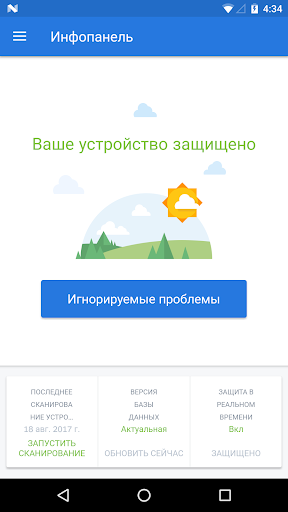
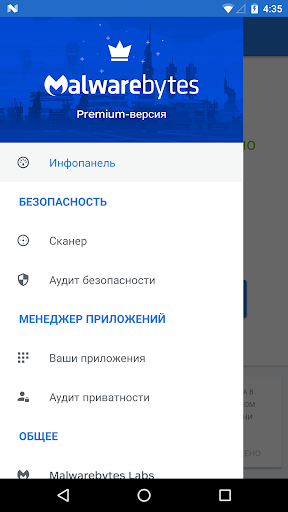
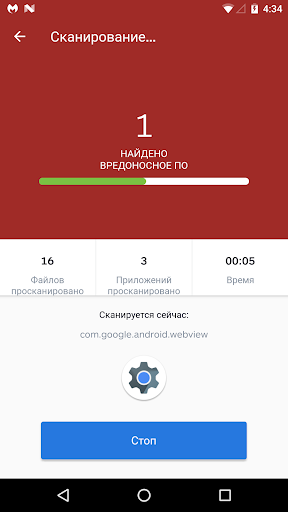
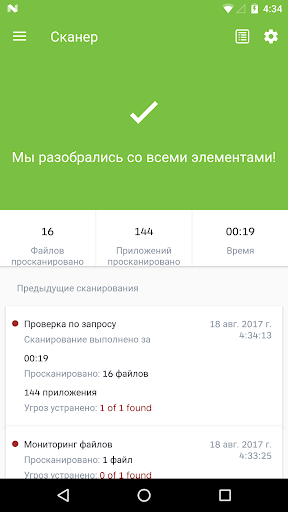
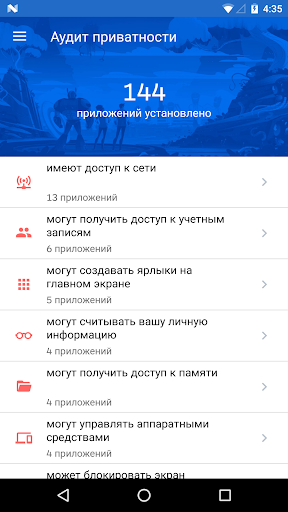
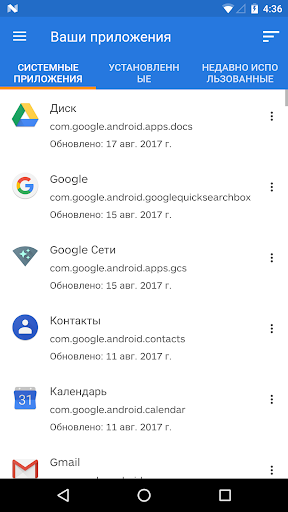

Reviews for Malwarebytes Mobile Security
Decent but flawed premium app. I've had a premium app for a while, and find that it doesn't always catch problems. The other reason for 3 stars is that the app Installed a shortcut icon in a subtle manner, and then when I went to remove it found it absolutely impossible to remove without uninstall uninstalling and reinstalling the app. The shortcut didn't even have any function, and just cluttered up my screen in the most annoying manner possible. What the heck? So...it needs some work...
I have been trying to get ahold of them for weeks, there is something very wrong that scans are not picking up . I haven't gotten any questions answered . No responses. The app is easy to use but it's not finding what's there and I have been recording some of what's going on. I was locked out of enable over apps, factory reset apps, could not disabled mic or camera. I could watch the battery drain,It was using was using an add on a day. Apps r using 600%more data from last month. no response.mad
Like many other reviewers, I found that my subscription, activated in app, paid thru Google Play, doesn't automatically result in it activating on my new phone. Their FAQ is silent on this. Searching the internet shows many similar stories. Malwarebytes needs to put energy into this issue and stop making it so bloody difficult to transfer to a new phone. I have 3 months left in my subscription, but I'm done with them. Canceled and uninstalled.
It's OK, but always have to use something else like CCleaner to remove tougher problems. They also consistently have problems with premium working properly. I purchased it few years ago and it hid itself, couldn't find it after starting it. Now, there's Android key issues that keep you from activating it. The business side of Malwarebytes is terrible, left hand doesn't know what right is doing and frequently product is released whil not ready and not well tested, obviously. Basic problems abound
Doesn't update properly. The program will say malware definitions need to be updated, but when you try & do so, the app just pauses, lags, & my phone oddly slows to a crawl/ stand still. It's not possible to tell if it updated, or has even done so properly. It hangs between trial/ free Ver. I've used this product for years on PC, & have been happy with it. However judging from previous criticism/ reviews posted by others, & my own experience using on Android, It appears this app needs much work.
Post a comment
To leave a comment, log in with your social network:
Or leave an anonymous comment. Your comment will be sent for moderation.
Post a comment
To leave a comment, log in with your social network:
Or leave an anonymous comment. Your comment will be sent for moderation.