Added: Denis Rubinov
Version: 3.20.5
Size: 116.4 MB
Updated: 15.10.2023
Developer: Kdan Mobile Software Ltd.
Age Limitations: Everyone
Downloaded on Google Play: 3210469
Category: Entertainment
- Quality brushes and editing tools.
- Can work with layers.
- Stable work on smartphones and tablets.
- Choose from several export formats.
- Suitable for both professionals and beginners.
- Free to use.
Description
Application Animation Desk–Cartoon & GIF was checked by VirusTotal antivirus. As a result of the scan, no file infections were detected by all the latest signatures.
How to install Animation Desk–Cartoon & GIF
- Download APK file apps from apkshki.com.
- Locate the downloaded file. You can find it in the system tray or in the 'Download' folder using any file manager.
- If the file downloaded in .bin extension (WebView bug on Android 11), rename it to .apk using any file manager or try downloading the file with another browser like Chrome.
- Start the installation. Click on the downloaded file to start the installation
- Allow installation from unknown sources. If you are installing for the first time Animation Desk–Cartoon & GIF not from Google Play, go to your device's security settings and allow installation from unknown sources.
- Bypass Google Play protection. If Google Play protection blocks installation of the file, tap 'More Info' → 'Install anyway' → 'OK' to continue..
- Complete the installation: Follow the installer's instructions to complete the installation process.
How to update Animation Desk–Cartoon & GIF
- Download the new version apps from apkshki.com.
- Locate the downloaded file and click on it to start the installation.
- Install over the old version. There is no need to uninstall the previous version.
- Avoid signature conflicts. If the previous version was not downloaded from apkshki.com, the message 'Application not installed' may appear. In this case uninstall the old version and install the new one.
- Restart annex Animation Desk–Cartoon & GIF after the update.
Requesting an application update
Added Denis Rubinov
Version: 3.20.5
Size: 116.4 MB
Updated: 15.10.2023
Developer: Kdan Mobile Software Ltd.
Age Limitations: Everyone
Downloaded on Google Play: 3210469
Category: Entertainment


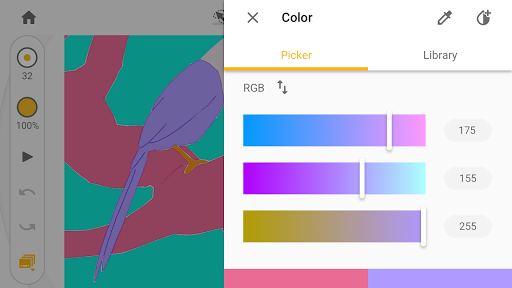
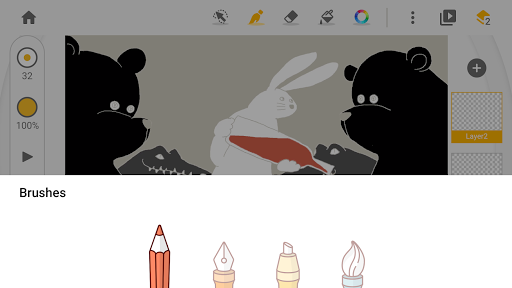
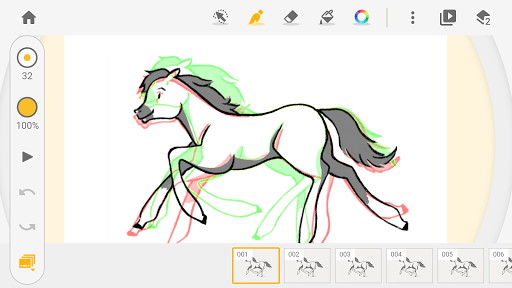
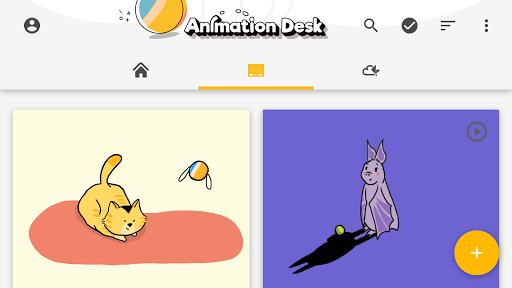
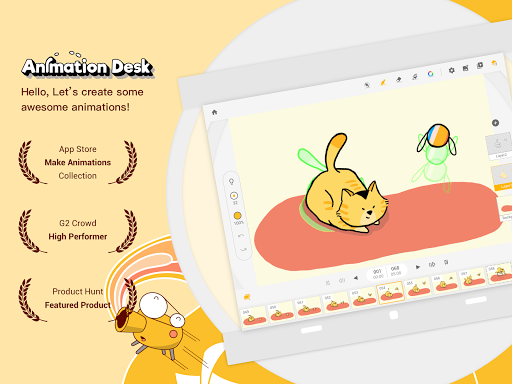


Reviews for Animation Desk–Cartoon & GIF
a decent enough animation app, with some pretty annoying quality-of-life issues that are hard to look past. e.g. whenever I'm drawing it will register my hand slightly brushing against the screen, creating a line from that point to the pen. this isn't really an issue I've experienced w/ any other drawing app, and it happens so consistently here that it's incredibly distracting. otherwise though it's system is easy to navigate around, and could shine with some tweaking and more thorough settings.
It's a pretty good app. I switched from a different animation app to this, and this one works so much more smoothly than the last one and has a lot more features. But I have suggestions. maybe make it so we can add audio while making the animation so it's easier to lip sync and stuff? And make it so we can change the canvas size? Idk if these are being worked on but I know my youtube channel would appreciate it. Thank you.
Its a good app but the most absolutely irritating thing about it is every time I start a new project and try to open it, THE APP CRASHES! Even when I close the app and open the project again it crashes! I would also think that it would be nice to import audio WHILE animating, so it is easier to do things like lip syncing. I'm just suggesting for that feature to be added.
Took me three tries to open a project without the app crashing. The brushes look shaky because there is no smoothing. You can't import audio, so good luck making the animation line up with anything, and there's only three layers unless you buy more. Compared to flipaclip, I would say it's almost the same except for the audio and flipaclip has a watermark. If you hate watermarks, pick animation desk. If you need audio, pick flipaclip. if only I had audio, I could ignore all the other problems.
I like it but the select tool doesn't work at all and the rotation and zoom are if I'm honest, just horrible and it's really hard to adjust and use. The app does have its strengths like the fill bucket (that's just a pet peeve of mine) and it's fun to use excluding what I was just talking about. I also really love that there's a specific frame for backgrounds. I would love to use it for my animation if you fixed those two issues. :)
I feel like crying, since I had been working on a little GIF type animation since last night and trying to finish all day today, only for it to all be ruined in a couple of seconds. A glitch to happened, which duplicates a single frame, and has it replace half of the others with its copies. It cannot be undone once it happens, even if I close the app and open it again, or just go to the home screen. This actually happened while I was using the pencil tool to color objects while zoomed in on those frames, and it even cleared everything off of the final frame. I had never had this problem until today, and I'm really sad about this glitch because, I like this app, and because of the all the time and effort on my project that I had ended up wasting because of it.
The app seemed very, very helpful for my animations, and it had many good qualities. However, to produce longer animations and more detailed pictures, I had to endure long minutes to hours of waiting for it to "process". Every time I opened it, it did this. Overall, great tools. I just hope you can fix this so animators with longer projects can have an easier time. Thanks so much! I hope this was helpful for you and for the people who use this app.
I am learning to animate and is going to be my profession. When I try to zoom in, it would be easier and more helpfull if I could rotate the screen. In the video it shows onion skin that is a feature that I really love but I can't use it in the actual app. And lastly, I can't use the info button appt of the time. Overall the app isn't preferable and isn't really useful to me.
Great app! It doesn't lag, and you can add music! But can you please implement the Ctrl-Z shortcut? It would really help! And also make it so when you select something, if you drag it the drawing part you selected drags with it. So when you select something, you can drag, or delete it (backspace or a trash bin button or something) Great app overall! I love it!
I saw the bad reviews and wanted to try myself. I started drawing and it seemed fine. It took a bit for me to get used to everything, the drawing tools aren't the best, the lines were extremely thin at first, and it was hard to figure out. eventually, I figured out how to do mostly everything. Then I played the animation and it was super laggy (I don't ever lag unless I have bad internet, and it's perfectly fine).
Post a comment
To leave a comment, log in with your social network:
Or leave an anonymous comment. Your comment will be sent for moderation.
Post a comment
To leave a comment, log in with your social network:
Or leave an anonymous comment. Your comment will be sent for moderation.