Added: Denis Rubinov
Version: 2.1
Size: 36 MB
Updated: 21.05.2021
Developer: Not Flamingo Studio
Age Limitations: Everyone
Downloaded on Google Play: 1445755
Category: Art and design
- All basic drawing tools are available.
- A simple process for creating skeletal animation.
- Save as video or GIF animation.
- Working with layers.
Description
Application Flamingo Animator was checked by VirusTotal antivirus. As a result of the scan, no file infections were detected by all the latest signatures.
How to install Flamingo Animator
- Download APK file apps from apkshki.com.
- Locate the downloaded file. You can find it in the system tray or in the 'Download' folder using any file manager.
- If the file downloaded in .bin extension (WebView bug on Android 11), rename it to .apk using any file manager or try downloading the file with another browser like Chrome.
- Start the installation. Click on the downloaded file to start the installation
- Allow installation from unknown sources. If you are installing for the first time Flamingo Animator not from Google Play, go to your device's security settings and allow installation from unknown sources.
- Bypass Google Play protection. If Google Play protection blocks installation of the file, tap 'More Info' → 'Install anyway' → 'OK' to continue..
- Complete the installation: Follow the installer's instructions to complete the installation process.
How to update Flamingo Animator
- Download the new version apps from apkshki.com.
- Locate the downloaded file and click on it to start the installation.
- Install over the old version. There is no need to uninstall the previous version.
- Avoid signature conflicts. If the previous version was not downloaded from apkshki.com, the message 'Application not installed' may appear. In this case uninstall the old version and install the new one.
- Restart annex Flamingo Animator after the update.
Requesting an application update
Added Denis Rubinov
Version: 2.1
Size: 36 MB
Updated: 21.05.2021
Developer: Not Flamingo Studio
Age Limitations: Everyone
Downloaded on Google Play: 1445755
Category: Art and design

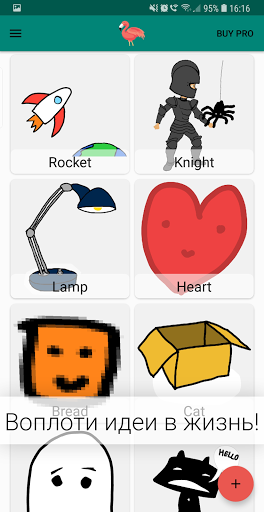
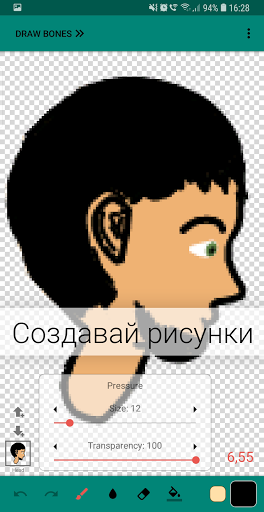
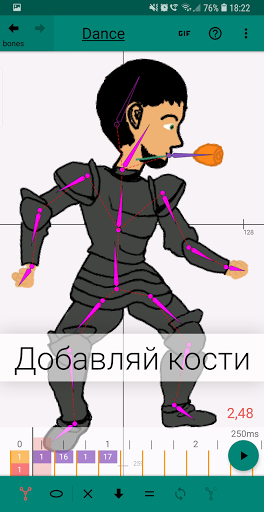
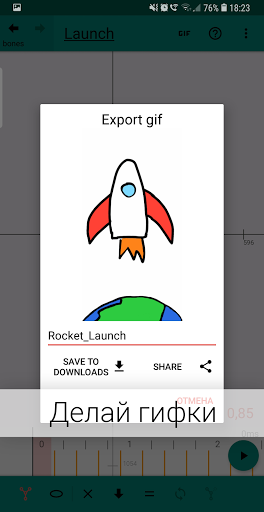
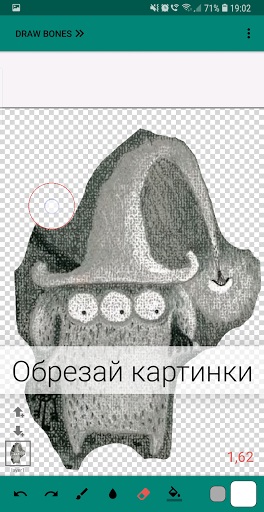
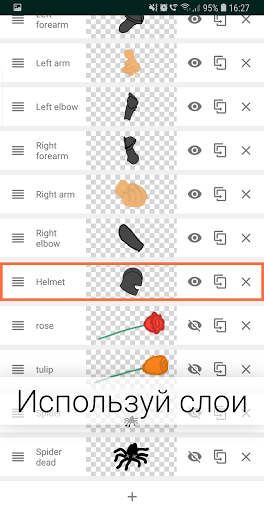
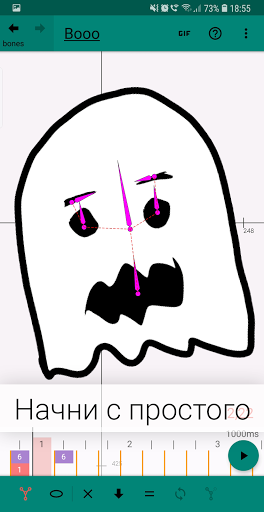

Reviews for Flamingo Animator
This app is exactly what I was looking for to help with any tweening in my animations! It takes a little time to learn but is worth it. The only thing I could suggest that they could improve, is possibly letting us imput audio.
It's actually a wonderful app to animate on. I can use it for my drawings or any sprite characters to animate them. One problem is that I'm not able to resize the images which is sad. So please, for the next update, add a button where we can resize the images.
This app is actually really great! It takes a bit of practice and tutorials but after you can get the hang of it you can really make some cool animations. I do animations of characters from games and they work pretty well! Overall 4 stars 💫. Barely any ads. Great for animators that are pros ans great for new animators. Love this app!
The concept of the app itself is good, but with some flaws. But if the app improves, I'm sure it will have a great future (because of the amount of gachatubers using it)! One thing that needs to be improved: Instead of turning animation into GIF, being able to turn it into video
The app is so trash. There are little features, the bone attachment is complicated. There's no redo button for that and animation part. The animation part is just rotating and and badly scaling. The frames are great but it's like not even an animation app for what it supposed to be. The one thing I got out of this app is to create different bones/layers (that was interesting to do and edit) but that being said, I had to use an outside app to do that. Also the tutorial doesn't tell much. Bad app.
It's an amazing app....but it's not easy to use at all like I watched so many tutorials but it's still hard I kept working and trying my best to make an animation but the bone thing is so hard to use honestly pls update this it's really annoying when I'm almost done and that one part is wrong I had to do it all over again like seriously:( This is a good app if it's easy to use
It's a good app, I've been looking for a app like this for a while, but when I exported my project the quality went from good enough to I can't see what's going on. I think its stupid stupid that you couldn't make the free version a little more... possible to see? It took me forever to make that animation and I couldn't wait to upload it. So that's kind of RUINING my experience. I think you guys could work on making more things available to the people that can't buy your premium.
Has good animation tools and stuff, and it was free to download too! However, I'm pretty mad about an animation I spent FIVE HOURS on being exported to what- five pixels? I understand I have to pay for premium, but couldn't they at least offer a slightly better export option for the people using the free version? At least one that is at least VIEWABLE?
This app has improved greatly since it's beta stage. I actually find it to run much smoother than before. It's quite nice for making your own small animated gifs and things. Though I could see someone making something much more impressive than gifs if they had the dedication. It's a very good template.
The app is great but I have a youtube channel and I have a iphone so I had to download and do everything on my chromebook and I think it would be less time consuming if you guys had a iphone version of this app! I had to take picturest of the gacha body parts, email them to my chromebook, download the app, animate, post it on youtube, video record it, edit it, an then repost it back onto youtube witch took 2 more than a day. so please get an iphone versiom.
Post a comment
To leave a comment, log in with your social network:
Or leave an anonymous comment. Your comment will be sent for moderation.
Post a comment
To leave a comment, log in with your social network:
Or leave an anonymous comment. Your comment will be sent for moderation.