Added: Denis Rubinov
Version: 1.3.7-play-free
Size: 19.2 MB
Updated: 21.05.2021
Developer: Doodle.ly, Inc.
Age Limitations: Everyone
Downloaded on Google Play: 646397
Category: Art and design
- Very easy animation creation.
- Adjust animation speed.
- Basic drawing tools included.
- Export finished artworks as a video or GIF file.
- Interface in Russian.
- Free to use.
Description
Application Animatic was checked by VirusTotal antivirus. As a result of the scan, no file infections were detected by all the latest signatures.
How to install Animatic
- Download APK file apps from apkshki.com.
- Locate the downloaded file. You can find it in the system tray or in the 'Download' folder using any file manager.
- If the file downloaded in .bin extension (WebView bug on Android 11), rename it to .apk using any file manager or try downloading the file with another browser like Chrome.
- Start the installation. Click on the downloaded file to start the installation
- Allow installation from unknown sources. If you are installing for the first time Animatic not from Google Play, go to your device's security settings and allow installation from unknown sources.
- Bypass Google Play protection. If Google Play protection blocks installation of the file, tap 'More Info' → 'Install anyway' → 'OK' to continue..
- Complete the installation: Follow the installer's instructions to complete the installation process.
How to update Animatic
- Download the new version apps from apkshki.com.
- Locate the downloaded file and click on it to start the installation.
- Install over the old version. There is no need to uninstall the previous version.
- Avoid signature conflicts. If the previous version was not downloaded from apkshki.com, the message 'Application not installed' may appear. In this case uninstall the old version and install the new one.
- Restart annex Animatic after the update.
Requesting an application update
Added Denis Rubinov
Version: 1.3.7-play-free
Size: 19.2 MB
Updated: 21.05.2021
Developer: Doodle.ly, Inc.
Age Limitations: Everyone
Downloaded on Google Play: 646397
Category: Art and design

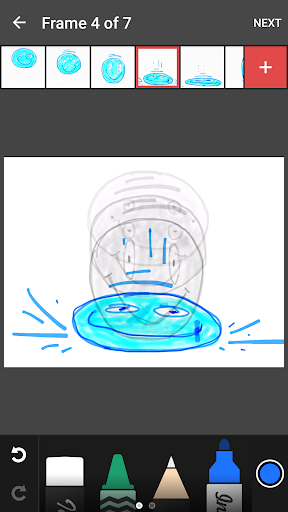
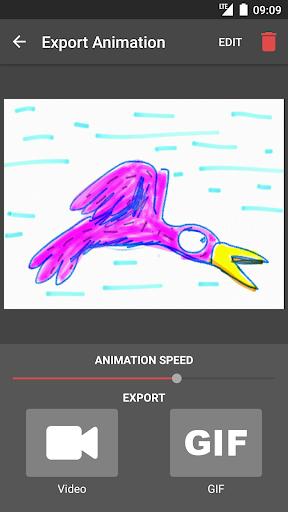
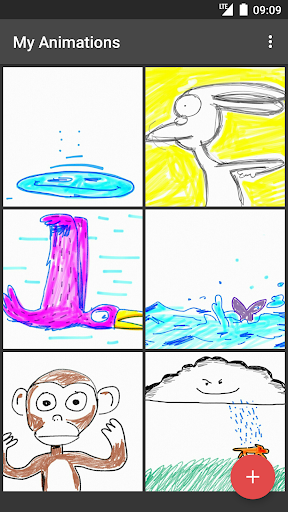
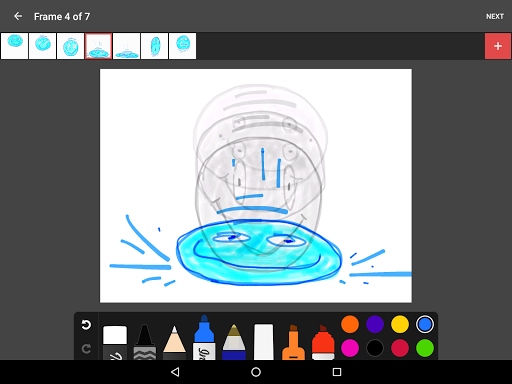
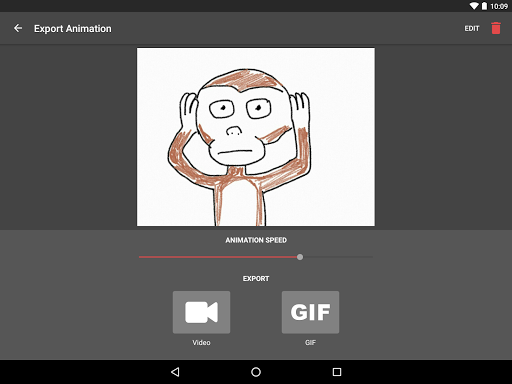
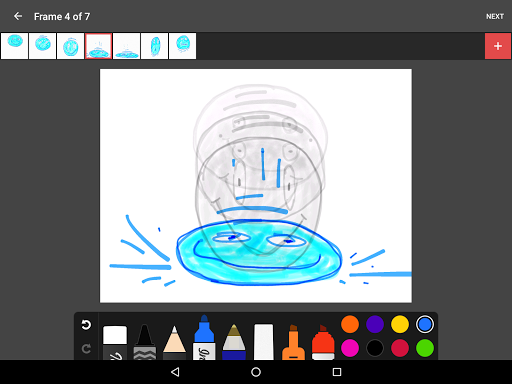
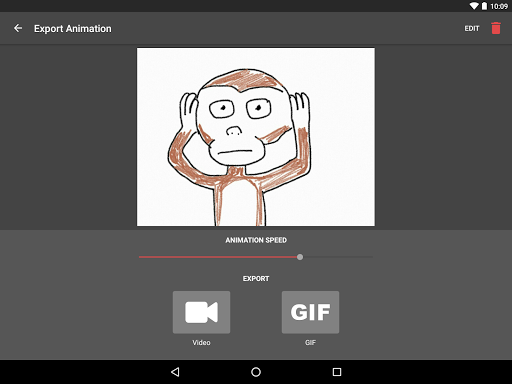

Reviews for Animatic
The game is good, Though, I cant move to make the rotation, And something scary, Ill say that in the end. I love the game, though! Something happened. Today i saw when i was gonna animate, Then i saw BLACK eyes, Me and my cousin saw it, Then we went to see anything was the same, we went to go and my animations were ALL the same, Ill give it a 5 if you fix this. Thank you!
This app is really good! Nice for animating. But i would suggest to add more tools to draw. And why the animation speed and save animation not showing up? Hope you can fix this.
barely works, only let's you use the colors they give you, has no shapes, does not give you ONE totourial, only gives you a maximum amount of space, and pressing the drawing tools don't work! all of this is bad and does not alow you to crop the pieces of the picture you did right but miss placed, also does not give you a tool to fill the picture in. you have to use a sharpie of some sort!
This app might be my favourite animation app if it wasnt for this : i was making a small animatic. I finished it and went to next. When i export the animatic, the animatic was gone, i also went to my sgorage to see the video but it wasnt there. I like the pens they were unique. Tbh this app is good, its just for the glitch .,.
This is really nice, i was looking for an animating app and I found one, luckily. Although every time I lay my hand on the screen, it always makes a line and it's really irritating. I use an S pen and I thought that there was an option like that, but there isn't. Please fix that. Even though, this app is good
I love this app alot but I give it 3 stars cuz when I lay my hand on the screen (habit of mine) it makes a line on the drawing (ruining my drawing) and it happens multiple times so I have to press undo all the time ( I'm asking for you to add an only S pen option), you can't choose the sizes of the tools, please add a color spectrum, add layers, add rules and symmetry lines and also add an option to move the drawing (make it bigger, smaller, tilt it, etc.)
Better experience, more options to use with other apps, you can animate and draw as you choose, so far, glad I downloaded this app. Thanks inkboard team. P.S. if I new how amazing flip booking was, I would done this in my youth, no better time than now 😉😀
It's a great app and I love using it though I wish that we could have more brushes, and colors, could change the frame size. The stuff we have now I feel is a little limited, but overall it is a great app!
I can't export any animation from the app. I have the paid version. I'm running Android 10 on a Samsung Galaxy s10. I contacted the developer for a refund or a fix and haven't received a reply.
Most beautiful thing ever 💝💝💝 but there's something missing... It would be much better if you add a voice recorder with a voice editor to export like make the voice like a girl that you can edit the pitch and speed etc.
Post a comment
To leave a comment, log in with your social network:
Or leave an anonymous comment. Your comment will be sent for moderation.
Post a comment
To leave a comment, log in with your social network:
Or leave an anonymous comment. Your comment will be sent for moderation.