
DottedSign - eSign & Fill Docs
13+
downloads5.0+
version AndroidRequest an update
Added: Denis Rubinov
Version: 1.13.2
Size: 53.9 MB
Updated: 13.11.2023
Developer: Kdan Mobile Software Ltd.
Age Limitations: Everyone
Authorizations: 9
Downloaded on Google Play: 425780
Category: Business
Description
Application DottedSign - eSign & Fill Docs was checked by VirusTotal antivirus. As a result of the scan, no file infections were detected by all the latest signatures.
How to install DottedSign - eSign & Fill Docs
- Download APK file apps from apkshki.com.
- Locate the downloaded file. You can find it in the system tray or in the 'Download' folder using any file manager.
- If the file downloaded in .bin extension (WebView bug on Android 11), rename it to .apk using any file manager or try downloading the file with another browser like Chrome.
- Start the installation. Click on the downloaded file to start the installation
- Allow installation from unknown sources. If you are installing for the first time DottedSign - eSign & Fill Docs not from Google Play, go to your device's security settings and allow installation from unknown sources.
- Bypass Google Play protection. If Google Play protection blocks installation of the file, tap 'More Info' → 'Install anyway' → 'OK' to continue..
- Complete the installation: Follow the installer's instructions to complete the installation process.
How to update DottedSign - eSign & Fill Docs
- Download the new version apps from apkshki.com.
- Locate the downloaded file and click on it to start the installation.
- Install over the old version. There is no need to uninstall the previous version.
- Avoid signature conflicts. If the previous version was not downloaded from apkshki.com, the message 'Application not installed' may appear. In this case uninstall the old version and install the new one.
- Restart annex DottedSign - eSign & Fill Docs after the update.
Requesting an application update
Added Denis Rubinov
Version: 1.13.2
Size: 53.9 MB
Updated: 13.11.2023
Developer: Kdan Mobile Software Ltd.
Age Limitations: Everyone
Authorizations:
Downloaded on Google Play: 425780
Category: Business

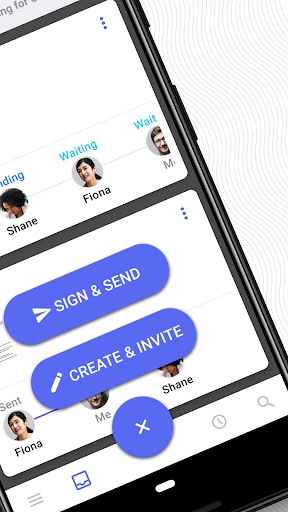

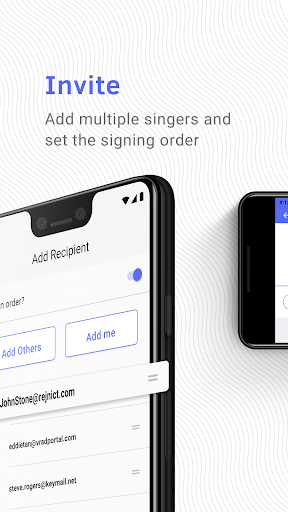

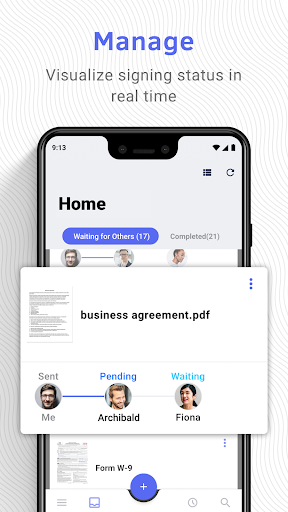
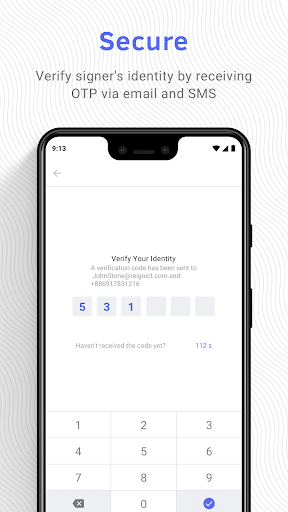

Reviews for DottedSign - eSign & Fill Docs
Excellent app, does exactly what it says on the tin. Easy to use and very functional
Very, very, very good app. This app make my work smoothly and fast. Easy to edit docs and to fill in sign or texts like (name or dates). I am very recommended to install this app in your phone. I hope the owner this app will increase the function of this app more advance in order to compete with other same apps.
Easy and convenient. TQ so much
You can sign e-documents and also fill the white spaces with this app, for free! Recommend
This is a very helpful app! Easy to use, free, can adjust the font size to fit document signature line and I was able to download the file my to phone to keep for record sake.
This app saved me. I needed to sign a few documents to work the next morning and I bought a printer scanner and at the last minute it messed up on me so I downloaded this app and I was able to sign everything and save it and email everything without a problem. So thank you
Utter shite don't bother. Can't even get past the sign up stage without error messages popping up all over the place, session time outs etc. Bollocks.
It was tedious and even though it's saved when I would open up the document it's still at happy blue text boxes around all of the inserted information.
Very useful app for electronic signature
Post a comment
To leave a comment, log in with your social network:
Or leave an anonymous comment. Your comment will be sent for moderation.
Post a comment
To leave a comment, log in with your social network:
Or leave an anonymous comment. Your comment will be sent for moderation.