
Androbench (Storage Benchmark)
29+
downloads5.0+
version AndroidRequest an update
Added: Denis Rubinov
Version: 5.0.1
Size: 2.8 MB
Updated: 01.10.2020
Developer: CSL@SKKU
Age Limitations: Everyone
Category: Tools
- Two modes of operation.
- No paid features.
- No unnecessary tools and features.
- Visual display of results.
- Save test history.
Description
Application Androbench (Storage Benchmark) was checked by VirusTotal antivirus. As a result of the scan, no file infections were detected by all the latest signatures.
How to install Androbench (Storage Benchmark)
- Download APK file apps from apkshki.com.
- Locate the downloaded file. You can find it in the system tray or in the 'Download' folder using any file manager.
- If the file downloaded in .bin extension (WebView bug on Android 11), rename it to .apk using any file manager or try downloading the file with another browser like Chrome.
- Start the installation. Click on the downloaded file to start the installation
- Allow installation from unknown sources. If you are installing for the first time Androbench (Storage Benchmark) not from Google Play, go to your device's security settings and allow installation from unknown sources.
- Bypass Google Play protection. If Google Play protection blocks installation of the file, tap 'More Info' → 'Install anyway' → 'OK' to continue..
- Complete the installation: Follow the installer's instructions to complete the installation process.
How to update Androbench (Storage Benchmark)
- Download the new version apps from apkshki.com.
- Locate the downloaded file and click on it to start the installation.
- Install over the old version. There is no need to uninstall the previous version.
- Avoid signature conflicts. If the previous version was not downloaded from apkshki.com, the message 'Application not installed' may appear. In this case uninstall the old version and install the new one.
- Restart annex Androbench (Storage Benchmark) after the update.
Requesting an application update
Added Denis Rubinov
Version: 5.0.1
Size: 2.8 MB
Updated: 01.10.2020
Developer: CSL@SKKU
Age Limitations: Everyone
Category: Tools


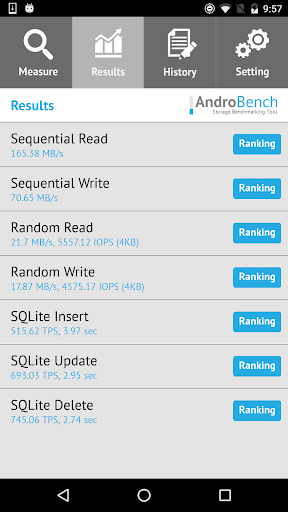
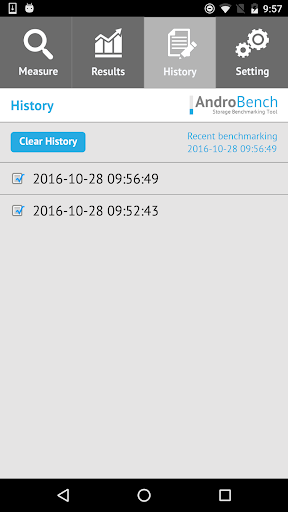
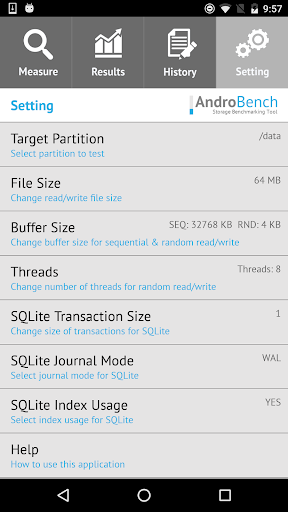
Reviews for Androbench (Storage Benchmark)
Cumple su función
TBEST
I used to app to test my devices, but it seems the version is outdated. Will there be an update for it?
Not working properly
This piece of trash hasn't been updated in years and crashes when benchmarking my SD card.
Faz o que se coloca pra cumprir de forma simples e acessivel, espero que coloquem acesso para suporte em mais línguas. (P.s: ele pode demorar bastante se o seu dispositivo/cartão for lento)
good for phones and tablets but useless to test android tv sets, sticks or mediaplayers :(
Not reliable anymore to test micro sd cards on a phone with the latest Android versions. My phone's internal storage still shows the same speed range like before, it just didn't accurately do it for my micro SD card evn though it's working normally.
Excellent
Ok
Post a comment
To leave a comment, log in with your social network:
Or leave an anonymous comment. Your comment will be sent for moderation.
Post a comment
To leave a comment, log in with your social network:
Or leave an anonymous comment. Your comment will be sent for moderation.