Added: Denis Rubinov
Version: 14.4
Size: 3.4 MB
Updated: 22.02.2023
Developer: inPocket Software
Age Limitations: Everyone
Downloaded on Google Play: 3824989
Category: Tools
Description
Application Phone Check and Test was checked by VirusTotal antivirus. As a result of the scan, no file infections were detected by all the latest signatures.
How to install Phone Check and Test
- Download APK file apps from apkshki.com.
- Locate the downloaded file. You can find it in the system tray or in the 'Download' folder using any file manager.
- If the file downloaded in .bin extension (WebView bug on Android 11), rename it to .apk using any file manager or try downloading the file with another browser like Chrome.
- Start the installation. Click on the downloaded file to start the installation
- Allow installation from unknown sources. If you are installing for the first time Phone Check and Test not from Google Play, go to your device's security settings and allow installation from unknown sources.
- Bypass Google Play protection. If Google Play protection blocks installation of the file, tap 'More Info' → 'Install anyway' → 'OK' to continue..
- Complete the installation: Follow the installer's instructions to complete the installation process.
How to update Phone Check and Test
- Download the new version apps from apkshki.com.
- Locate the downloaded file and click on it to start the installation.
- Install over the old version. There is no need to uninstall the previous version.
- Avoid signature conflicts. If the previous version was not downloaded from apkshki.com, the message 'Application not installed' may appear. In this case uninstall the old version and install the new one.
- Restart annex Phone Check and Test after the update.
Requesting an application update
Added Denis Rubinov
Version: 14.4
Size: 3.4 MB
Updated: 22.02.2023
Developer: inPocket Software
Age Limitations: Everyone
Downloaded on Google Play: 3824989
Category: Tools

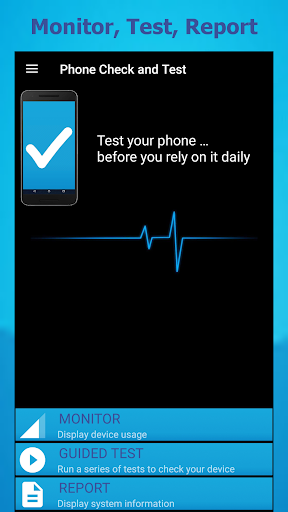
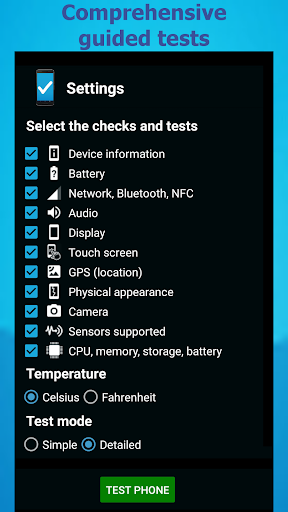
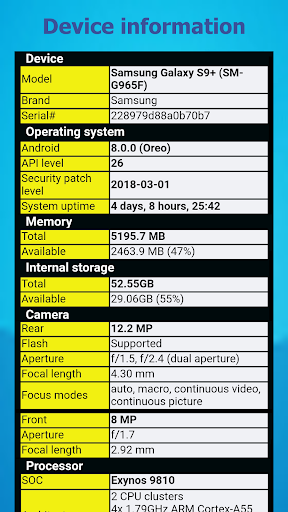
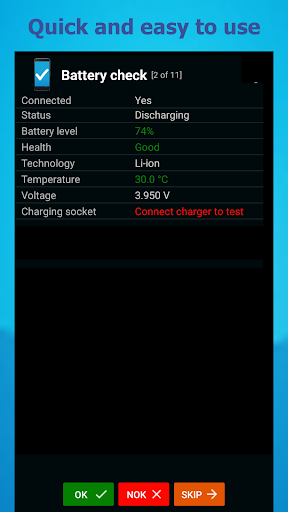
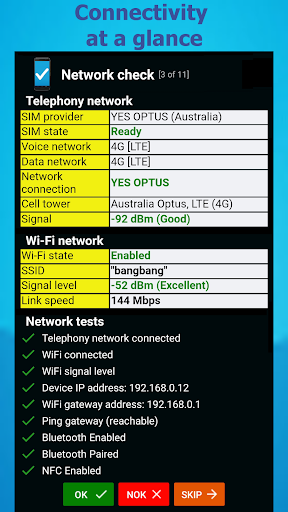
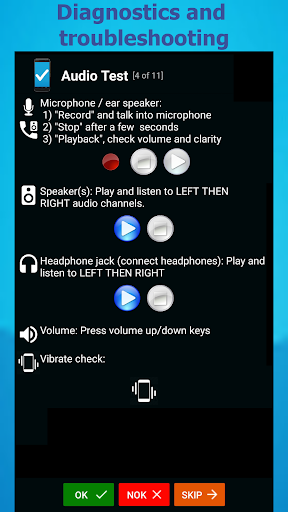
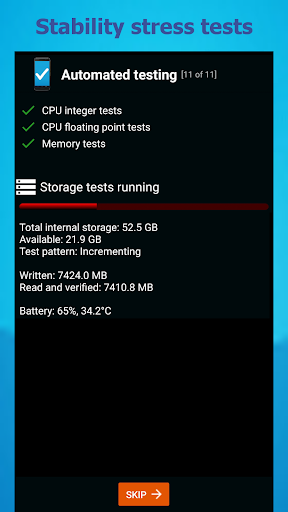
Reviews for Phone Check and Test
Touch screen on 1+ 8 can only get 2 of 5 fingers to register. Same issue as one noted in critical format (missing 3/4 part of lower screen) submitted by Mike Stevens 10//11/19. I am missing half to complete blank screen @ startup. Only emergency works and have to start phone 2 or 3 times. However this is still a good app and has never failed on its analysis. T-Mobile investigation finds phone has more than likely, a factory defect. I would say, poor quality control . Swap in order!
Positives: easily readable/usable nifty "email report" feature... Negatives: I installed the app thinking that it would actually check the phone hardware (as implied by the app name). Instead, it just repeated the specs listed in the "about this device" section of settings, incorrectly verifying what i have since learned to be massively spoofed specs on Android version, RAM and strorage. Your app did mention the altered firmware but called it "possibly Beta or non-factory".
It works fine but don't think that it's a comprehensive test it's useful for narrowing down problematic hardware or software but it won't be as good as a professional diagnostic test at a phone care place. But it will help you fix more minor issues
This is a really good app on Motorola edge 20 mobile for testing and finding out if everything is working ok. keep up the great work. I tried a lot of these apps and this his the best by app of them all
If you don't provide full credit card information the app barely functions n up bombarded with adds. I purchased this app for another of my phones and it did not perform in this horrid manner. I couldn't get the trial to work and Uninstaller it immediately.
It's good for checking your phone expecally if you bought a phone and need to know specs and test condition of internal running, never let me down
This piticular app I really like I have used it for several years and have trusted it with all of my smartphones past and current and like it for its simplicity, user friendly interface straight forward ,this is great stuff thanks...
Post a comment
To leave a comment, log in with your social network:
Or leave an anonymous comment. Your comment will be sent for moderation.
Post a comment
To leave a comment, log in with your social network:
Or leave an anonymous comment. Your comment will be sent for moderation.