Added: Denis Rubinov
Version: 1.3
Size: 4.6 MB
Updated: 28.09.2020
Developer: Procedural Prophet
Age Limitations: Everyone
Downloaded on Google Play: 1313337
Category: Tools
- Automated processor testing.
- Displays the minimum, average and maximum performance.
- Supports up to 100 streams.
- No payment required.
Description
Application CPU Throttling Test was checked by VirusTotal antivirus. As a result of the scan, no file infections were detected by all the latest signatures.
How to install CPU Throttling Test
- Download APK file apps from apkshki.com.
- Locate the downloaded file. You can find it in the system tray or in the 'Download' folder using any file manager.
- If the file downloaded in .bin extension (WebView bug on Android 11), rename it to .apk using any file manager or try downloading the file with another browser like Chrome.
- Start the installation. Click on the downloaded file to start the installation
- Allow installation from unknown sources. If you are installing for the first time CPU Throttling Test not from Google Play, go to your device's security settings and allow installation from unknown sources.
- Bypass Google Play protection. If Google Play protection blocks installation of the file, tap 'More Info' → 'Install anyway' → 'OK' to continue..
- Complete the installation: Follow the installer's instructions to complete the installation process.
How to update CPU Throttling Test
- Download the new version apps from apkshki.com.
- Locate the downloaded file and click on it to start the installation.
- Install over the old version. There is no need to uninstall the previous version.
- Avoid signature conflicts. If the previous version was not downloaded from apkshki.com, the message 'Application not installed' may appear. In this case uninstall the old version and install the new one.
- Restart annex CPU Throttling Test after the update.
Requesting an application update
Added Denis Rubinov
Version: 1.3
Size: 4.6 MB
Updated: 28.09.2020
Developer: Procedural Prophet
Age Limitations: Everyone
Downloaded on Google Play: 1313337
Category: Tools
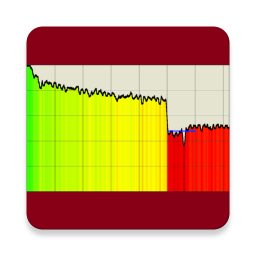







Reviews for CPU Throttling Test
Really very good app. I have tested it on my Realme c21. The phone has MEDIATEK HELIO G35 chip. About decent performance. It has helped me to do this👍💖
The only thing i want is that we can set a timer of hours for this app to keep runing and make it that it can run with the phone locked or the screen off, and offer results or stats more detailed.
Ads pop up during the test and cause it to say your cpu is throttled. Using dns to block ads and the app says no throttling. Remove the ads or the app is useless.
This App make my phone that kuch heat that I can fry even egg on it... Really because, this app endurance your phone to take test of limit.... Beware, it can damage your phone and you pocket can get less bulky....THANK YOU.....!
This app is good but one problem. When I on Data and proforma test I saw many girl ads so removed girls adds . This adds harm kids. So fix this problem soon.
Enjoy the test possibly you should change the default from 15 minutes to maybe 6. 15 minutes is quite a strain on phones batteries Etc... Thank you for the app:-)
complete and total horseshit. your app says I'm throttling aida64 says I'm not your app tells me my temperatures are at 32 degrees Fahrenheit aida64 says I'm at 160 you're at one graph says I'm throttling but the CPU graph says I am staying at my cock clock rate and usage of the CPU is at 100%. so once again complete and total horseshit.
Best CPU throttle testing app . Very user-friendly interface . Obviously recommended
What type of instruction (instructions per second) are you giving the CPU in throttling test? Is it an integer or a float or something else? What language are those parts of the code written with? The same as benchmark test? You should add the details about these inside the app & in play store app details. Number of threads should be shown in performance window as it can customized.
Post a comment
To leave a comment, log in with your social network:
Or leave an anonymous comment. Your comment will be sent for moderation.
Post a comment
To leave a comment, log in with your social network:
Or leave an anonymous comment. Your comment will be sent for moderation.