Added: Denis Rubinov
Version: 0.326-playStore-NoAccessibility-arm8
Size: 35.5 MB
Updated: 04.02.2024
Developer: NLL
Age Limitations: Everyone
Authorizations: 35
Downloaded on Google Play: 3806124
Category: Contact
- Convenient contact management.
- Spam blocking function.
- Voice notifications for calls.
- Works great with 2 SIM.
- Free to use.
Description
Application ACR Phone was checked by VirusTotal antivirus. As a result of the scan, no file infections were detected by all the latest signatures.
How to install ACR Phone
- Download APK file apps from apkshki.com.
- Locate the downloaded file. You can find it in the system tray or in the 'Download' folder using any file manager.
- If the file downloaded in .bin extension (WebView bug on Android 11), rename it to .apk using any file manager or try downloading the file with another browser like Chrome.
- Start the installation. Click on the downloaded file to start the installation
- Allow installation from unknown sources. If you are installing for the first time ACR Phone not from Google Play, go to your device's security settings and allow installation from unknown sources.
- Bypass Google Play protection. If Google Play protection blocks installation of the file, tap 'More Info' → 'Install anyway' → 'OK' to continue..
- Complete the installation: Follow the installer's instructions to complete the installation process.
How to update ACR Phone
- Download the new version apps from apkshki.com.
- Locate the downloaded file and click on it to start the installation.
- Install over the old version. There is no need to uninstall the previous version.
- Avoid signature conflicts. If the previous version was not downloaded from apkshki.com, the message 'Application not installed' may appear. In this case uninstall the old version and install the new one.
- Restart annex ACR Phone after the update.
Requesting an application update
Added Denis Rubinov
Version: 0.326-playStore-NoAccessibility-arm8
Size: 35.5 MB
Updated: 04.02.2024
Developer: NLL
Age Limitations: Everyone
Authorizations:
Downloaded on Google Play: 3806124
Category: Contact

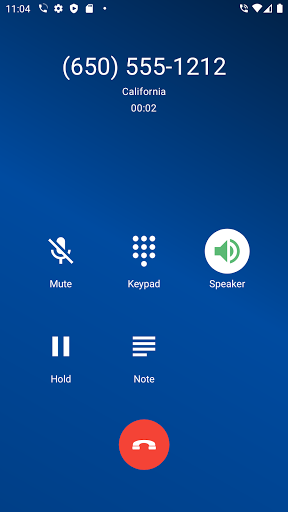
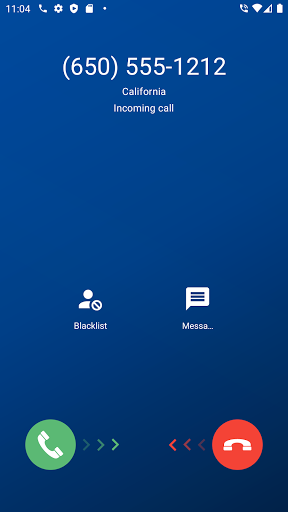
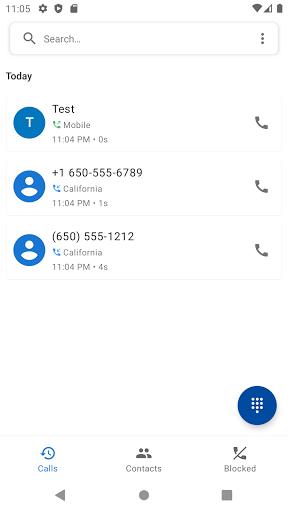
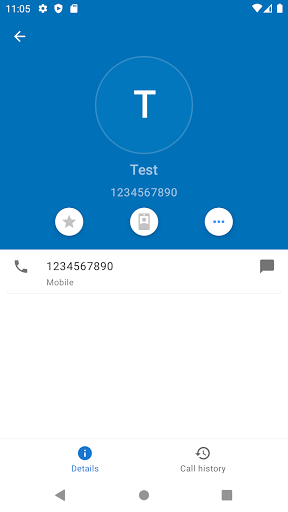
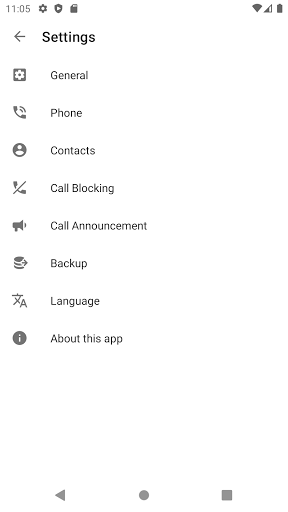
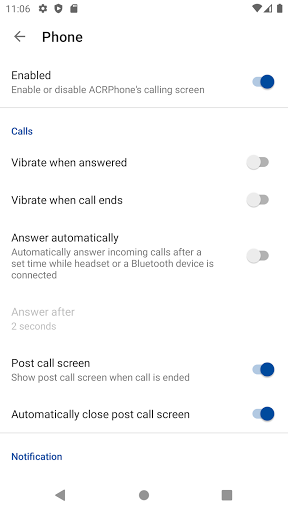
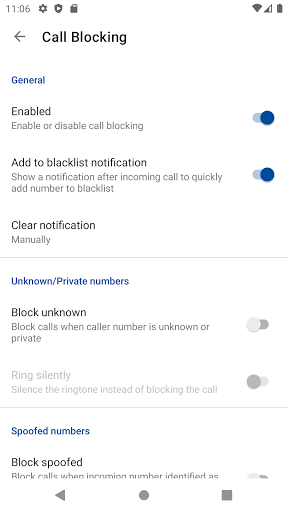

Reviews for ACR Phone
Best Phone Dialer app.
Call recording on Bluetooth not working.
I've paid for the premium version but it does record the voice of my contacts, it only records my voice . Please fix it and I will give five stars.
Very Nice program. Very powerful
I am using it from last 1 month and it was recording calls but not too clear and loud and sometimes only one side of call will record...and its app opening time is also too long... I was thinking to uninstall because i was installed to record the call but actually that's not working properly...
Its simple and easy to use. No extra or confusing settings...
Premium version, but no use..
No graba ninguna llamada, playstore no lo permite, así que cualquier app que descargues de aquí no sirve para grabar.
Не пишет
I previously used ACR Call Recorder for years without any issues while using the default phone app for making & receiving calls. Citing Andriod upgrades ACR Call Recorder has taken a new avatar under the disguice ACR Phone (does not provide full features of default phone app). Access to ones camera, SMS etc., and use of ACR Phone for making & receiving calls becomes mandatory. I am not comfortable allowing such access. Anyone allowing such accesses should be mindful of possible consequences.
Post a comment
To leave a comment, log in with your social network:
Or leave an anonymous comment. Your comment will be sent for moderation.
Post a comment
To leave a comment, log in with your social network:
Or leave an anonymous comment. Your comment will be sent for moderation.