Added: Denis Rubinov
Version: 18.4.2
Size: 7.4 MB
Updated: 22.10.2023
Developer: Pamiesolutions
Age Limitations: Everyone
Authorizations: 15
Downloaded on Google Play: 887522
Category: Contact
- Notifies about unwanted calls.
- Automatic call blocking function.
- Takes up little space.
- Stable work in the background.
- Works for free.
Description
Application Block-Spam was checked by VirusTotal antivirus. As a result of the scan, no file infections were detected by all the latest signatures.
How to install Block-Spam
- Download APK file apps from apkshki.com.
- Locate the downloaded file. You can find it in the system tray or in the 'Download' folder using any file manager.
- If the file downloaded in .bin extension (WebView bug on Android 11), rename it to .apk using any file manager or try downloading the file with another browser like Chrome.
- Start the installation. Click on the downloaded file to start the installation
- Allow installation from unknown sources. If you are installing for the first time Block-Spam not from Google Play, go to your device's security settings and allow installation from unknown sources.
- Bypass Google Play protection. If Google Play protection blocks installation of the file, tap 'More Info' → 'Install anyway' → 'OK' to continue..
- Complete the installation: Follow the installer's instructions to complete the installation process.
How to update Block-Spam
- Download the new version apps from apkshki.com.
- Locate the downloaded file and click on it to start the installation.
- Install over the old version. There is no need to uninstall the previous version.
- Avoid signature conflicts. If the previous version was not downloaded from apkshki.com, the message 'Application not installed' may appear. In this case uninstall the old version and install the new one.
- Restart annex Block-Spam after the update.
Requesting an application update
Added Denis Rubinov
Version: 18.4.2
Size: 7.4 MB
Updated: 22.10.2023
Developer: Pamiesolutions
Age Limitations: Everyone
Authorizations:
Downloaded on Google Play: 887522
Category: Contact

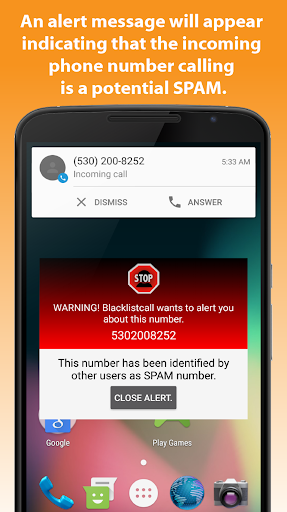
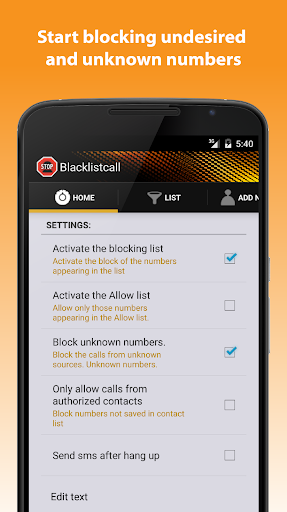
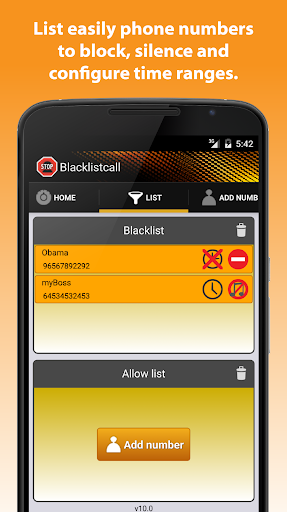
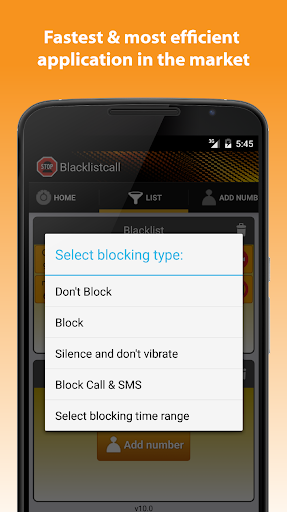
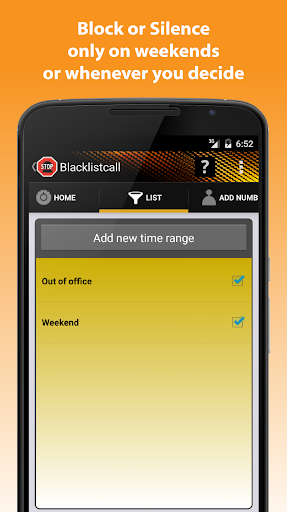
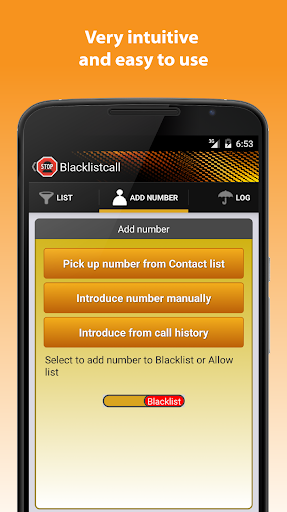
Reviews for Block-Spam
Great app. It's keeps calls from coming in from people who are not, good people. It only ring's 2 time's. I'm don't have to do anything. It keeps those numbers in a list they might try to call At another time. But it has that number. It's blocked each and every time
I just got the app and it works great so far! I have Verizon app, that was complete waste of time. Getting calls all night, leave phone info not disturb it's so bad!
Stops all those annoying spam calls. Sometimes you do get 1/2 a ring, but that's it. And it keeps a log of all blocked calls. I am really glad I installed this app. And even happier I installed it.
Works great but its default is to "inform you when spam calls come in". I keep unselecting it but it keeps reenabling itself. I dont want to be notified. Just block it please
UPDATE: This app used to work quite well on my Samsung Galaxy S10 phone, but it stopped working a few months ago. I'm going to delete this app.
Pretty wonderful that within hours of d/ling this app it's already blocked 2 calls. I'll be super happy if it stays this way. Usually this is and will be when I throw money at the devs. This is the robo blocker you're looking for.
I don't know much to express on how good of an app this is with the number blocking, it's not perfect but it definitely gets the job done.
I manually added spam risk and other unwanted phone numbers the day this app was downloaded. The next day the app successfully blocked multiple calls from the same number. The app is very simple but a bit labor intensive to add the numbers you dont to receive calls from.
Works very well. Some aspects are a little confusing but overall I love not getting calls from scammers and robo callers.
Seems to work well. Could give more clear instructions on how the app determines what numbers are blocked. I'm still wondering if it sees my list of blocked numbers or only the new numbers I block as unwanted calls come in... Not sure about that.
Post a comment
To leave a comment, log in with your social network:
Or leave an anonymous comment. Your comment will be sent for moderation.
Post a comment
To leave a comment, log in with your social network:
Or leave an anonymous comment. Your comment will be sent for moderation.