
Blokirator caller ID anti-spam
10+
downloads4.1+
version AndroidRequest an update
Added: Denis Rubinov
Version: 2.9.5
Size: 4.8 MB
Updated: 15.10.2023
Developer: MiriadaApps
Age Limitations: Everyone
Downloaded on Google Play: 348302
Category: Contact
- Multiple locking modes.
- Very easy and quick to enable blocking.
- No internet access required.
- Regular update of the database of numbers.
- There are no ads.
Description
Application Blokirator caller ID anti-spam was checked by VirusTotal antivirus. As a result of the scan, no file infections were detected by all the latest signatures.
How to install Blokirator caller ID anti-spam
- Download APK file apps from apkshki.com.
- Locate the downloaded file. You can find it in the system tray or in the 'Download' folder using any file manager.
- If the file downloaded in .bin extension (WebView bug on Android 11), rename it to .apk using any file manager or try downloading the file with another browser like Chrome.
- Start the installation. Click on the downloaded file to start the installation
- Allow installation from unknown sources. If you are installing for the first time Blokirator caller ID anti-spam not from Google Play, go to your device's security settings and allow installation from unknown sources.
- Bypass Google Play protection. If Google Play protection blocks installation of the file, tap 'More Info' → 'Install anyway' → 'OK' to continue..
- Complete the installation: Follow the installer's instructions to complete the installation process.
How to update Blokirator caller ID anti-spam
- Download the new version apps from apkshki.com.
- Locate the downloaded file and click on it to start the installation.
- Install over the old version. There is no need to uninstall the previous version.
- Avoid signature conflicts. If the previous version was not downloaded from apkshki.com, the message 'Application not installed' may appear. In this case uninstall the old version and install the new one.
- Restart annex Blokirator caller ID anti-spam after the update.
Requesting an application update
Added Denis Rubinov
Version: 2.9.5
Size: 4.8 MB
Updated: 15.10.2023
Developer: MiriadaApps
Age Limitations: Everyone
Downloaded on Google Play: 348302
Category: Contact
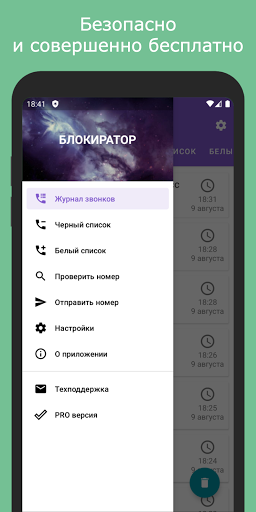
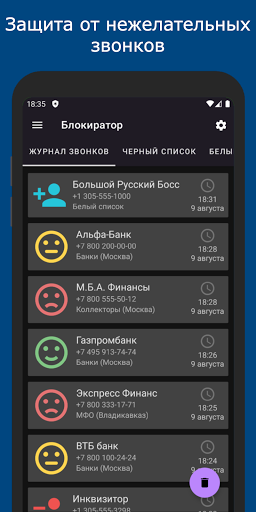
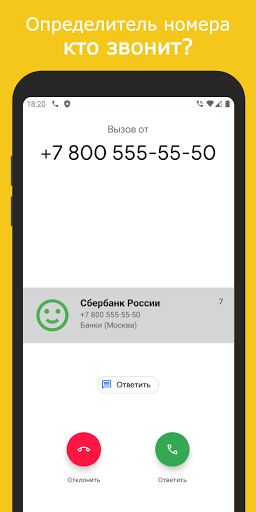
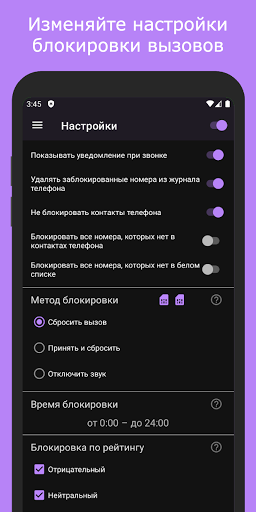
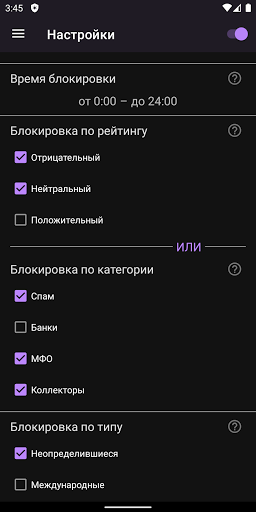
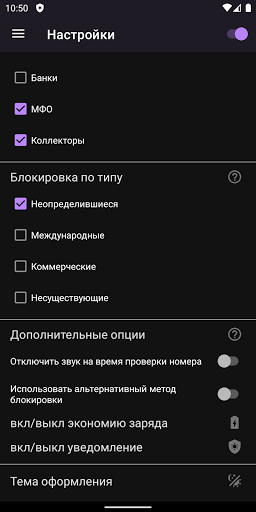
Reviews for Blokirator caller ID anti-spam
Waiting for English version sir
nic
Почему блокировка только при подключении к интернету? Хотя бы для локальных настроек типа белого списка можно без него
Совершенно перестал ловить спамеров
Ok
Работает надёжно
Супер блокиратор!
Хорошее приложение!
база в процессе обновления попробуйте позже
1. Звонок все равно проходит, даже если телефон в черном списке. Потом отрубается через секунду. Мешает. 2. Номера всяких рекламных агенств из базы и их блокировка - штука полезная, но они помечаются при звонке, как коллекторы 3. Реальные коллекторы (мне коллекторы не звонят, но знакомый поставил программу и при мне к нему прошло несколько звонков) еще как дозваниваются, поскольку база обновляется медленно. Поэтому полезность программы сомнительна. Я ее поставил, поскольку черный список самого телефона не вмещает "всех желающих", но при такой блокировке, когда звонок проходит, а потом отрубается, это не выход.
Post a comment
To leave a comment, log in with your social network:
Or leave an anonymous comment. Your comment will be sent for moderation.
Post a comment
To leave a comment, log in with your social network:
Or leave an anonymous comment. Your comment will be sent for moderation.