Added: Denis Rubinov
Version: 3.1.72.1
Size: 64.4 MB
Updated: 11.08.2022
Developer: INNOVATIVE DIGITAL TECHNOLOGIES, LLC
Category: Tools
- Supports most audio and video formats.
- Works with most popular players.
- Transferring content to synced devices.
- All necessary codecs are already included in the program.
Description
Application Ace Stream Engine was checked by VirusTotal antivirus. As a result of the scan, no file infections were detected by all the latest signatures.
How to install Ace Stream Engine
- Download APK file apps from apkshki.com.
- Locate the downloaded file. You can find it in the system tray or in the 'Download' folder using any file manager.
- If the file downloaded in .bin extension (WebView bug on Android 11), rename it to .apk using any file manager or try downloading the file with another browser like Chrome.
- Start the installation. Click on the downloaded file to start the installation
- Allow installation from unknown sources. If you are installing for the first time Ace Stream Engine not from Google Play, go to your device's security settings and allow installation from unknown sources.
- Bypass Google Play protection. If Google Play protection blocks installation of the file, tap 'More Info' → 'Install anyway' → 'OK' to continue..
- Complete the installation: Follow the installer's instructions to complete the installation process.
How to update Ace Stream Engine
- Download the new version apps from apkshki.com.
- Locate the downloaded file and click on it to start the installation.
- Install over the old version. There is no need to uninstall the previous version.
- Avoid signature conflicts. If the previous version was not downloaded from apkshki.com, the message 'Application not installed' may appear. In this case uninstall the old version and install the new one.
- Restart annex Ace Stream Engine after the update.
Requesting an application update
Added Denis Rubinov
Version: 3.1.72.1
Size: 64.4 MB
Updated: 11.08.2022
Developer: INNOVATIVE DIGITAL TECHNOLOGIES, LLC
Category: Tools

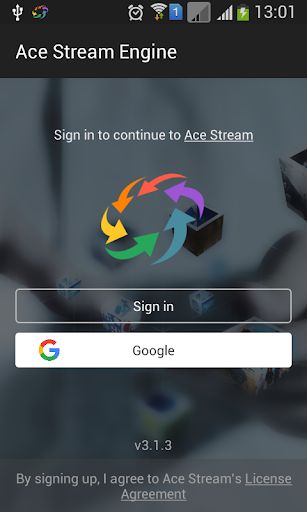

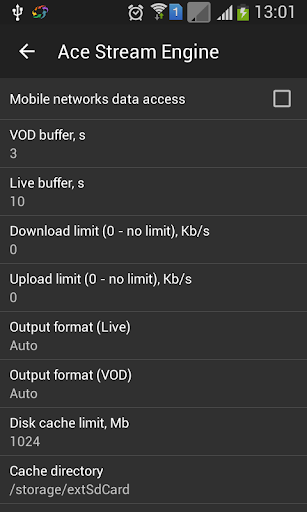
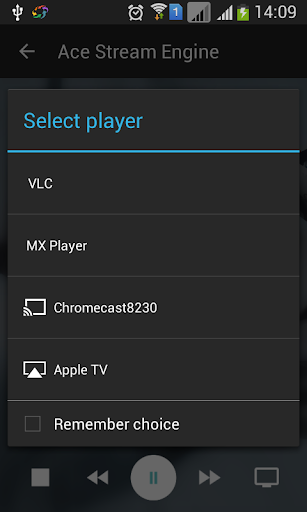
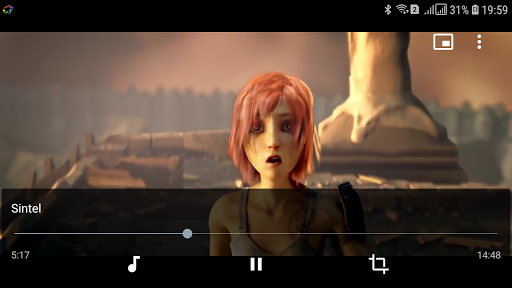
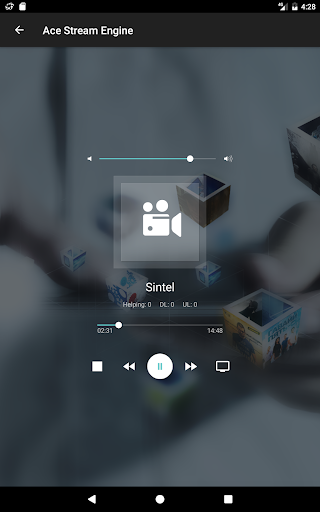
Reviews for Ace Stream Engine
Works quite well with little buffering problems. HD quality is good too.
downloaded havint seen it work.. wants me to upgrade without seeing the app in action two choices upgrade or basic the basic button does not work. DELETED
not work upload limit settings, not save download/upload limits settings, every time i need set it. i have limited network..
breaks dtv reception on Sony Android tv which makes it useless which is a pity as otherwise it's quite ok
just shows ugrade option... spent 30 mins trying to work around it to see free option. uninstalled.
This app is mainly used to watch illegal content, yet it is a Paid service. Hypocritical.
high amount of bufferring in a short amount of time. that stops the enjoyment.
This app takes a lot of storage space, so why don't you give us an option to move it to sd card?
To be honest, I have no idea what the app is meant to do! I looked for help and the community portal didn't have anything in it. Uninstalled and will look else where....
Post a comment
To leave a comment, log in with your social network:
Or leave an anonymous comment. Your comment will be sent for moderation.
Post a comment
To leave a comment, log in with your social network:
Or leave an anonymous comment. Your comment will be sent for moderation.