Added: Denis Rubinov
Version: 2.3.5.3
Size: 29.1 MB
Updated: 04.02.2024
Developer: InShot Inc.
Age Limitations: Everyone
Authorizations: 19
Downloaded on Google Play: 314577176
Category: Video Players & Editors
- Record video from the device screen, in good quality.
- Video cropping and compression functions.
- You can adjust the video speed.
- Pause and resume recording.
- You can add music.
- Not required as root.
Description
Application Screen Recorder - XRecorder was checked by VirusTotal antivirus. As a result of the scan, no file infections were detected by all the latest signatures.
How to install Screen Recorder - XRecorder
- Download APK file apps from apkshki.com.
- Locate the downloaded file. You can find it in the system tray or in the 'Download' folder using any file manager.
- If the file downloaded in .bin extension (WebView bug on Android 11), rename it to .apk using any file manager or try downloading the file with another browser like Chrome.
- Start the installation. Click on the downloaded file to start the installation
- Allow installation from unknown sources. If you are installing for the first time Screen Recorder - XRecorder not from Google Play, go to your device's security settings and allow installation from unknown sources.
- Bypass Google Play protection. If Google Play protection blocks installation of the file, tap 'More Info' → 'Install anyway' → 'OK' to continue..
- Complete the installation: Follow the installer's instructions to complete the installation process.
How to update Screen Recorder - XRecorder
- Download the new version apps from apkshki.com.
- Locate the downloaded file and click on it to start the installation.
- Install over the old version. There is no need to uninstall the previous version.
- Avoid signature conflicts. If the previous version was not downloaded from apkshki.com, the message 'Application not installed' may appear. In this case uninstall the old version and install the new one.
- Restart annex Screen Recorder - XRecorder after the update.
Video Editor & Maker - InShot
Video Players & Editors
YouCut - Video Editor & Maker
Video Players & Editors
Video Player All Format
Video Players & Editors
Video Maker
Video Players & Editors
All Video Downloader - V
Video Players & Editors
MP3 Cutter and Ringtone Maker
Music and audio
Video to MP3 - Video to Audio
Video Players & Editors
Video Editor&Maker - VideoCook
Video Players & Editors
Alight Motion
Video Players & Editors
Likee - Short Video Community
Video Players & Editors
YouTube
Video Players & Editors
Funimate Video Editor & Maker
Video Players & Editors
KineMaster-Video Editor&Maker
Video Players & Editors
Slideshow Maker, Video Editor
Video Players & Editors
MX Player Codec (ARMv6 VFP)
Video Players & Editors
Google TV
Video Players & Editors
Requesting an application update
Added Denis Rubinov
Version: 2.3.5.3
Size: 29.1 MB
Updated: 04.02.2024
Developer: InShot Inc.
Age Limitations: Everyone
Authorizations:
Downloaded on Google Play: 314577176
Category: Video Players & Editors

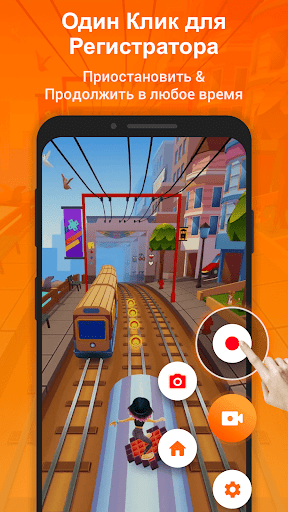
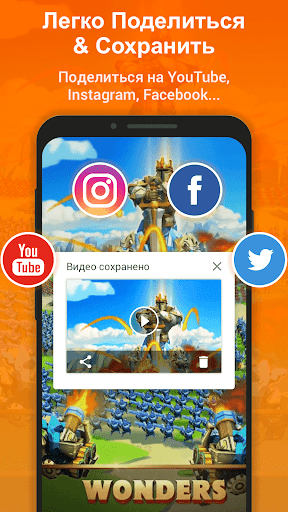
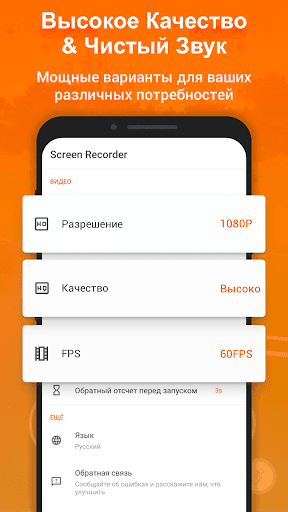
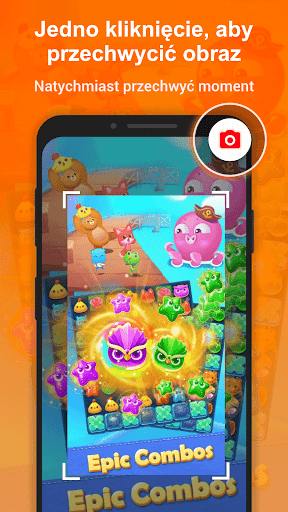
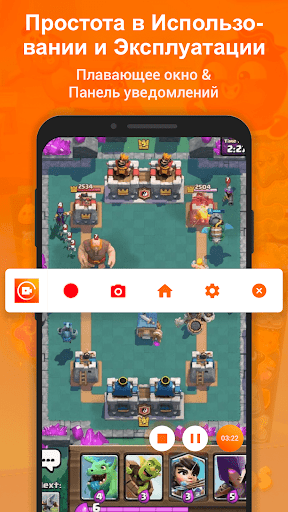
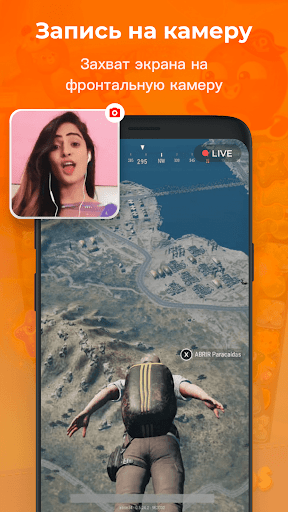
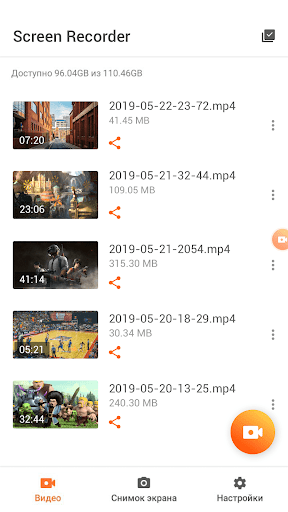

Reviews for Screen Recorder - XRecorder
Cam junky.... I love it! The only problem is with security-related concerns. I did have someone splice onto my screen a video recording of me that was odd at first but then became heavy. First off, I am amazed at the tenacity and genius of such the one, but apparently vengeance outweighs the circumstances at times. I use it to transpose myself to myself on screen to accurately accustommize and work out my kinks and quirks to assist my all-around acquaintancing(s).
Recorded videos only play the first frame for the full duration of the video. Edit: Thanks for the response. I tried performance mode with the same result. Recording crashed at 1 min and when playing back the recorded video, only the first frame is visible. Audio records and plays back fine, but not visuals. Dunno how to check RAM usage, but I have plenty of storage available. Not sure which you're asking about. I discovered other recording apps have the same issue so it may be my device.
App works as described, the only problem I'm having with this app is that I can't seem to figure it out how to keep the app's tool bar, or floating button on at all times for instant access. (For example: Let's say I'm watching something on you-tube and all over sudden I see an advertisement I'm interested in, or, maybe a pop up ad of something I want to remind myself of later on, etc.) I already allowed all permissions, set the app as default & any other settings changes but it's not working.
I used to love this app when I first started, but now the little circle keeps on disappearing, so yeah I can't shoot any tiktoks on it, so I would rather Prefer Another recordeder, this one is bad. And it just stops working, it worked perfectly fine when I started. But now it doesn't work,So don't waste your time on this one. Unless you want it to stop working. And when I record it deletes my videos, even when I want to post it! Use Mobizen! It works so much better, Byee<33
Make sure to clear out data if you only have one chance to screen record something but other than that I've been using this for years. You can just use the phones internal audio that's being played so if you're grabbing a clip of a YouTube video or something you can set it to record in 1080 and internal making it just as good quality as the original. Plus other features like shake to end and what not. It's my favorite screen recording app out there
I couldn't record internal audio in Geometry dash, Spotify, or Hulu. But that might just be the apps not xrecorder. But 2 problems, 1. It just stopped recording my mic audio entirely, and 2. When I recorded Hulu, the part of the screen that was playing the show was just flat out black but it had the pause menu when I clicked it, so I don't even know how it did that. Overall, my entire time using this app was always unreliable and I'm gonna get a new recording software.
So far it's been working pretty good, very nice to simply record the screen & take screenshots out of later with any app that does that. Doesn't seem to lose the image quality like I've seen some other screen-recordet apps do. I personally suspect those garbage apps are recording at very small resolution like 176px then rescaling up, causing their image quality degrading proportionately. This one seems to be legit WYSIWYG. What You See Is What You GET. Yea, it's got ads, but easy to close FAST.
Best screen recorder I've tried, and I've tried about 4 so far. The clincher is the one-time paid perpetual license, no ads and all premium features. Was able to run Clip Studio and YouTube while recording and the drawing timelapse was smooth AF (of course you gotta mess with the app settings to get what you want, but that's just a given). I'm done searching, I'm keeping this one! ⭐️⭐️⭐️⭐️⭐️
I honestly love this app. Although I wish that the icon of the app doesn't show when recording. But also the audio is pretty bad. But I also found something that made it better. The quality is awesome! But sometimes I would record I clip and watch it and it would be pixel. And I would need a new clip. But everything on this app it great. I recommend 👌 There's also some lag and randomly delete it. But it's nice
This app is wonderfully! I've had it for months now and i can use it for livestreaming, editing or really anything and everything. You may have a problem with audio but just go to the settings or delete then re download the app, you may also have trouble with live streaming at first but after a few maybe days you should be able to live stream!
Post a comment
To leave a comment, log in with your social network:
Or leave an anonymous comment. Your comment will be sent for moderation.
Post a comment
To leave a comment, log in with your social network:
Or leave an anonymous comment. Your comment will be sent for moderation.