Added: Denis Rubinov
Version: 4.05
Size: 4.8 MB
Updated: 28.09.2020
Developer: Paul Girsas
Age Limitations: Mature 17+
Authorizations: 8
Downloaded on Google Play: 1772061
Category: Tools
Description
Application Wifi Radar was checked by VirusTotal antivirus. As a result of the scan, no file infections were detected by all the latest signatures.
How to install Wifi Radar
- Download APK file apps from apkshki.com.
- Locate the downloaded file. You can find it in the system tray or in the 'Download' folder using any file manager.
- If the file downloaded in .bin extension (WebView bug on Android 11), rename it to .apk using any file manager or try downloading the file with another browser like Chrome.
- Start the installation. Click on the downloaded file to start the installation
- Allow installation from unknown sources. If you are installing for the first time Wifi Radar not from Google Play, go to your device's security settings and allow installation from unknown sources.
- Bypass Google Play protection. If Google Play protection blocks installation of the file, tap 'More Info' → 'Install anyway' → 'OK' to continue..
- Complete the installation: Follow the installer's instructions to complete the installation process.
How to update Wifi Radar
- Download the new version apps from apkshki.com.
- Locate the downloaded file and click on it to start the installation.
- Install over the old version. There is no need to uninstall the previous version.
- Avoid signature conflicts. If the previous version was not downloaded from apkshki.com, the message 'Application not installed' may appear. In this case uninstall the old version and install the new one.
- Restart annex Wifi Radar after the update.
Requesting an application update
Added Denis Rubinov
Version: 4.05
Size: 4.8 MB
Updated: 28.09.2020
Developer: Paul Girsas
Age Limitations: Mature 17+
Authorizations:
Downloaded on Google Play: 1772061
Category: Tools

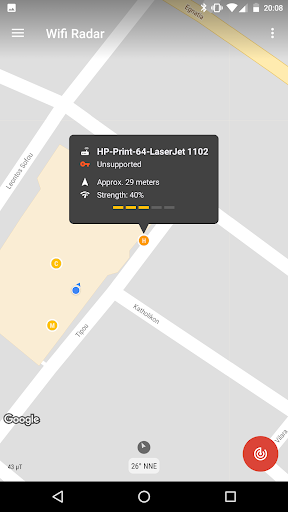
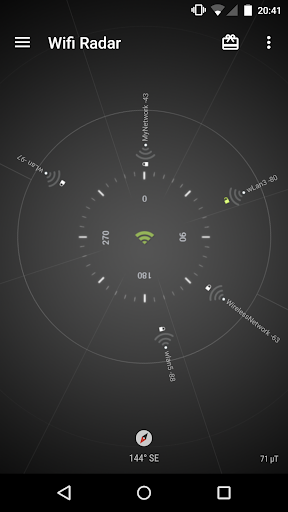
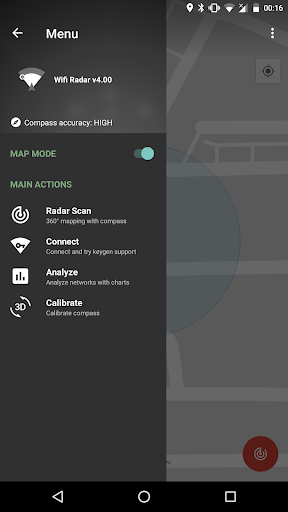
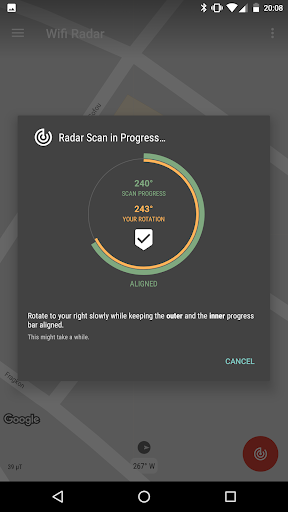
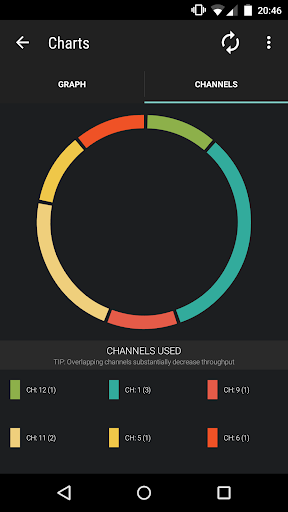
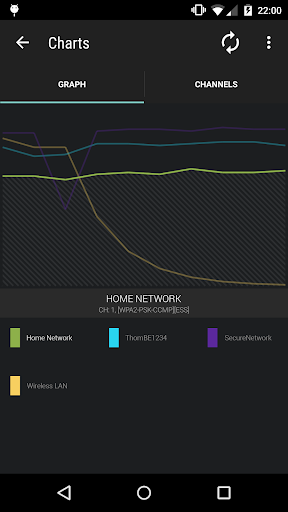
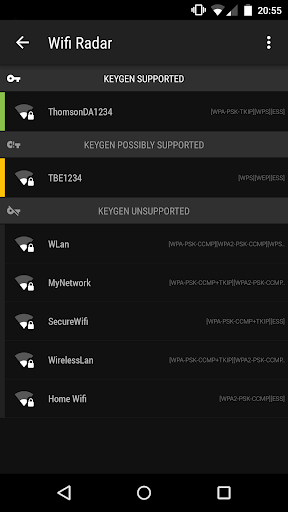
Reviews for Wifi Radar
Good app, the only one that worked, however I dislike the random full screen ads poping up. Please allow option to purchase to remove ads. Thank you
Wildly inaccurate, I don't even understand the logistics of access points flopping 180⁰ without my changing it from scan to scan.
Well except for the fact that I had to do the twists and turns and write the number eight in the air... It solved my problem and found my lost wifi connection.... Gave it a 3 star because it made me dance
Never knows where you are. It's fishing for wifi location to fill a unknown database
Nothing works, I followed the instructions mentioned, I only see an empty Google map canvas
I used a Samsung Note 8 and this app was not welcome there. Anyway it didn't work🤷♂️
Fakeapp apps for your information and then don't work. Not with Wi-Fi mobile data
I takes few attempts to pinpoint the routers.
Nothing worked, no response on tools, maybe fake app
wouldnt place me where i was actually located, sometimes my dot would drift or move when i wasnt.
Post a comment
To leave a comment, log in with your social network:
Or leave an anonymous comment. Your comment will be sent for moderation.
Post a comment
To leave a comment, log in with your social network:
Or leave an anonymous comment. Your comment will be sent for moderation.