Added: Denis Rubinov
Version: 1.8.04
Size: 3.7 MB
Updated: 09.10.2020
Developer: TSDC
Age Limitations: Everyone
Authorizations: 2
Category: Contact
Description
Application osmino: Share WiFi was checked by VirusTotal antivirus. As a result of the scan, no file infections were detected by all the latest signatures.
How to install osmino: Share WiFi
- Download APK file apps from apkshki.com.
- Locate the downloaded file. You can find it in the system tray or in the 'Download' folder using any file manager.
- If the file downloaded in .bin extension (WebView bug on Android 11), rename it to .apk using any file manager or try downloading the file with another browser like Chrome.
- Start the installation. Click on the downloaded file to start the installation
- Allow installation from unknown sources. If you are installing for the first time osmino: Share WiFi not from Google Play, go to your device's security settings and allow installation from unknown sources.
- Bypass Google Play protection. If Google Play protection blocks installation of the file, tap 'More Info' → 'Install anyway' → 'OK' to continue..
- Complete the installation: Follow the installer's instructions to complete the installation process.
How to update osmino: Share WiFi
- Download the new version apps from apkshki.com.
- Locate the downloaded file and click on it to start the installation.
- Install over the old version. There is no need to uninstall the previous version.
- Avoid signature conflicts. If the previous version was not downloaded from apkshki.com, the message 'Application not installed' may appear. In this case uninstall the old version and install the new one.
- Restart annex osmino: Share WiFi after the update.
Requesting an application update
Added Denis Rubinov
Version: 1.8.04
Size: 3.7 MB
Updated: 09.10.2020
Developer: TSDC
Age Limitations: Everyone
Authorizations:
Category: Contact
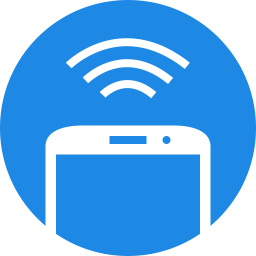
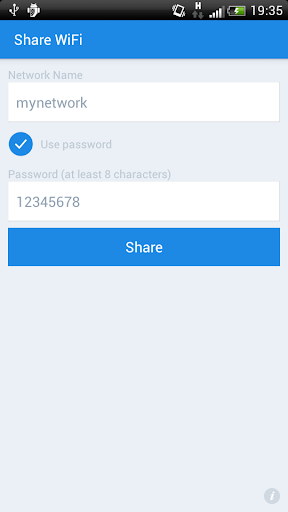
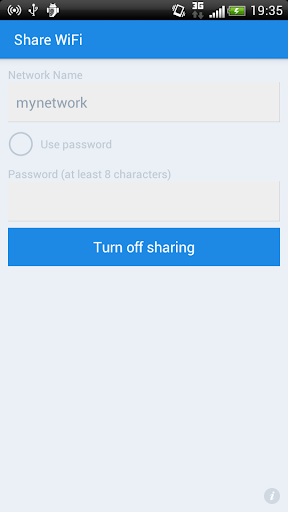


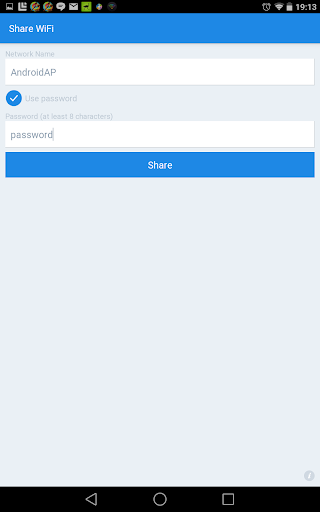
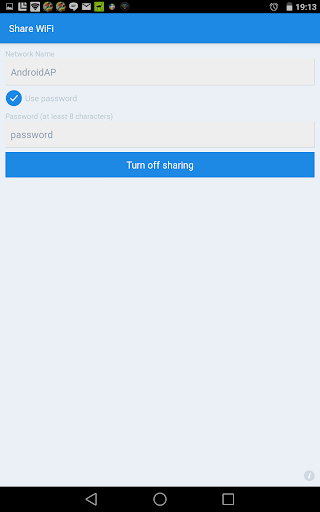
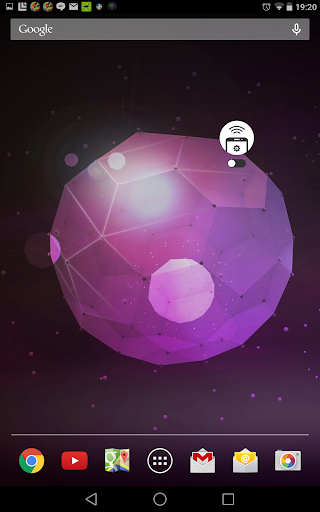
Reviews for osmino: Share WiFi
This app doesn't share wifi like Connectify. It's basically a mobile hotspot if by chance you can't happen to find your own mobile hotspot that's ALREADY in your OWN phone.
Seems to require tethering because it does nothing with my device. I select to share my connection, but no devices see the network i made.
Thanks a lot for this app. My weird stock system has a problem with turning on the mobile hotspot. But with this app it finally works.
It doesn't work on Huawei Mate P20 X. This app is taking to Hotspot settings. Does it not switch on and off. Totally useless. I would give 0 stars if I could.
Useless Application, Because without This Garbage Application We Could Share the 'Mobile Data' Connection when We Turn On the SmartPhone's Hotspot, So Once Again NO NEED This Garbage Application……!! 😠😡😠
this app saved me. i needed to contact my insurance to bring my son to a doctor while overseas. when everyrhing failed i could call them thanks to sharing the internet connection of the hottel phone with this app
this app has saved me bunches of money. My cell company wants to charge me $10 extra for only 12 gigs of hotspot data. This app bypasses all of that.
it works without a problem i can connect to my xbox and ruko at the same time and dont even buffer. only thing is i dont have unlimted data to share but hey
pretty GREAT service. I stopped paying for sprint recently so this app allows me to use my phone the same way i used to, just without the huge bill!
No actual Wi-Fi sharing, just mobile connection sharing via a hotspot. Misleading description.
Post a comment
To leave a comment, log in with your social network:
Or leave an anonymous comment. Your comment will be sent for moderation.
Post a comment
To leave a comment, log in with your social network:
Or leave an anonymous comment. Your comment will be sent for moderation.