
WiFi Monitor: network analyzer
13+
downloads4.1+
version AndroidRequest an update
Added: Denis Rubinov
Version: 2.10.6
Size: 7.1 MB
Updated: 02.02.2024
Developer: Alexander Kozyukov
Age Limitations: Everyone
Authorizations: 9
Downloaded on Google Play: 3596260
Category: Tools
Description
Application WiFi Monitor: network analyzer was checked by VirusTotal antivirus. As a result of the scan, no file infections were detected by all the latest signatures.
How to install WiFi Monitor: network analyzer
- Download APK file apps from apkshki.com.
- Locate the downloaded file. You can find it in the system tray or in the 'Download' folder using any file manager.
- If the file downloaded in .bin extension (WebView bug on Android 11), rename it to .apk using any file manager or try downloading the file with another browser like Chrome.
- Start the installation. Click on the downloaded file to start the installation
- Allow installation from unknown sources. If you are installing for the first time WiFi Monitor: network analyzer not from Google Play, go to your device's security settings and allow installation from unknown sources.
- Bypass Google Play protection. If Google Play protection blocks installation of the file, tap 'More Info' → 'Install anyway' → 'OK' to continue..
- Complete the installation: Follow the installer's instructions to complete the installation process.
How to update WiFi Monitor: network analyzer
- Download the new version apps from apkshki.com.
- Locate the downloaded file and click on it to start the installation.
- Install over the old version. There is no need to uninstall the previous version.
- Avoid signature conflicts. If the previous version was not downloaded from apkshki.com, the message 'Application not installed' may appear. In this case uninstall the old version and install the new one.
- Restart annex WiFi Monitor: network analyzer after the update.
Requesting an application update
Added Denis Rubinov
Version: 2.10.6
Size: 7.1 MB
Updated: 02.02.2024
Developer: Alexander Kozyukov
Age Limitations: Everyone
Authorizations:
Downloaded on Google Play: 3596260
Category: Tools
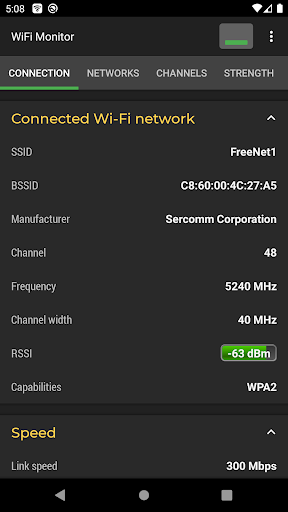
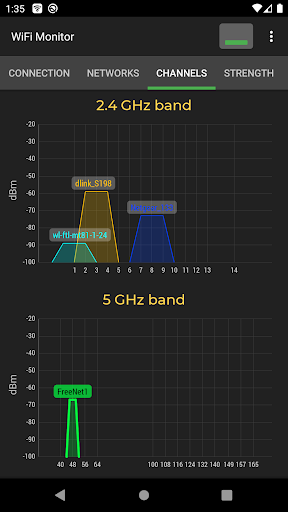
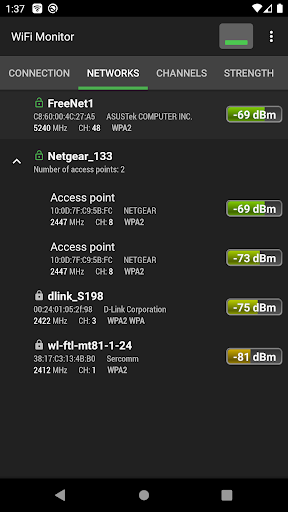
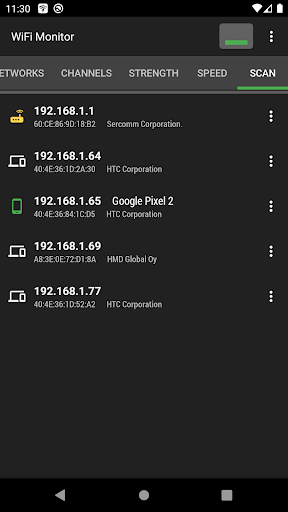
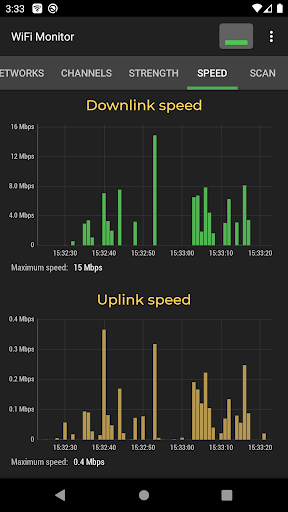
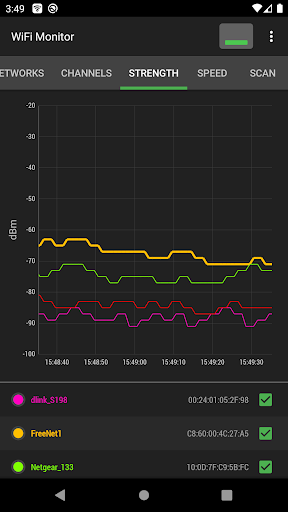
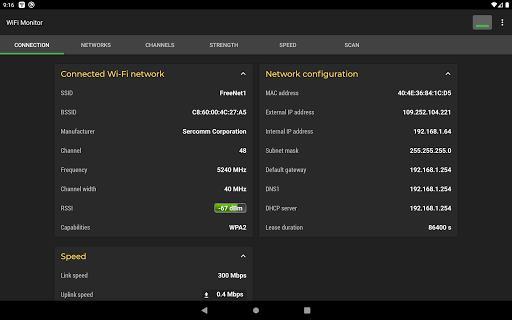
Reviews for WiFi Monitor: network analyzer
Clean accurate userfriendly app i like it. Fast. Helps resolve issues quick. Visually attractive display of pages.
Was quite neat to have, but since a update in recent times its power-consumption has spiked up apparently. Having caused notable slow-downs and causing the battery to drain rapidly if Wi-Fi is on and the phone to heat up while charging. So great to use for a short bit, but if you have it is running in the background prepare for a short battery life!
The app is nice but it shares the same deep flaw that almost all wifi monitor apps have: they show you ALL visible networks (in my case more than 30 or 40!) instead of just the ones that you are actually interested in monitoring. Then the charts are virtually impossible to read. There should be a way to select which SSIDs to monitor (say, by regular expression matching the SSIDs). EDIT: Added one more star because of the fast response of the developer.
This app is not simply a wifi monitor, it does a lot more. It is very effective and easy to use. I highly recommend it.
Just started using this app. It shows my router and two d-link 1320 extenders quite clearly. All three nodes are shown with the same SSID. The installer used the same crappy basement corner for the router and I received crappy speeds in office and bedroom. Luckily, the WPS works well and both 1320 units connected. This app PROVES that everything is working correctly.
Thanks a ton for this App. Few suggestions. There is a delay in showing the dBm( Decibels-Millimeters) section. It would be nice to know on which channel the Wifi is running. If the dynamic channel changes can be shown, that would be really helpful. If there is a chance, please do try to write additional code to stop and block piggybacking on the signal and also display overloading and the latency descriptions. Best wishes to the developer for the future endeavors.
Post a comment
To leave a comment, log in with your social network:
Or leave an anonymous comment. Your comment will be sent for moderation.
Post a comment
To leave a comment, log in with your social network:
Or leave an anonymous comment. Your comment will be sent for moderation.