Added: Denis Rubinov
Version: 3.3.9
Size: 12.3 MB
Updated: 02.02.2024
Developer: Zoltán Pallagi
Age Limitations: Everyone
Authorizations: 8
Downloaded on Google Play: 1858732
Category: Tools
- Suitable even for beginners.
- Quickly scan Wi-Fi networks.
- Detects all possible network problems.
- Free distribution.
- The program has been translated into Russian.
Description
Application WiFi Analyzer was checked by VirusTotal antivirus. As a result of the scan, no file infections were detected by all the latest signatures.
How to install WiFi Analyzer
- Download APK file apps from apkshki.com.
- Locate the downloaded file. You can find it in the system tray or in the 'Download' folder using any file manager.
- If the file downloaded in .bin extension (WebView bug on Android 11), rename it to .apk using any file manager or try downloading the file with another browser like Chrome.
- Start the installation. Click on the downloaded file to start the installation
- Allow installation from unknown sources. If you are installing for the first time WiFi Analyzer not from Google Play, go to your device's security settings and allow installation from unknown sources.
- Bypass Google Play protection. If Google Play protection blocks installation of the file, tap 'More Info' → 'Install anyway' → 'OK' to continue..
- Complete the installation: Follow the installer's instructions to complete the installation process.
How to update WiFi Analyzer
- Download the new version apps from apkshki.com.
- Locate the downloaded file and click on it to start the installation.
- Install over the old version. There is no need to uninstall the previous version.
- Avoid signature conflicts. If the previous version was not downloaded from apkshki.com, the message 'Application not installed' may appear. In this case uninstall the old version and install the new one.
- Restart annex WiFi Analyzer after the update.
Requesting an application update
Added Denis Rubinov
Version: 3.3.9
Size: 12.3 MB
Updated: 02.02.2024
Developer: Zoltán Pallagi
Age Limitations: Everyone
Authorizations:
Downloaded on Google Play: 1858732
Category: Tools

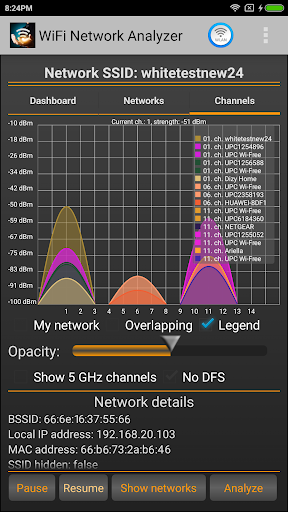
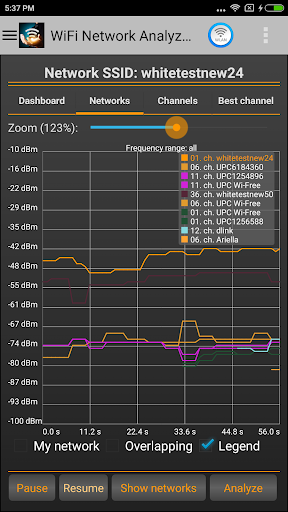
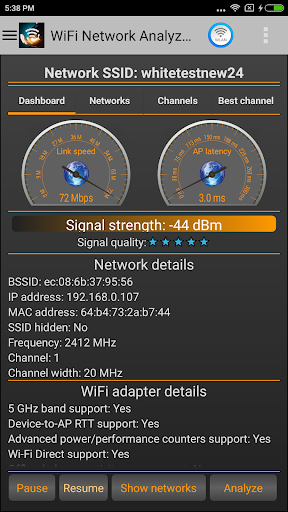
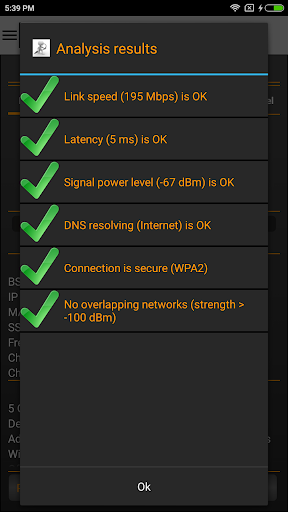
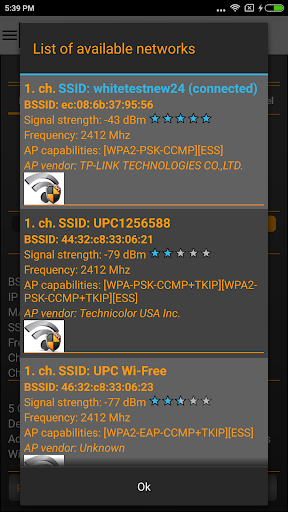
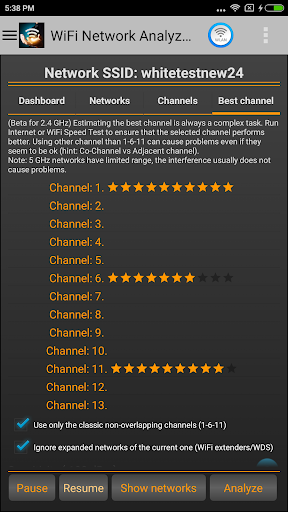
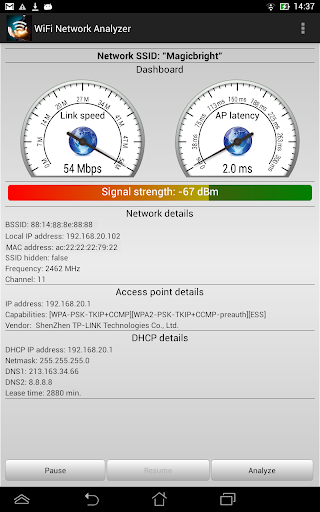
Reviews for WiFi Analyzer
This is a pretty good app. However, when connectivity is restored after a signal dropout, “BSSID: not connected” notification still remains. Note: If you want to uncheck the 5 Ghz channels check box, you have to ensure both the My network and the Overlapping check boxes are unchecked first.
This app uesd to work well showing the wifi signal strengths of the networks in the neighborhood. That stopped a couple of months ago and has not returned. Now it shows only my router's signal curve giving no information on the crowdedness of the given or next channels.
Recent app update now has caused the app NOT to display signal level and chanel width on the gragh for any of the channels. LG V30...great app other than that. Used it for years! Great for trouble shooting and ip addressing!.......spoke to soon....had to uninstall.....then reinstall the app after update! All is well now! Thanks Developers!
Very effective in troubleshoot wireless issues. From here i noticed that 2.4Ghz is over populated with overlapping issues and caused slow speed and that 5Ghz is the best but most devices does not have 5Ghz. I wish to thank this developer for providing such an effective and clear cut tools!
Like the app, works well on note 8. Issue during the (WiFi) speed test, theres a full screen advertisement that pops up and cannot be closed (even the countdown timer on the ad doesn't work properly)
Ok !!! Very fine!! It explains every details to A perfection. But the app only searches your home network, Like for example: Netgear the night hawk for one and not the cable next to your house. I give a 4 stars!!!😁😁😎😗😎😁
Wow on this one! Love the layout and huge variety of tools and features I haven't seen in other like apps. It has a huge jump on other apps because of tweeks that are available in this one. Very good job there developer.
Good app. Warning on Channel clashes ignores the fact one might have repeaters which automatically follow the main router, and one doesn't appear to have any option to alter.
Post a comment
To leave a comment, log in with your social network:
Or leave an anonymous comment. Your comment will be sent for moderation.
Post a comment
To leave a comment, log in with your social network:
Or leave an anonymous comment. Your comment will be sent for moderation.