Added: Denis Rubinov
Version: 8.38.0
Size: 121.5 MB
Updated: 14.11.2023
Developer: WeVideo Inc.
Age Limitations: Everyone
Authorizations: 15
Downloaded on Google Play: 12472965
Category: Video Players & Editors
Description
Application Video Editor was checked by VirusTotal antivirus. As a result of the scan, no file infections were detected by all the latest signatures.
How to install Video Editor
- Download APK file apps from apkshki.com.
- Locate the downloaded file. You can find it in the system tray or in the 'Download' folder using any file manager.
- If the file downloaded in .bin extension (WebView bug on Android 11), rename it to .apk using any file manager or try downloading the file with another browser like Chrome.
- Start the installation. Click on the downloaded file to start the installation
- Allow installation from unknown sources. If you are installing for the first time Video Editor not from Google Play, go to your device's security settings and allow installation from unknown sources.
- Bypass Google Play protection. If Google Play protection blocks installation of the file, tap 'More Info' → 'Install anyway' → 'OK' to continue..
- Complete the installation: Follow the installer's instructions to complete the installation process.
How to update Video Editor
- Download the new version apps from apkshki.com.
- Locate the downloaded file and click on it to start the installation.
- Install over the old version. There is no need to uninstall the previous version.
- Avoid signature conflicts. If the previous version was not downloaded from apkshki.com, the message 'Application not installed' may appear. In this case uninstall the old version and install the new one.
- Restart annex Video Editor after the update.
Alight Motion
Video Players & Editors
Likee - Short Video Community
Video Players & Editors
YouTube
Video Players & Editors
Funimate Video Editor & Maker
Video Players & Editors
KineMaster-Video Editor&Maker
Video Players & Editors
Slideshow Maker, Video Editor
Video Players & Editors
MX Player Codec (ARMv6 VFP)
Video Players & Editors
Google TV
Video Players & Editors
Requesting an application update
Added Denis Rubinov
Version: 8.38.0
Size: 121.5 MB
Updated: 14.11.2023
Developer: WeVideo Inc.
Age Limitations: Everyone
Authorizations:
Downloaded on Google Play: 12472965
Category: Video Players & Editors

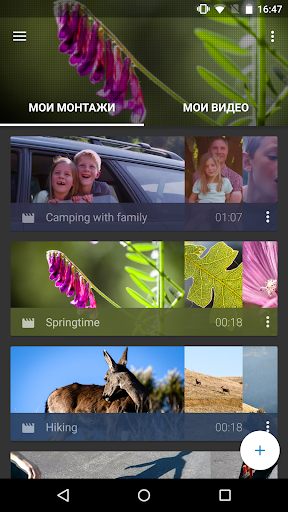

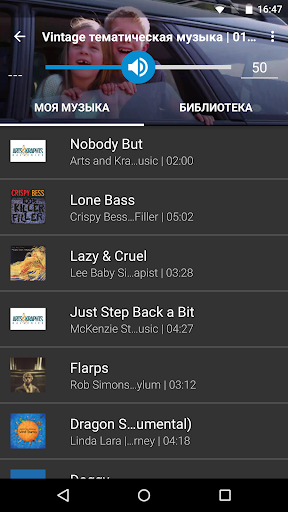
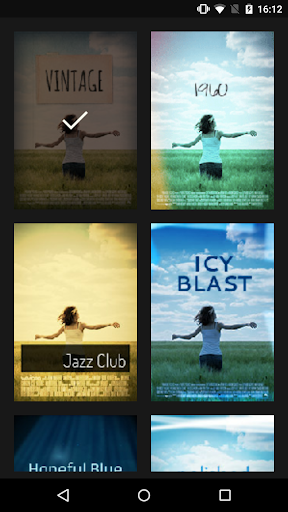
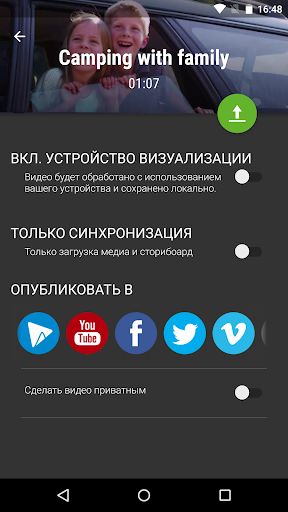
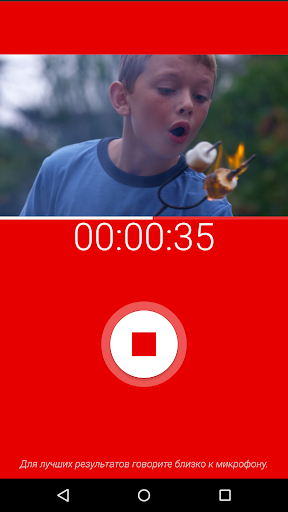
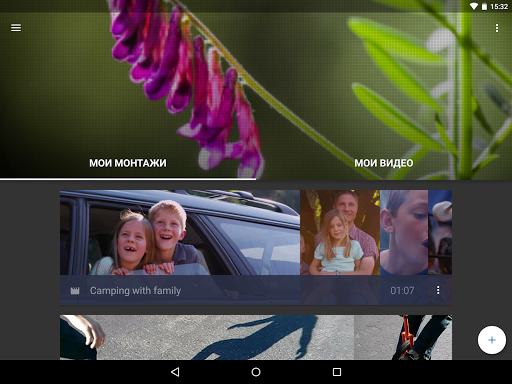

Reviews for Video Editor
Bug. Stucking. I can not add my audio from which is uploaded on my wevideo profile.
Was good, latest update ruined it! I paid a year ahead about $500 I would not use this app if I knew this is how it's going to be. The media uploaded is so stupid, you can't tell what you already uploaded. The only way is to literally check file by file. This is unusable!
It certainly helps enhance my videos. Two difficulties however - the first is that I can't get more than one text box per video. If I try and add a second text box it simply overwites the first. The second is that when I download music, I am given the option to select a start time but not a stop time, meaning I simply get music all the way through the videos. I am on the £9.99 per month subscription. When I go onto youtube for tutorials what I see on the screen is completely different. Confused.
This app is pretty simple. You get very few editing options even when you pay a subscription, I honestly regret paying for this service because I dont have options aside from trimming a video and adjusting the volume of a clip. I'm giving it two stars because it is really easy to use but its limited to what you can create
I installed WeVideo (or is it just "Video Editor"?) and all I want to do is upload a still image video. Single image and pre-recorded audio (3 min long). This is a no brainer of a task but when I tried to start a new video project on WeVideo I encountered an unusual problem. WeVideo has no way to find the audio. What it does it compile in one very long very unhelpful list EVERY AUDIO FILE ON MY PHONE. That's insane. I listen to a lot of music and i'm not a dummy paying monthly for the privilege. The list is impossibly long too long to even tell if WeVideo supports the audio format (.wav) there's no way to search by file name or track title or anything. It's just a long list you have to scroll through. That makes it unusable. not just unusable but so unusable I took the time out to write this review. Please for the love of all that's holy when you're picking background music from local devices give the option to search, or show the files in folders, or even define the audio file folder. Heck I'm seeing my podcasts in here, my Google app ringtones. I actually keep some royalty free songs on my phone heaven forbid I actually want to use them in a video.
Post a comment
To leave a comment, log in with your social network:
Or leave an anonymous comment. Your comment will be sent for moderation.
Post a comment
To leave a comment, log in with your social network:
Or leave an anonymous comment. Your comment will be sent for moderation.