Added: Denis Rubinov
Version: 4.1.9
Size: 45.7 MB
Updated: 17.10.2023
Developer: TunnelBear, LLC
Age Limitations: Everyone
Authorizations: 8
Downloaded on Google Play: 30345682
Category: Tools
- Strong encryption.
- Servers around the world.
- Low impact on connection speed.
- Free to use.
- Protection against leakage when the connection is broken.
- Strict Privacy Policy.
- Fairly low premium cost.
- Funny design and comic themes with bears.
Description
Application TunnelBear VPN was checked by VirusTotal antivirus. As a result of the scan, no file infections were detected by all the latest signatures.
How to install TunnelBear VPN
- Download APK file apps from apkshki.com.
- Locate the downloaded file. You can find it in the system tray or in the 'Download' folder using any file manager.
- If the file downloaded in .bin extension (WebView bug on Android 11), rename it to .apk using any file manager or try downloading the file with another browser like Chrome.
- Start the installation. Click on the downloaded file to start the installation
- Allow installation from unknown sources. If you are installing for the first time TunnelBear VPN not from Google Play, go to your device's security settings and allow installation from unknown sources.
- Bypass Google Play protection. If Google Play protection blocks installation of the file, tap 'More Info' → 'Install anyway' → 'OK' to continue..
- Complete the installation: Follow the installer's instructions to complete the installation process.
How to update TunnelBear VPN
- Download the new version apps from apkshki.com.
- Locate the downloaded file and click on it to start the installation.
- Install over the old version. There is no need to uninstall the previous version.
- Avoid signature conflicts. If the previous version was not downloaded from apkshki.com, the message 'Application not installed' may appear. In this case uninstall the old version and install the new one.
- Restart annex TunnelBear VPN after the update.
Requesting an application update
Added Denis Rubinov
Version: 4.1.9
Size: 45.7 MB
Updated: 17.10.2023
Developer: TunnelBear, LLC
Age Limitations: Everyone
Authorizations:
Downloaded on Google Play: 30345682
Category: Tools

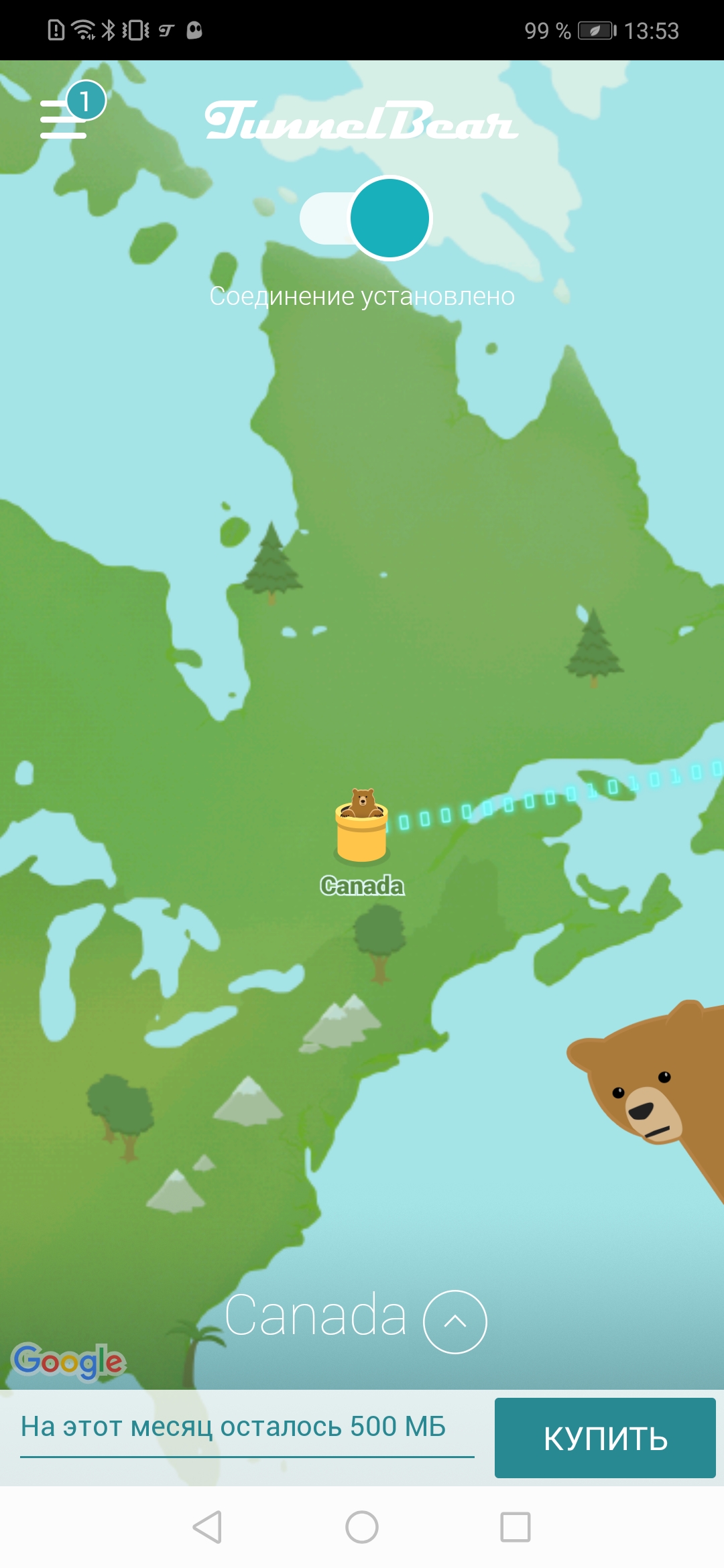
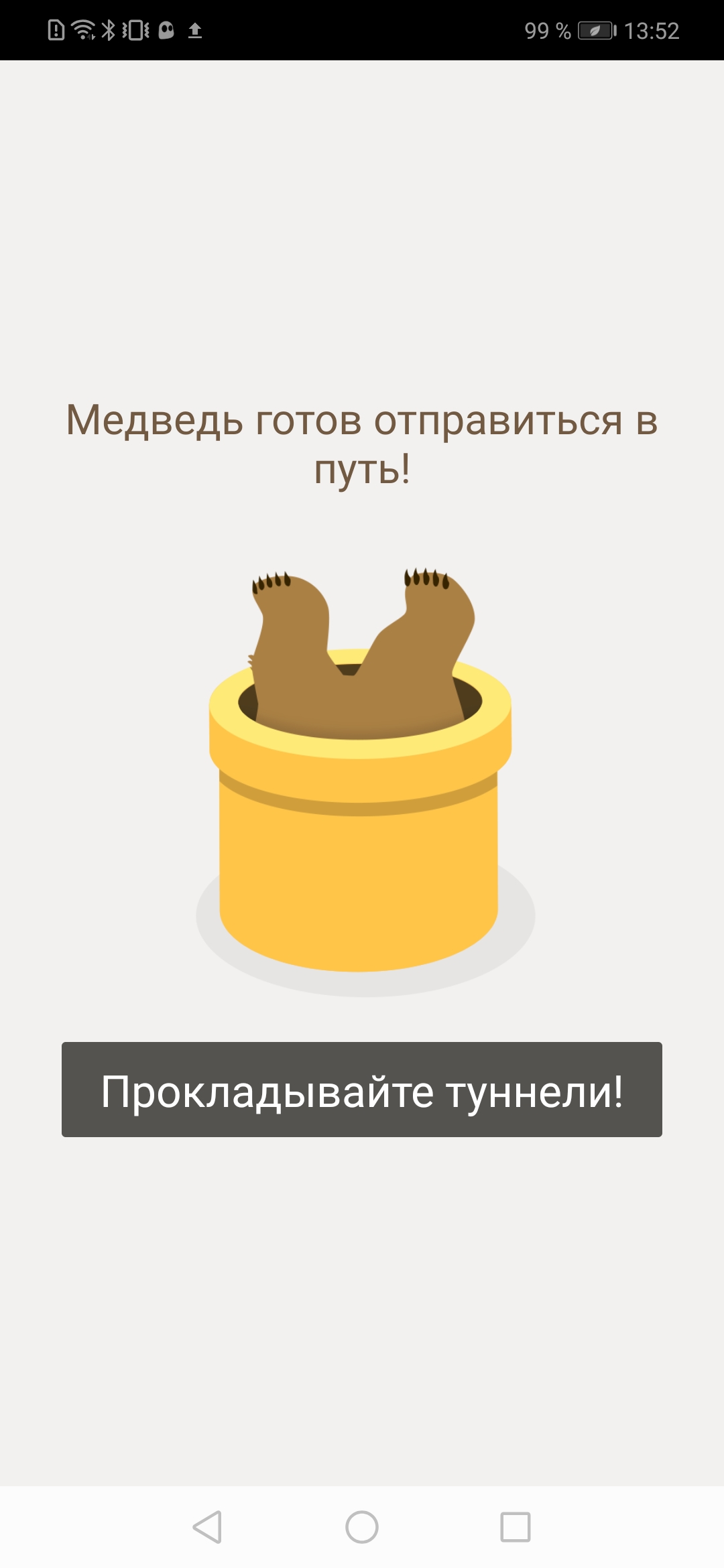

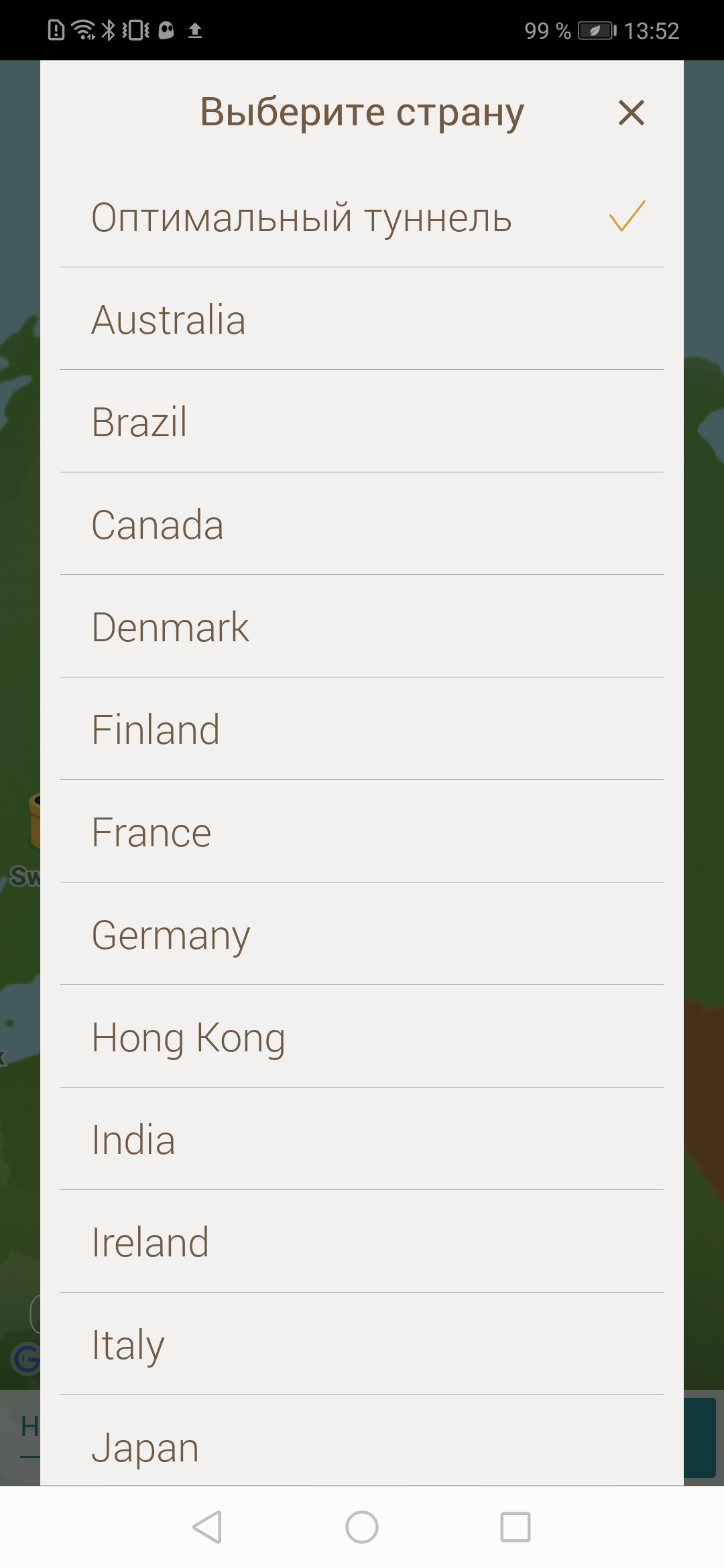
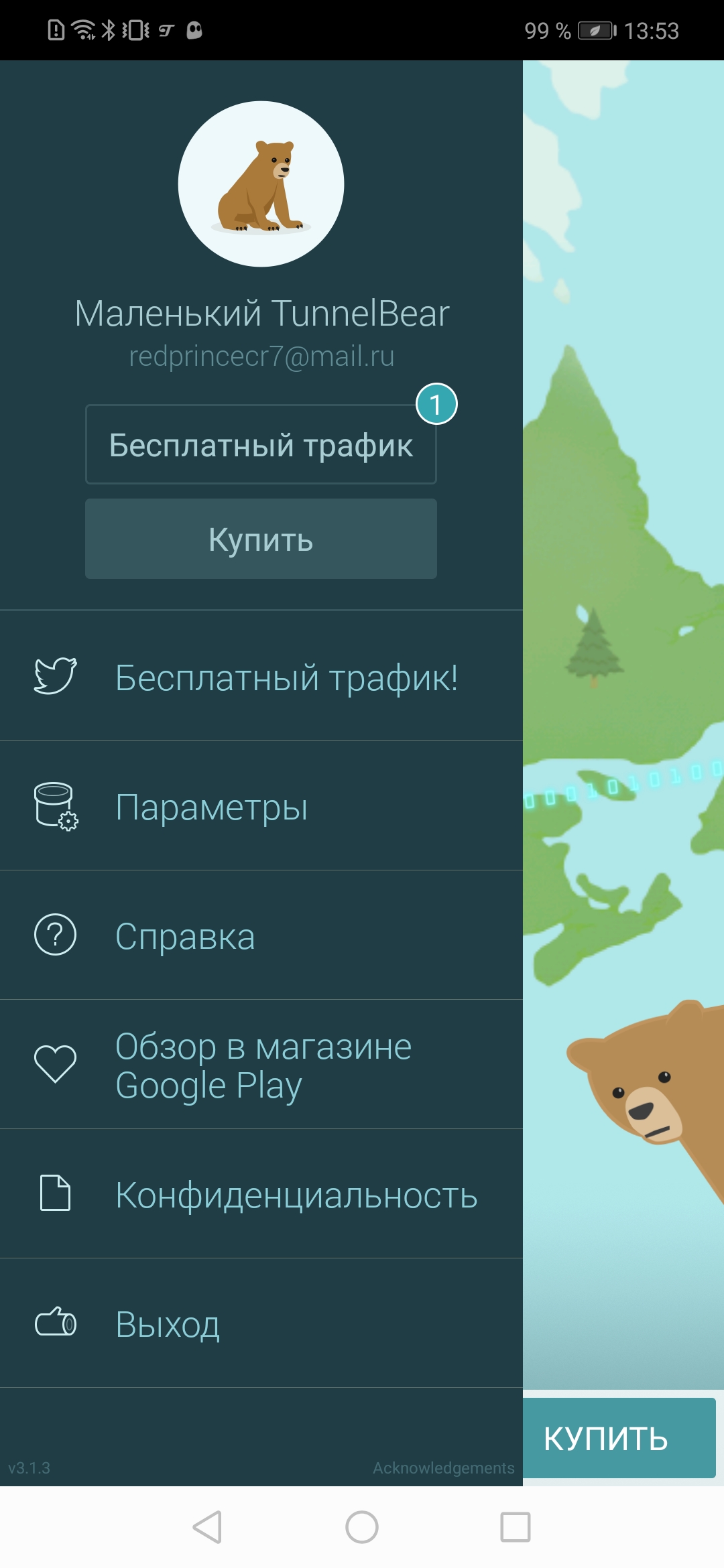
Reviews for TunnelBear VPN
A great app for accessing your home area websites while traveling abroad. CONs: Only 2 stars because the connection speed for the paid version is really slow when compared to other free versions (w/ ads) and also VOD services like Prime do not work. PROs: The price is in the right area for this type of service being that I only benefit from it for short time while abroad. Otherwise a good app if you need to access sites that block out international access while you are abroad.
It's very stable but poorly programed. The app freezes and lags way behind actions, constantly needs bigger and bigger updates, and it's background power usage on even my phones 10nm chip is absolutely insane for a paid service. It does work, vigilant bear is the most secure way to use it, but they add or remove file sharing services like torrents without notice, (even though they're legal) so some sites like bitchut, reliant on them, just break. I may be in the market for a replacement.
After about an 9 months being an yearly bear, this is not that good for android platform. It just won't connect. The bear digs and goes inside the tunnel but never shows up on the other side of tunnel. Experience is great on PC but not on Android. Update: I tried updating the app but it didn't fix the issue. Re installating the application fixed the issue.
So far, so good. Web surfing is slowed down a bit, but nothing I cannot live with. Some web pages will not load, and tell me to turn of the VPN, which I will not do unless I trust the site - and I trust very few. I love how easy it is to change servers, and think I might be keeping this. I use TunnelBear on this Android phone, my iPad and my Windows 10 laptop.
This is a great service. I have tried others and this seems to be the most seamless and reliable. I have been on others where the drops off after awhile not so with this one. I would like to see a feature where the app connects you automatically on start up. Having to manually connect is annoying. Get it. try it out.
It's pretty nice. Maybe needs a little refinement in applying options, but it's really not bothersome. It seems that using any VPN speeds up cellular data, so try TunnelBear or any reputable VPN. Test out apps. TunnelBear happens to work very well with the apps I use, not halting any app traffic, but making it all faster. I'm considering paying for premium service.
The desktop Tunnelbear app is wonderful and has few issues, but this mobile version is spotty and doesn't make a lot of effort to inform you if your connection drops, or attempt to reconnect. It's been like this for a while unfortunately but it works great when it does manage to stay connected, and the Splitbear feature is helpful for playing certain games.
Doesn't look like it works. I requested for the fastest tunnel and it appeared to just be stuck on connecting to it, I even followed instructions from the help menu and it didn't help. I now just hope that it didn't mess up my phone after trying it out. To the Tunnel Bear people, don't bother contacting me about solutions. I've already uninstalled the app.
Pretty good. It's very user friendly, and setup is very easy. Excellent for those new to VPN's. Not that good for Netflix geo-blocking, but does get around what my ISP tries to block. PC version has more features with presist connection, but not a huge impact performance wise. Does NOT work on fire sticks (uses Google infrastructure), but hopefully an Amazon version is being developed (their competitors do). No city selections, or lag stats, but this is for noobs. max 5 devices per acct.
Post a comment
To leave a comment, log in with your social network:
Or leave an anonymous comment. Your comment will be sent for moderation.
Post a comment
To leave a comment, log in with your social network:
Or leave an anonymous comment. Your comment will be sent for moderation.