Added: Denis Rubinov
Version: 1.26.0
Size: 40.2 MB
Updated: 14.11.2023
Developer: Tip Tap Apps
Age Limitations: Everyone
Authorizations: 5
Downloaded on Google Play: 401596
Category: Work
Description
Application Timecap: Habit Tracker App was checked by VirusTotal antivirus. As a result of the scan, no file infections were detected by all the latest signatures.
How to install Timecap: Habit Tracker App
- Download APK file apps from apkshki.com.
- Locate the downloaded file. You can find it in the system tray or in the 'Download' folder using any file manager.
- If the file downloaded in .bin extension (WebView bug on Android 11), rename it to .apk using any file manager or try downloading the file with another browser like Chrome.
- Start the installation. Click on the downloaded file to start the installation
- Allow installation from unknown sources. If you are installing for the first time Timecap: Habit Tracker App not from Google Play, go to your device's security settings and allow installation from unknown sources.
- Bypass Google Play protection. If Google Play protection blocks installation of the file, tap 'More Info' → 'Install anyway' → 'OK' to continue..
- Complete the installation: Follow the installer's instructions to complete the installation process.
How to update Timecap: Habit Tracker App
- Download the new version apps from apkshki.com.
- Locate the downloaded file and click on it to start the installation.
- Install over the old version. There is no need to uninstall the previous version.
- Avoid signature conflicts. If the previous version was not downloaded from apkshki.com, the message 'Application not installed' may appear. In this case uninstall the old version and install the new one.
- Restart annex Timecap: Habit Tracker App after the update.
Requesting an application update
Added Denis Rubinov
Version: 1.26.0
Size: 40.2 MB
Updated: 14.11.2023
Developer: Tip Tap Apps
Age Limitations: Everyone
Authorizations:
Downloaded on Google Play: 401596
Category: Work

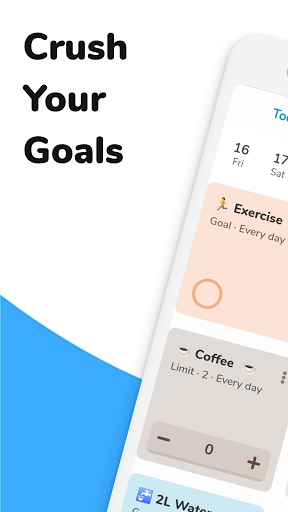
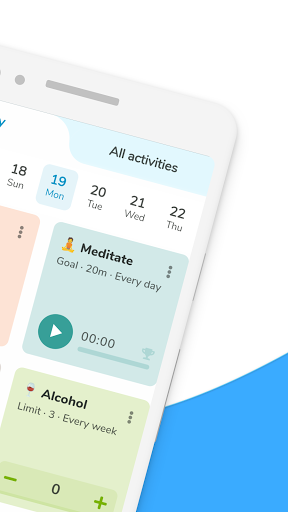
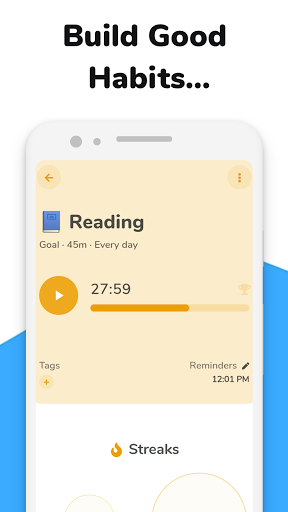
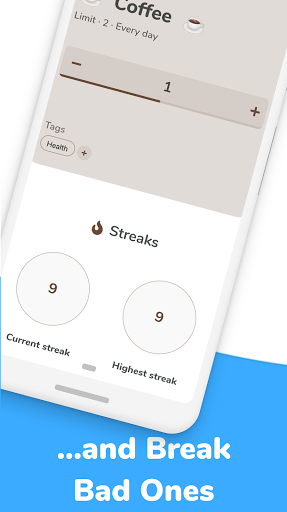
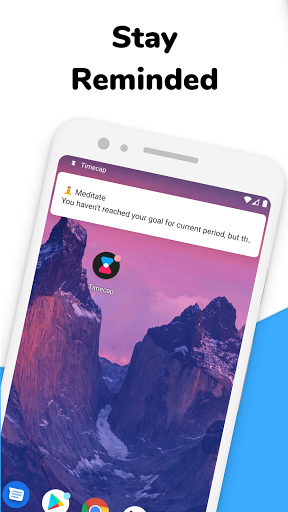

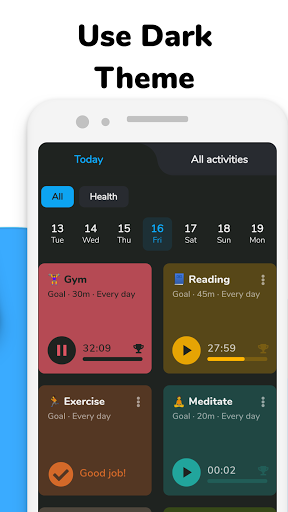
Reviews for Timecap: Habit Tracker App
I wish I could change the order of habits in the list.
This is a great app for building discipline once you have a clear idea of what habits you want to focus on. It happened to me that I bought the life-time pass 2½ years ago, but never used the app that much, I even forgot abt it, until a couple of months ago, I started to value my habits more than before, and started to see how valuable this app is for me to keep a clear track of my progress. Right now, I just finished my meditation session, tracked it in the app, and I feel good about myself. :)
I had Timecap with lifetime access on ios, but ever since switching to Android, I can't sign in with Apple. " Same email address, but different sign in credentials," I thought my email address was my Apple ID? I've tried to resolve this issue with Timecap support for months now, nothing. I'll switch to Notion and learn to use it instead. I can't even use sign in with Google since it is the same email tied to my Apple ID. I have never been frustrated with acc recovery like this before.
Good app. I've never seen this app before
Simple interface with many customization options!
Amazing app...except having with widget. I have been using it for awhile, and then thought it would be useful for a daily "must do". Every morning I need to take a tablet, and sometimes in the middle of the day I can't remember if I'd taken it that morning. So I set up a daily task, and added it as the widget for easy access...take the pill - click the widget. However, when I click the widget, it just disappears to a little screen saying "please wait" & only resets overnight. Otherwise great!
Best app for achieving goals while also tracking your daily time. I couldn't recommend this App the most after trying 10+ similar apps. This one is so ahead in interface, follow-up, Import-Export of information. 10/10
Great
Super easy to set up a goal or task or whatever. Super easy interface to navigate and utilize. Super simple design. No fancy designs or animations to distract you
Overall a very clumsy app and not really smooth. I would recommend using Daylio as a habit tracker instead.
Post a comment
To leave a comment, log in with your social network:
Or leave an anonymous comment. Your comment will be sent for moderation.
Post a comment
To leave a comment, log in with your social network:
Or leave an anonymous comment. Your comment will be sent for moderation.