Added: Denis Rubinov
Version: 10.69.0
Size: 84.8 MB
Updated: 05.02.2024
Developer: The Weather Channel
Age Limitations: Everyone
Authorizations: 13
Downloaded on Google Play: 140575093
Category: Weather
- Radar map with 6 o'clock forecast.
- Actual weather data.
- Automatic or manual city selection.
- Detailed weather information.
- 15 days forecast.
- Russian interface language.
Description
Application The Weather Channel - Radar was checked by VirusTotal antivirus. As a result of the scan, no file infections were detected by all the latest signatures.
How to install The Weather Channel - Radar
- Download APK file apps from apkshki.com.
- Locate the downloaded file. You can find it in the system tray or in the 'Download' folder using any file manager.
- If the file downloaded in .bin extension (WebView bug on Android 11), rename it to .apk using any file manager or try downloading the file with another browser like Chrome.
- Start the installation. Click on the downloaded file to start the installation
- Allow installation from unknown sources. If you are installing for the first time The Weather Channel - Radar not from Google Play, go to your device's security settings and allow installation from unknown sources.
- Bypass Google Play protection. If Google Play protection blocks installation of the file, tap 'More Info' → 'Install anyway' → 'OK' to continue..
- Complete the installation: Follow the installer's instructions to complete the installation process.
How to update The Weather Channel - Radar
- Download the new version apps from apkshki.com.
- Locate the downloaded file and click on it to start the installation.
- Install over the old version. There is no need to uninstall the previous version.
- Avoid signature conflicts. If the previous version was not downloaded from apkshki.com, the message 'Application not installed' may appear. In this case uninstall the old version and install the new one.
- Restart annex The Weather Channel - Radar after the update.
Requesting an application update
Added Denis Rubinov
Version: 10.69.0
Size: 84.8 MB
Updated: 05.02.2024
Developer: The Weather Channel
Age Limitations: Everyone
Authorizations:
Downloaded on Google Play: 140575093
Category: Weather

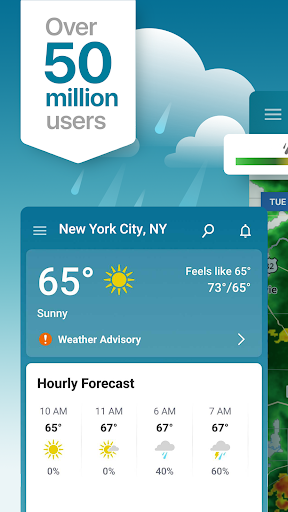

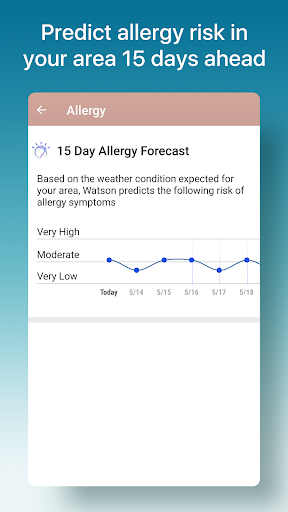
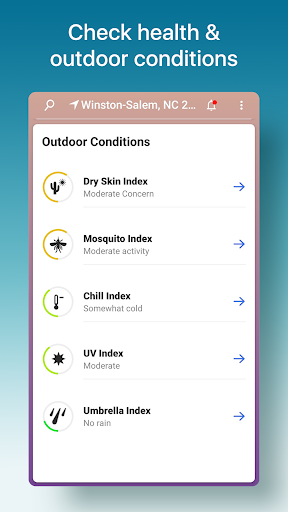
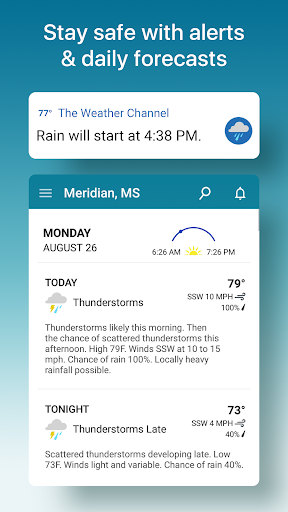
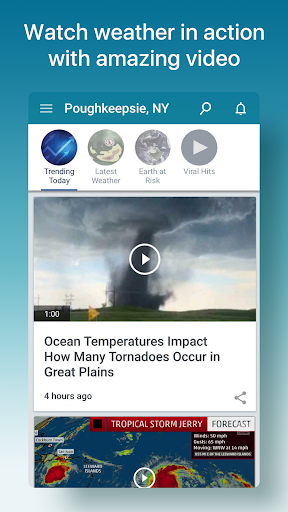
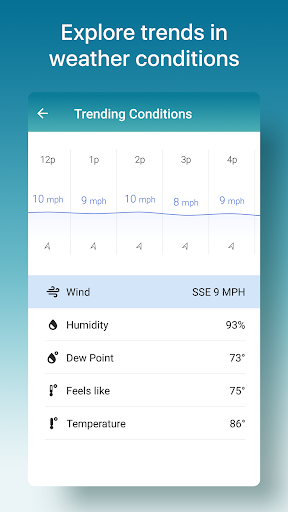
Reviews for The Weather Channel - Radar
It's a solid, well established app of course but I am finished with it. Just done. The full screen pop up ads are obnoxious to say the least.
The Best weather apps very accurate 5 stars
It works fine but I really hate the look of the app. It's so ugly and not enjoyable to look at.
Uninstalling due to the constant full page ads that you can't back out of and you either hide the x within the ad or make it so small you click on the ad anyway when trying to close it.
Ads aside, this app ignores it's notification settings. I've turned off ALL notification settings from within the app, yet it continues to spam with random videos every hour or so. I just went into Android settings and disabled video alerts, so hopefully that does it, but it should not be ignoring it's own in app notification settings. But yeah, the ads are also ridiculous.
really enjoy all the extra options little more accurate than others keep up the good work
love it
App does not follow and update. Middle of night and shows 90°+ & Sunny. I have option to follow, but it doesn't do that.
Very Rarely Accurate 👎
The full screen ads that can't be dismissed with an Android phone's back button (even after the minimum time has elapsed) are absurd. I force closed the app every time I got those rather than risk mis-clicking the close button and getting sent to some trash Temu landing page. Finally got sick of it and uninstalled the app.
Post a comment
To leave a comment, log in with your social network:
Or leave an anonymous comment. Your comment will be sent for moderation.
Post a comment
To leave a comment, log in with your social network:
Or leave an anonymous comment. Your comment will be sent for moderation.