Added: Denis Rubinov
Version: 2.6.3
Size: 35.1 MB
Updated: 05.01.2023
Developer: Andrei Zhukouski
Age Limitations: Everyone
Category: Weather
Description
Application Weather Mate (Weather M8) was checked by VirusTotal antivirus. As a result of the scan, no file infections were detected by all the latest signatures.
How to install Weather Mate (Weather M8)
- Download APK file apps from apkshki.com.
- Locate the downloaded file. You can find it in the system tray or in the 'Download' folder using any file manager.
- If the file downloaded in .bin extension (WebView bug on Android 11), rename it to .apk using any file manager or try downloading the file with another browser like Chrome.
- Start the installation. Click on the downloaded file to start the installation
- Allow installation from unknown sources. If you are installing for the first time Weather Mate (Weather M8) not from Google Play, go to your device's security settings and allow installation from unknown sources.
- Bypass Google Play protection. If Google Play protection blocks installation of the file, tap 'More Info' → 'Install anyway' → 'OK' to continue..
- Complete the installation: Follow the installer's instructions to complete the installation process.
How to update Weather Mate (Weather M8)
- Download the new version apps from apkshki.com.
- Locate the downloaded file and click on it to start the installation.
- Install over the old version. There is no need to uninstall the previous version.
- Avoid signature conflicts. If the previous version was not downloaded from apkshki.com, the message 'Application not installed' may appear. In this case uninstall the old version and install the new one.
- Restart annex Weather Mate (Weather M8) after the update.
Requesting an application update
Added Denis Rubinov
Version: 2.6.3
Size: 35.1 MB
Updated: 05.01.2023
Developer: Andrei Zhukouski
Age Limitations: Everyone
Category: Weather

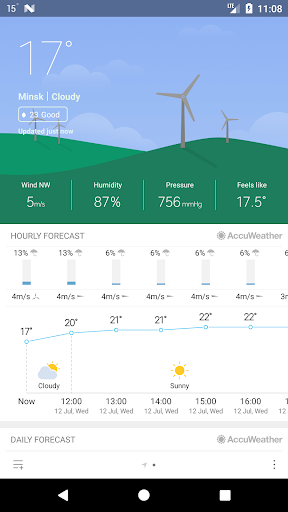
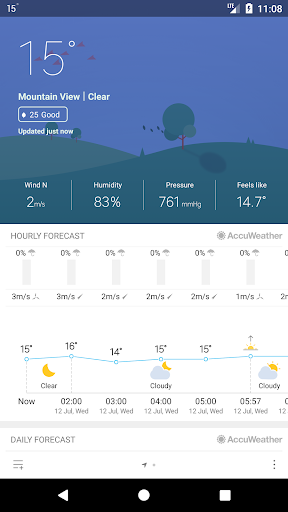
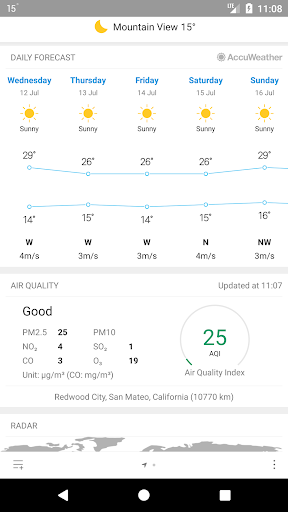

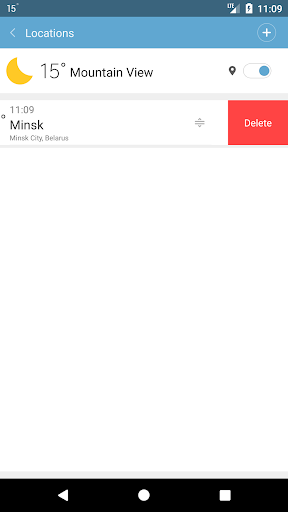
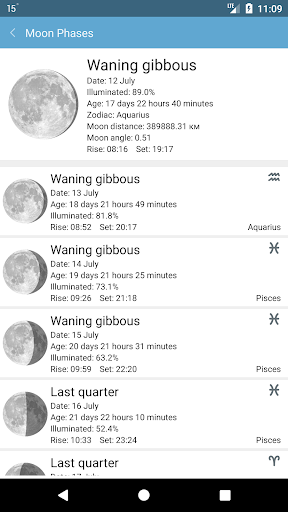
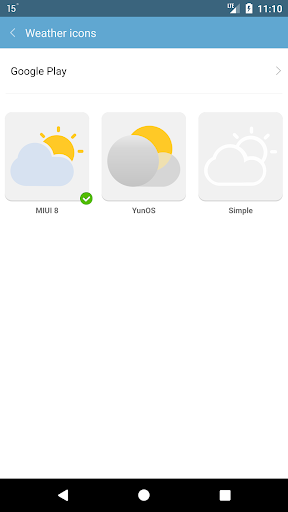
Reviews for Weather Mate (Weather M8)
Is it possible to add high and low temperatures and an option to choose cities as I drop the widget on the screen?
I love: being able to switch easily between different weather providers; the choice of how often it auto-updates; everything about the clean UI design; the clear indicator in the status bar. The ONLY thing I would ask is: please could you increase the font size just a bit? It's too small to be comfortable reading. Thanks! 👍
Very good weather app, and it is very nicely designed. I paid for pro version, and I've been using it without issues for years. The only thing that needs improvement is alert system. It either doesn't work or when it reports rain for example, it doesn't report the time of the rain.
Since 2-3 recent updates the app keep crashing (Sams 52s, andr 12)
Last update broke everything. Widgets, actually widget is a basic useless widget. Does not show nearly as much info as it used to, like THE CLOCK
2.0.1 is not an update is a downgrade. Less options, ugly icons, widget not working! Why you have to release an update if it is not ready or at least at the same level as the previous version?
After the last upgrade, all saved locations are gone and the widget do not work anymore. It was great app.
The new UI is not good in my oppinion, it's just like any other weather app now. old material UI is what make the Weather M8 the Weather M8, the notification UI is not corect too.
Thank you for new design. Very nice. Waiting for new widgets with clock and long-term forecast. Keep it up!
Why!!! Why did you changed the whole app!!!?? At least you should have kept the old widgets!! I'm sorry but users are not happy with the change. Please bring back the old widgets.
Post a comment
To leave a comment, log in with your social network:
Or leave an anonymous comment. Your comment will be sent for moderation.
Post a comment
To leave a comment, log in with your social network:
Or leave an anonymous comment. Your comment will be sent for moderation.