
Timesheet - Work Hours Tracker
16+
downloads4.1+
version AndroidRequest an update
Added: Denis Rubinov
Version: 13.1.31-inApp
Size: 26.6 MB
Updated: 01.02.2024
Developer: aadhk
Age Limitations: Everyone
Authorizations: 11
Downloaded on Google Play: 3541348
Category: Business
- Convenient built-in calendar.
- Ability to check the number of hours worked and earnings.
- Statistics accurate to the second.
- Report export function.
- Russian language support.
Description
Application Timesheet - Work Hours Tracker was checked by VirusTotal antivirus. As a result of the scan, no file infections were detected by all the latest signatures.
How to install Timesheet - Work Hours Tracker
- Download APK file apps from apkshki.com.
- Locate the downloaded file. You can find it in the system tray or in the 'Download' folder using any file manager.
- If the file downloaded in .bin extension (WebView bug on Android 11), rename it to .apk using any file manager or try downloading the file with another browser like Chrome.
- Start the installation. Click on the downloaded file to start the installation
- Allow installation from unknown sources. If you are installing for the first time Timesheet - Work Hours Tracker not from Google Play, go to your device's security settings and allow installation from unknown sources.
- Bypass Google Play protection. If Google Play protection blocks installation of the file, tap 'More Info' → 'Install anyway' → 'OK' to continue..
- Complete the installation: Follow the installer's instructions to complete the installation process.
How to update Timesheet - Work Hours Tracker
- Download the new version apps from apkshki.com.
- Locate the downloaded file and click on it to start the installation.
- Install over the old version. There is no need to uninstall the previous version.
- Avoid signature conflicts. If the previous version was not downloaded from apkshki.com, the message 'Application not installed' may appear. In this case uninstall the old version and install the new one.
- Restart annex Timesheet - Work Hours Tracker after the update.
Parcels: Track Online Orders
Purchases
Screen Time - Restrain yoursel
Tools
Air Traffic - flight tracker
Maps and navigation
GeoLocator — We Link Family
Motherhood and childhood
Shop: All your favorite brands
Purchases
Waterful | Drink Water Tracker
Health & Fitness
Water Time Tracker & Reminder
Health & Fitness
Food Seller Assistant
Tools
Requesting an application update
Added Denis Rubinov
Version: 13.1.31-inApp
Size: 26.6 MB
Updated: 01.02.2024
Developer: aadhk
Age Limitations: Everyone
Authorizations:
Downloaded on Google Play: 3541348
Category: Business
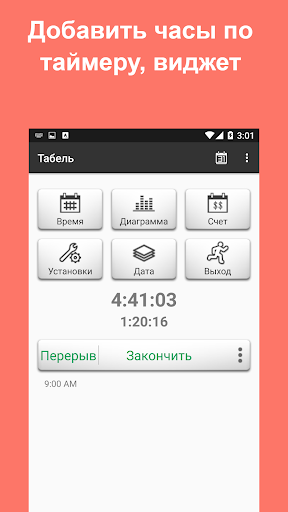
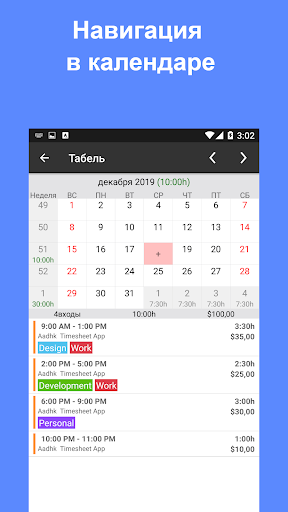
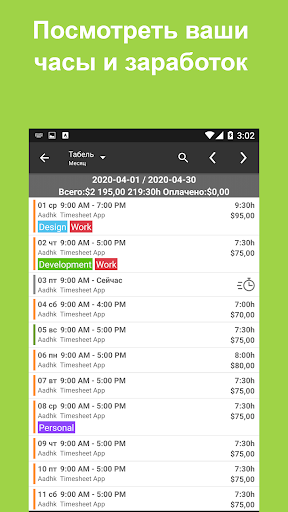
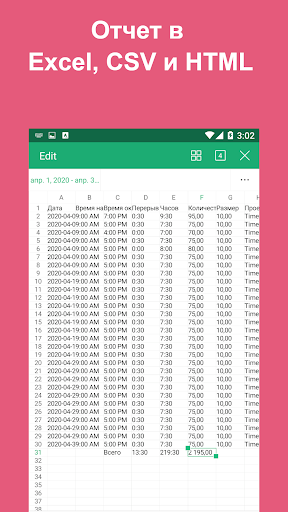
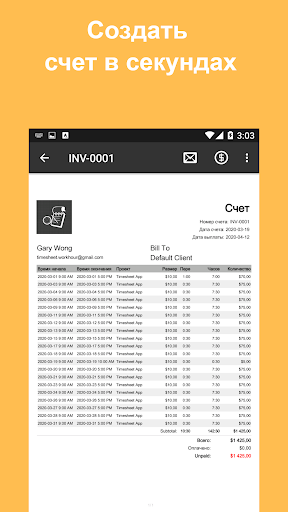
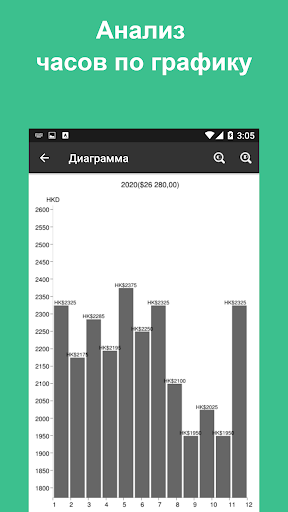
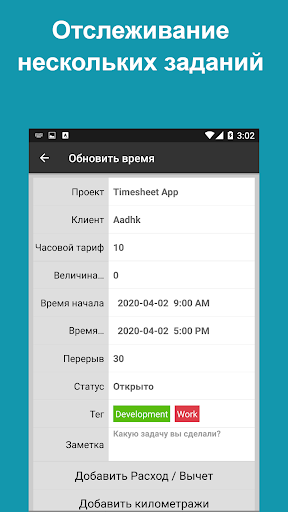
Reviews for Timesheet - Work Hours Tracker
Works well
Best hours log for construction workers I've found. Takes a little time tweaking the settings to figure it all out, but once you understand how the settings work, it's perfect. You can customize it any way you want as far as pay rates for different scenarios and stuff. I do work for many different companies, and this is the best app for keeping track of who I worked for, and what I was making and when. So good, I actually purchased it, just because it's so well thought out & helpful!
Works well just wish there was a way to turn the time 12 hour increments
Really useful app
Listen. Not bad for a free app. In an ideal world I'd love the ability to charge different currencies for different clients
Very good and customisation is good. Could the timesheet summary into excel be updated to xlsx?
Excellent value for money, easy to use it's a two in one spreadsheet and invoice app, lots of customisable features. makes very good looking invoices
Good app, does what I need and fairly easy to use once you take the time to set up everything. Two things I wish it did are: 1. Make it easier to add projects, etc on the fly 2. Allow a change in hourly rate while retaining the old fee for older entries.
Saves time and hasel free
excellent app
Pretty simple. Gets a little awkward when trying to edit shifts that go thru midnight as it's simple programming seems to treat each shift and day as an island. Otherwise a very simple and straightforward application which is what I was looking for. Just to keep personal records on hours worked and tasks completed for later reference when creating invoices.
Post a comment
To leave a comment, log in with your social network:
Or leave an anonymous comment. Your comment will be sent for moderation.
Post a comment
To leave a comment, log in with your social network:
Or leave an anonymous comment. Your comment will be sent for moderation.