Added: Denis Rubinov
Version: 6.5.0
Size: 57 MB
Updated: 05.02.2024
Developer: GeoLoc
Age Limitations: Teen
Downloaded on Google Play: 1415029
Category: Motherhood and childhood
- Accurately locate the child.
- Baby monitor function.
- Safe zones can be set on the map.
- Low power consumption.
- The possibility of chaotic movement of the marker on the map is excluded.
Description
Application GeoLocator — We Link Family was checked by VirusTotal antivirus. As a result of the scan, no file infections were detected by all the latest signatures.
How to install GeoLocator — We Link Family
- Download APK file apps from apkshki.com.
- Locate the downloaded file. You can find it in the system tray or in the 'Download' folder using any file manager.
- If the file downloaded in .bin extension (WebView bug on Android 11), rename it to .apk using any file manager or try downloading the file with another browser like Chrome.
- Start the installation. Click on the downloaded file to start the installation
- Allow installation from unknown sources. If you are installing for the first time GeoLocator — We Link Family not from Google Play, go to your device's security settings and allow installation from unknown sources.
- Bypass Google Play protection. If Google Play protection blocks installation of the file, tap 'More Info' → 'Install anyway' → 'OK' to continue..
- Complete the installation: Follow the installer's instructions to complete the installation process.
How to update GeoLocator — We Link Family
- Download the new version apps from apkshki.com.
- Locate the downloaded file and click on it to start the installation.
- Install over the old version. There is no need to uninstall the previous version.
- Avoid signature conflicts. If the previous version was not downloaded from apkshki.com, the message 'Application not installed' may appear. In this case uninstall the old version and install the new one.
- Restart annex GeoLocator — We Link Family after the update.
Requesting an application update
Added Denis Rubinov
Version: 6.5.0
Size: 57 MB
Updated: 05.02.2024
Developer: GeoLoc
Age Limitations: Teen
Downloaded on Google Play: 1415029
Category: Motherhood and childhood

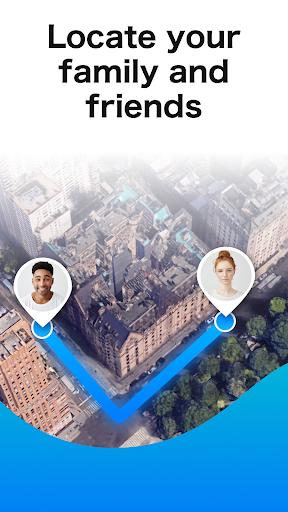
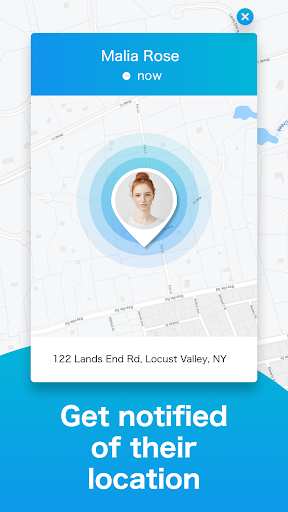
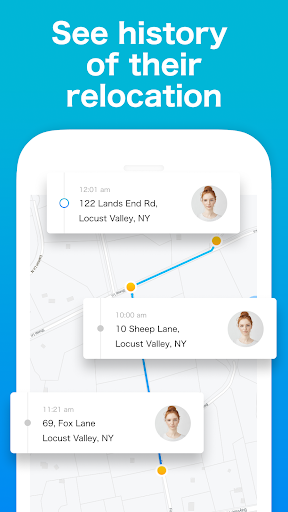

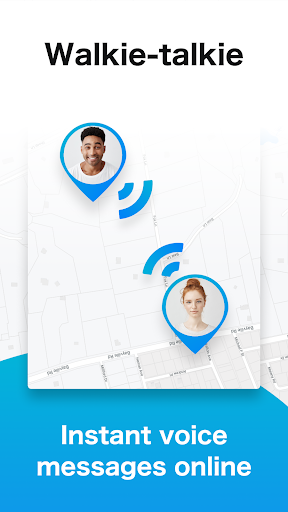
Reviews for GeoLocator — We Link Family
This app isn't working correctly. Please fix the problem. I have payed for this app. I don't know why I still have this problem. Very important to me to have it working.
Have had this app for quite awhile and it is very accurate when tracking my Son. Recently started using the Baby Monitor and despite activating the Mirror Server on both phones and uninstalling and reinstalling the app as per Tech Support, it doesn't work, so garbled, can only hear noise. Interesting that when I turn Baby Monitor off, a msg comes up FAILURE TO CONNECT.....if it worked, would have been 5 stars.
When it works it's helpful. Lately though it's not updating positions for hours or days at a time. No one answers tech support emails. I never got premium because the app is not reliable. I kept waiting for it to work better. Seems to be getting worse. I have written to this team multiple times through the app with no response. I guess they don't want people to purchase their app.
Horrible app. Never updates location of my child. Even when refreshing. Not even worth using anymore as location is inaccurate and never updates. UPDATE: The app worked in the background for the premium trial period but was still show to update and glitchy. So what your saying is the app is only half worth it in premium and worthless in free mode. settings never changed on child's phone. App has permissions to run in the background.
Works easily and fine by me. It's accurate in locating my kids and helps me know where they are anytime I want to know. The notifications are especially helpful. I also like the change in topography from day , night and satellite. Great app.
So far this has worked really well and keeping tabs on my child has eased my mind especially as there is travel to school etc and I know when and where on arrival. Happy with thus and can recommend app. It updates regularly and does not appear to be draining my phone battery.
I love the features however I cannot get the baby monitor feature to work. It says that I need to go to the other phone and hit the red triangle to enable the necessary permissions. However, all the permissions are enabled and all the Samsung settings have been adjusted.
don't even try the trial version. after 3 days your card is debited for the full year. I cancelled subscription in less than 10 minutes. but my account debited for the full year. very deceptive app. and Google will not refund you. do not try also.
I paid for this app but it won't let me use any premium features and keeps asking me to buy it! My subscriptions say I paid for it and I have sent tech support requests that just get ignored. Beyond that the app will suddenly move you a mile or two away while you sit on your couch. So not the most reliable
Putting down places is so inaccurate. For example, say you want to have a Place for your home. The placement method is so inaccurate that most of the time it will put the pin either on your neighbors house or in the street not even close where you put it.
Post a comment
To leave a comment, log in with your social network:
Or leave an anonymous comment. Your comment will be sent for moderation.
Post a comment
To leave a comment, log in with your social network:
Or leave an anonymous comment. Your comment will be sent for moderation.