Added: Denis Rubinov
Version: 3.6.4
Size: 22.9 MB
Updated: 21.10.2023
Developer: iMobie Inc.
Age Limitations: Everyone
Category: Tools
Description
Application SyncTrans was checked by VirusTotal antivirus. As a result of the scan, no file infections were detected by all the latest signatures.
How to install SyncTrans
- Download APK file apps from apkshki.com.
- Locate the downloaded file. You can find it in the system tray or in the 'Download' folder using any file manager.
- If the file downloaded in .bin extension (WebView bug on Android 11), rename it to .apk using any file manager or try downloading the file with another browser like Chrome.
- Start the installation. Click on the downloaded file to start the installation
- Allow installation from unknown sources. If you are installing for the first time SyncTrans not from Google Play, go to your device's security settings and allow installation from unknown sources.
- Bypass Google Play protection. If Google Play protection blocks installation of the file, tap 'More Info' → 'Install anyway' → 'OK' to continue..
- Complete the installation: Follow the installer's instructions to complete the installation process.
How to update SyncTrans
- Download the new version apps from apkshki.com.
- Locate the downloaded file and click on it to start the installation.
- Install over the old version. There is no need to uninstall the previous version.
- Avoid signature conflicts. If the previous version was not downloaded from apkshki.com, the message 'Application not installed' may appear. In this case uninstall the old version and install the new one.
- Restart annex SyncTrans after the update.
Requesting an application update
Added Denis Rubinov
Version: 3.6.4
Size: 22.9 MB
Updated: 21.10.2023
Developer: iMobie Inc.
Age Limitations: Everyone
Category: Tools
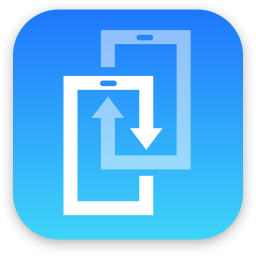
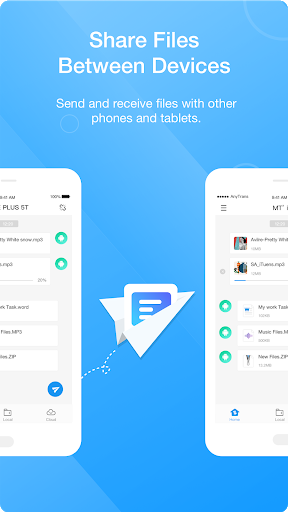
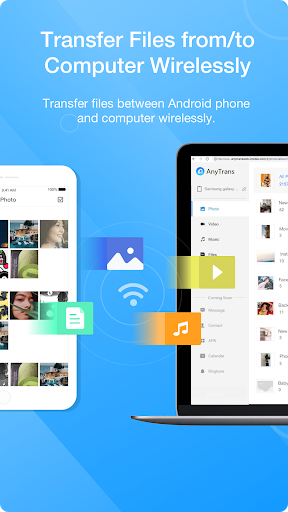
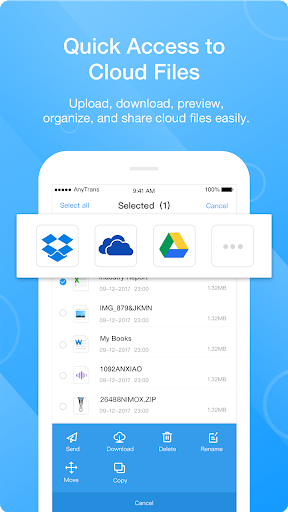
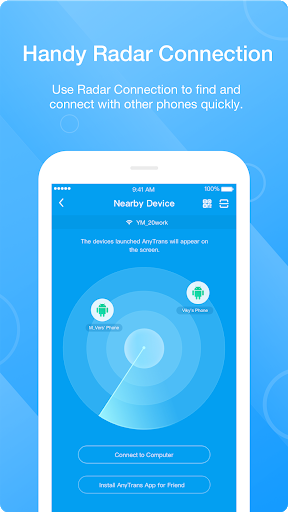
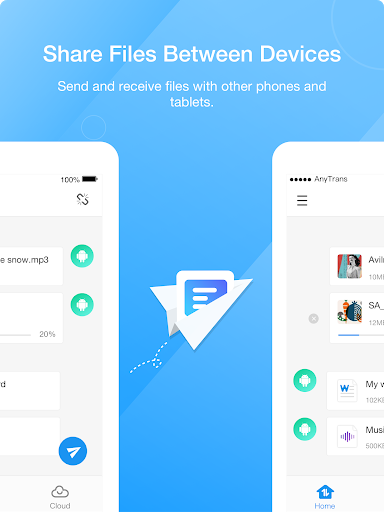

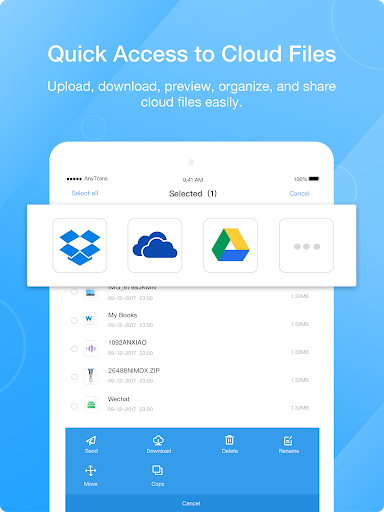
Reviews for SyncTrans
This is much annoying that the moment you start to liking some tech and that moment you just about to decide to move towards the paid version...the application stops showing its worth...The problem is the QR code has stopped showing even when the wifi and the connection is too great in work. Matter of fact 3 days it worked like this is the next generation transfer and now it stopped...so im looking for another option now...for Windows tranfers to the android..if this is a bug shall be fixed.
This app is amazing! It makes transferring photos sooooo easy. I’ve always struggled with moving photos. This app does it for me, which is so perfect. What surprises me more is that it has a wide range of other functions, above all, they are also great.
This is by far the best application that I've used to transfer files from Android to Android and iOS. unlike many other popular applications such as Zapya, it doesn't take long to connect. it's just instant. and in the blink I got all my files transferred to my new phone. Highly recommended!
This software used to be top-notch. I'd use it to transfer files over WiFi from PC to Phone and now that that feature has been removed and you must connect to AnyTrans Web. I will be looking for a new File Transfer solution over WiFi. So long AnyTrans.
I have tried to transfer my contact from an old phone to PC. AnyTrans made an excellent app for transferring content from one phone to another devices and in less time than it took to download the apps to both phones I was able to transfer phone contacts.
After a trial run, I have to say this is an excellent and thoughtfully designed app. Now, I also installed the desktop version of AnyTrans, it is really a surprise. So many functions, and so easy to use. There is also a free media download feature, which helps me solve the problem of not being able to download my loved music and video online. I appreciate it sooooo much!
I really appreciate that this app is a thing now. I remember waiting for upwards of an hour in the phone store as my content was transferred between phones, and with this app it took maybe 10 minutes. The instructions were easy to follow and overall, it made a formerly long process really easy and pain-free!
So far not great, I paid for the single unlimited and downloaded the app on both my Android and windows computer. Specifically to download messages... As of now it keeps saying it's unaccessible and that I don't have the official version. I activated with my license and still nothing. Hopefully someone can get back to me soon about this, otherwise I would like a refund.
Unbelievably bad - unfortunately it can't get much worse than 'not being able to do the thing that that the app says it can do'. I wanted to transfer data from WhatsApp from Android to iOS, and guess what, the app is "not compatible for this". That's literally the only reason I installed it! Don't waste your time!
Having bought it...i have now tried to use it a second time, and of course, the QR code cannot be read. Connection not possible. Tired of buying apps that simply cannot function without tiresome 'support' messages. I didn't pay for this! So yet another few hours lost to the headache of 'technical support'. Cannot even get a simple connection with all criteria met. Why are all these Transfer apps such hell?! I am not impressed. What a bad experience. Money lost again :-(
Post a comment
To leave a comment, log in with your social network:
Or leave an anonymous comment. Your comment will be sent for moderation.
Post a comment
To leave a comment, log in with your social network:
Or leave an anonymous comment. Your comment will be sent for moderation.