Added: Denis Rubinov
Version: 3.3.6
Size: 37 MB
Updated: 31.01.2024
Developer: Aomata LLC.
Age Limitations: Everyone
Downloaded on Google Play: 9479816
Category: Tools
- Works on smartphones and tablets.
- There is no limit on the size of the transferred files.
- High speed of work.
- Free to use.
- Ability to transfer data between Android and iOS gadgets.
Description
Application Smart Transfer: File Sharing was checked by VirusTotal antivirus. As a result of the scan, no file infections were detected by all the latest signatures.
How to install Smart Transfer: File Sharing
- Download APK file apps from apkshki.com.
- Locate the downloaded file. You can find it in the system tray or in the 'Download' folder using any file manager.
- If the file downloaded in .bin extension (WebView bug on Android 11), rename it to .apk using any file manager or try downloading the file with another browser like Chrome.
- Start the installation. Click on the downloaded file to start the installation
- Allow installation from unknown sources. If you are installing for the first time Smart Transfer: File Sharing not from Google Play, go to your device's security settings and allow installation from unknown sources.
- Bypass Google Play protection. If Google Play protection blocks installation of the file, tap 'More Info' → 'Install anyway' → 'OK' to continue..
- Complete the installation: Follow the installer's instructions to complete the installation process.
How to update Smart Transfer: File Sharing
- Download the new version apps from apkshki.com.
- Locate the downloaded file and click on it to start the installation.
- Install over the old version. There is no need to uninstall the previous version.
- Avoid signature conflicts. If the previous version was not downloaded from apkshki.com, the message 'Application not installed' may appear. In this case uninstall the old version and install the new one.
- Restart annex Smart Transfer: File Sharing after the update.
Requesting an application update
Added Denis Rubinov
Version: 3.3.6
Size: 37 MB
Updated: 31.01.2024
Developer: Aomata LLC.
Age Limitations: Everyone
Downloaded on Google Play: 9479816
Category: Tools



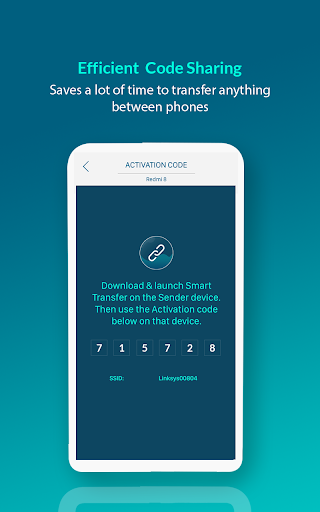
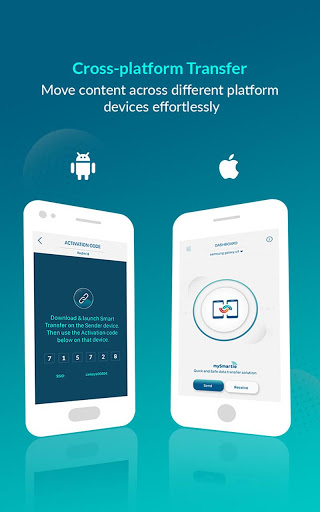
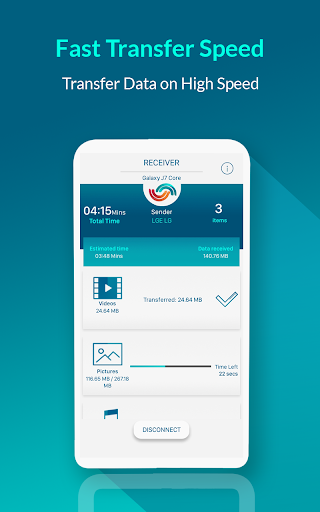
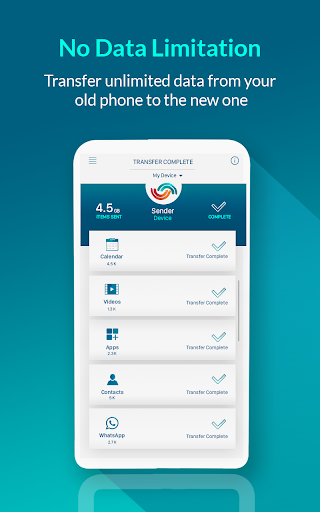
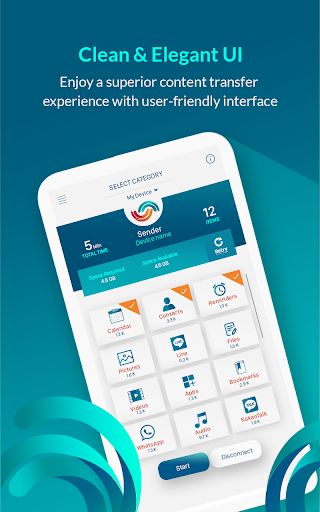
Reviews for Smart Transfer: File Sharing
Do not install this app unless ,you want to take a chance ,because you may lose some of your precious memories!!! My videos didn't transfer to my phone! If this app rating would let me, I wouldn't give them any stars. I think I recall seeing another good quality transfer app, so that would probably work WAY better than this app, if you have two of the same phones to use for the transfer and to recieve it.This Smart Transfer is a big waste of time, and was not smart at all.
Quickly and easily transfers files, however you can't choose the specific files you want to transfer, only files of a type. So if you want to transfer one .mp3 and two .mkv files, you have to transfer every audio and video file on the entire device. If it's not a file type that's supported you're out of luck. Beyond that it's great. Ads even appear after the transfer, which is kinda cool of the dev.
I could not do it with my hotspot, so I had to go find a wi-fi to use. Then I had to run it twice for some reason. It actually got the transfer done in about 20 minutes. It took that long mostly because of traveling to get to wi-fi, or it might only have taken 5 minutes. The other bad thing was there was a lot of ads. Maybe 1 ad a minute. In 20 minutes there was 20 ads. On the positive side, I think it got transferrd what I wanted.
works good, took a little effort to get it to work. It makes you install the apps one at a time. It got the task done. The hotel internet is slow, so it took a while to transfer my pics, videos, etc. also, it includes a bit of ads so be prepared to sort through them. I accidentally selected several ads trying to figure out the process. Good Luck.
I only give a good review when something is worth it & this app is. After reading the good reviews on this I decided to give it a try after I used LG Mobile Switch & it had failed miserably. I really like this app, I have used it twice & both times it did what it was supposed to, easily & efficiently. It also allows you to choose what you want to have installed. The ads were at the end & unintrusive. If you are looking for a good app to transfer info in between phones, then give this a try. :-)
Samsung Smart Switch just wasn't working so I gave this one a try. Pretty simple, quick transfer that connects via HotSpot or Wifi so no data cable or adapters required and the receiving device doesn't require a sim card. The pop-up ads were a little more frequent than expected but they pass quickly. Certainly not a deterrent. Overall a good data transferring app.
Transfered half of the content pretty quick and easily.but then receiving phone screen went blank. Think it was an add that tried and and only got half way? But just hit disconnect on transfer phone and closed then read opened the app on receiving phone. Reconnected and it transfered the the other half even faster than the first time. But like some others wrote in their reviews, it's not very often an app works and no all hyped up iby the description? This app 100% dose what it says.
The only reason I give it 4 rather than 5 stars is because there is not an option to select the induvidual photos/videos/files/apps that you would like to transfer. Otherwise it worked smooth. Easy to use with no complications or failures. The app that my new phone came with gave me nothing but hassles and this app Smart Transfer was the solution.
Easier than i had anticipated. After realizing the LG transfer wasn't geared towards transferring files from an iphone to an LG, i had no idea what to do. So many different appsand who knows which are trustworthy handling your personal files? This app saved the day. Easy to use, simple and attractive design, no unnecessary purchases or subscriptions... Yes you read it right... 2 ads played during a transfer and ended before it did. FREE, EASY, & IOS>>>ANDROID TRANSFERS ARE SIMPLE AS PIE😌
"unable to contact with host" two times/attempts. App requires turning on location/gps. I diligently kept both phones in great connection with wifi. It kept spinning on: "Please wait, Connecting" for literally HOURS!! Would a status bar be too much to ask for, or even evidence that the app was doing more than wasting time - working or not?! Over the span of 6 days, I tried aprox 6 or 7 apps for data sharing and despite my every effort, NONE OF THE APPS, including this one, WOLD ACTUALLY CONNECT to transfer the data.
Post a comment
To leave a comment, log in with your social network:
Or leave an anonymous comment. Your comment will be sent for moderation.
Post a comment
To leave a comment, log in with your social network:
Or leave an anonymous comment. Your comment will be sent for moderation.