Added: Denis Rubinov
Version: 3.2.2
Size: 13.4 MB
Updated: 21.12.2021
Developer: Xiaomi Inc.
Age Limitations: Everyone
Category: Tools
- Data transfer, almost all types.
- Quickly copy files.
- Connect devices using a QR code.
Description
Application Mi Mover was checked by VirusTotal antivirus. As a result of the scan, no file infections were detected by all the latest signatures.
How to install Mi Mover
- Download APK file apps from apkshki.com.
- Locate the downloaded file. You can find it in the system tray or in the 'Download' folder using any file manager.
- If the file downloaded in .bin extension (WebView bug on Android 11), rename it to .apk using any file manager or try downloading the file with another browser like Chrome.
- Start the installation. Click on the downloaded file to start the installation
- Allow installation from unknown sources. If you are installing for the first time Mi Mover not from Google Play, go to your device's security settings and allow installation from unknown sources.
- Bypass Google Play protection. If Google Play protection blocks installation of the file, tap 'More Info' → 'Install anyway' → 'OK' to continue..
- Complete the installation: Follow the installer's instructions to complete the installation process.
How to update Mi Mover
- Download the new version apps from apkshki.com.
- Locate the downloaded file and click on it to start the installation.
- Install over the old version. There is no need to uninstall the previous version.
- Avoid signature conflicts. If the previous version was not downloaded from apkshki.com, the message 'Application not installed' may appear. In this case uninstall the old version and install the new one.
- Restart annex Mi Mover after the update.
Requesting an application update
Added Denis Rubinov
Version: 3.2.2
Size: 13.4 MB
Updated: 21.12.2021
Developer: Xiaomi Inc.
Age Limitations: Everyone
Category: Tools

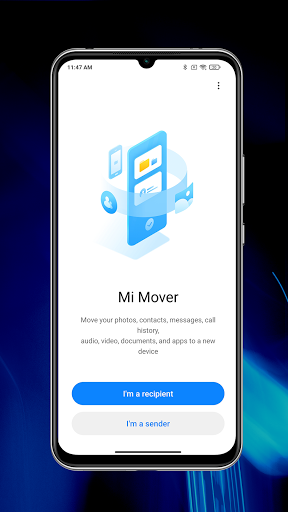
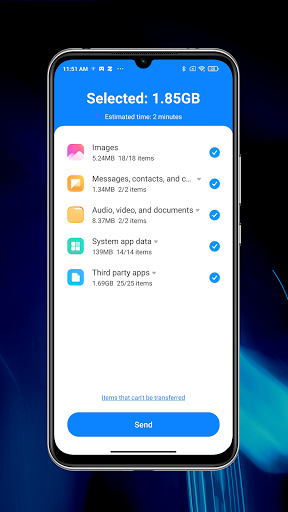
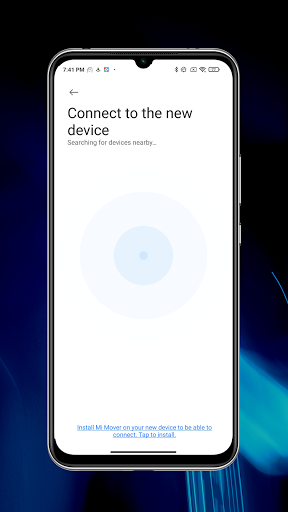
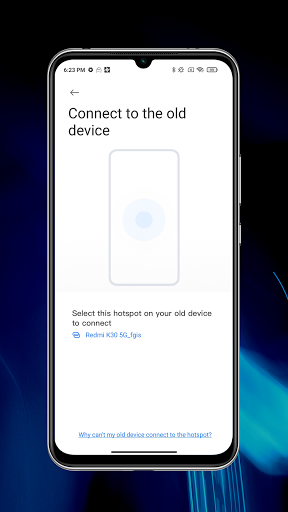
Reviews for Mi Mover
Transfered over 60gb of data from huawei y9 to redmi note 10 pro. Worked flawlessly without any disruptions, disconnections or corruptions in data even though my network disconnected multiple times. Honestly don't know how the transfer continued but glad it did. Only thing worth mentioning is that it takes a lot longer to transfer over all the files than the time duration mentioned
This garbage of an app moves old data as one big bag of stuff and just throws it in memory. Moreover, it doesn't move the contacts properly and doesn't move sms at all. Lost so much data because of trusting this app
A little trouble connecting, so I moved closer to the router with 4 bars, and an instant connection. And one thing I fear with these apps, is you have to start before you know if it gives you a choice of catagories to send, and it did. Great.
After hours of wasting my time with other top rated/downloaded app in play store, I finally bumped to Mi Mover. I could finally get my photos/videos/messages cloned from my old Huawei phone to my new Mi phone. I found it quite difficult in the beginning to sync two phones as I expected it to auto connect but I had to search for the hotspot in my old phone and manually enter the password. And, I had to check the settings of the hotspot in the New Mi device to see the password.
Had to erase files to free up space for Mover backup, no option for backup on SD card, unclear directions for connecting old device and new and hard to connect, wouldn't accept some apps including the Google play store because they weren't from "a trusted source" I didn't know Google wasnt trusted by Android developers!
It does not move the automatic passwords so I have to figure out the passwords and every damn application again it's a total cluster f***. Nor does a transfer WhatsApp and it is impossible to open it because it needs authorization code and the new phone can't handle it.
Post a comment
To leave a comment, log in with your social network:
Or leave an anonymous comment. Your comment will be sent for moderation.
Post a comment
To leave a comment, log in with your social network:
Or leave an anonymous comment. Your comment will be sent for moderation.