Added: Denis Rubinov
Version: 6
Size: 53.1 MB
Updated: 04.05.2023
Developer: Guida Pasquale
Age Limitations: Everyone
Authorizations: 6
Downloaded on Google Play: 117709
Category: Entertainment
Description
Application Solar System AR ( ARCore ) was checked by VirusTotal antivirus. As a result of the scan, no file infections were detected by all the latest signatures.
How to install Solar System AR ( ARCore )
- Download APK file apps from apkshki.com.
- Locate the downloaded file. You can find it in the system tray or in the 'Download' folder using any file manager.
- If the file downloaded in .bin extension (WebView bug on Android 11), rename it to .apk using any file manager or try downloading the file with another browser like Chrome.
- Start the installation. Click on the downloaded file to start the installation
- Allow installation from unknown sources. If you are installing for the first time Solar System AR ( ARCore ) not from Google Play, go to your device's security settings and allow installation from unknown sources.
- Bypass Google Play protection. If Google Play protection blocks installation of the file, tap 'More Info' → 'Install anyway' → 'OK' to continue..
- Complete the installation: Follow the installer's instructions to complete the installation process.
How to update Solar System AR ( ARCore )
- Download the new version apps from apkshki.com.
- Locate the downloaded file and click on it to start the installation.
- Install over the old version. There is no need to uninstall the previous version.
- Avoid signature conflicts. If the previous version was not downloaded from apkshki.com, the message 'Application not installed' may appear. In this case uninstall the old version and install the new one.
- Restart annex Solar System AR ( ARCore ) after the update.
Requesting an application update
Added Denis Rubinov
Version: 6
Size: 53.1 MB
Updated: 04.05.2023
Developer: Guida Pasquale
Age Limitations: Everyone
Authorizations:
Downloaded on Google Play: 117709
Category: Entertainment
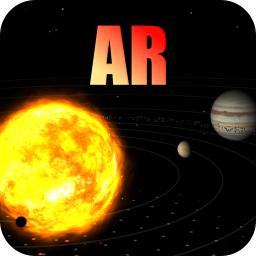
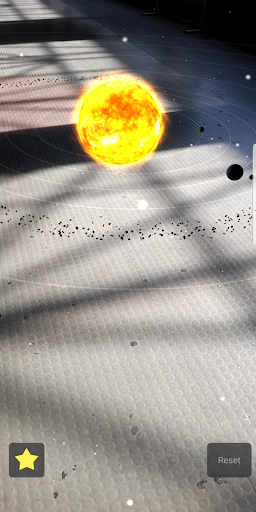
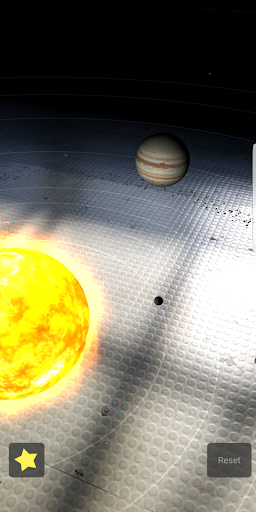
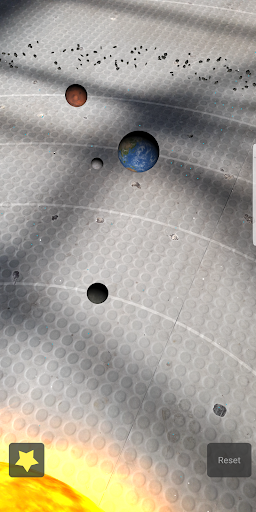

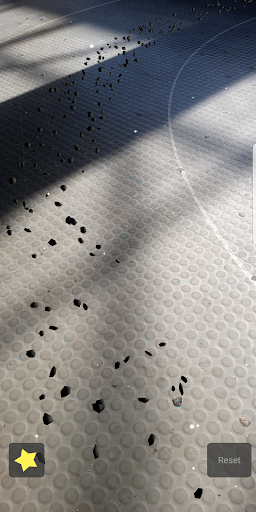

Reviews for Solar System AR ( ARCore )
Beautiful, and a cool use of AR core. Worked flawlessly on my Pixel 3. Ads were a little disruptive, but I can't blame the dev.
I have paid for this aap for removing adds but it did not stop showing adds. I have bean cheated by this person. Cheap very cheap way to loote people in google platform.
It is awesome to see something like this. I recommend to have real time place and some events like solar eclipse.
this app can't find a surface in the first place. Am using samsung galaxy s9 with android 9. useless! even a single star is a great rating for this app I guess.
it works ok at first then an ad pops up and knocks it out, so kind of hard to use for schooling with my kids.
Awsome but please allow to zoom more clearly and when we focus on a planet and when we want to explore, we cant bcz of the pop up
This app is so cool. I showed it to my 4 year old brother and it blew his mind! Well done for this and I hope there's more to come!
It didn't work with my moto one power ,took forever to search for a surface .
It would have been Great if you add some information about the planets like mass density temperature speed etc
According to Google, my device supports ARcore. I have a Moto G6 and doesn't works.
Post a comment
To leave a comment, log in with your social network:
Or leave an anonymous comment. Your comment will be sent for moderation.
Post a comment
To leave a comment, log in with your social network:
Or leave an anonymous comment. Your comment will be sent for moderation.