Added: Denis Rubinov
Version: 10.5
Size: 8.2 MB
Updated: 22.10.2023
Developer: Snap Search - Incognito Private Search and Browser
Age Limitations: Everyone
Authorizations: 5
Downloaded on Google Play: 148835
Category: Contact
Description
Application Snap Search - Private Browser was checked by VirusTotal antivirus. As a result of the scan, no file infections were detected by all the latest signatures.
How to install Snap Search - Private Browser
- Download APK file apps from apkshki.com.
- Locate the downloaded file. You can find it in the system tray or in the 'Download' folder using any file manager.
- If the file downloaded in .bin extension (WebView bug on Android 11), rename it to .apk using any file manager or try downloading the file with another browser like Chrome.
- Start the installation. Click on the downloaded file to start the installation
- Allow installation from unknown sources. If you are installing for the first time Snap Search - Private Browser not from Google Play, go to your device's security settings and allow installation from unknown sources.
- Bypass Google Play protection. If Google Play protection blocks installation of the file, tap 'More Info' → 'Install anyway' → 'OK' to continue..
- Complete the installation: Follow the installer's instructions to complete the installation process.
How to update Snap Search - Private Browser
- Download the new version apps from apkshki.com.
- Locate the downloaded file and click on it to start the installation.
- Install over the old version. There is no need to uninstall the previous version.
- Avoid signature conflicts. If the previous version was not downloaded from apkshki.com, the message 'Application not installed' may appear. In this case uninstall the old version and install the new one.
- Restart annex Snap Search - Private Browser after the update.
Requesting an application update
Added Denis Rubinov
Version: 10.5
Size: 8.2 MB
Updated: 22.10.2023
Developer: Snap Search - Incognito Private Search and Browser
Age Limitations: Everyone
Authorizations:
Downloaded on Google Play: 148835
Category: Contact


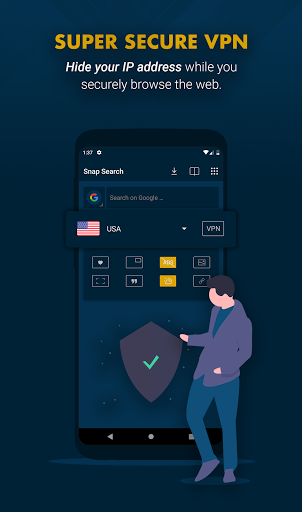
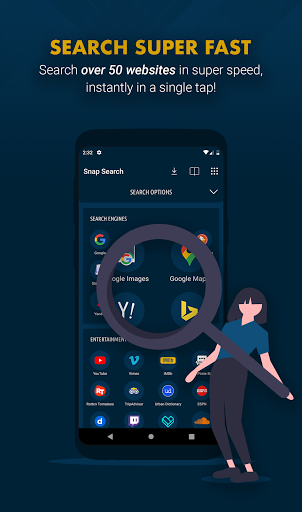
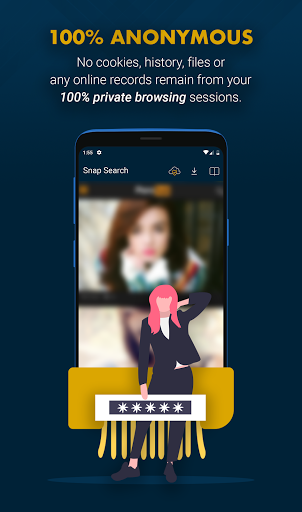
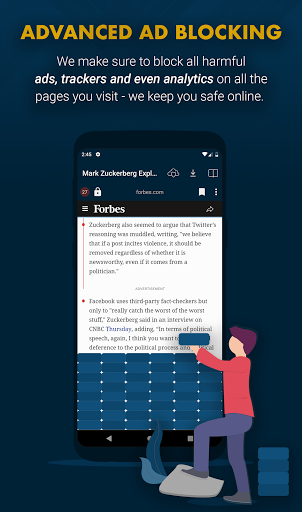
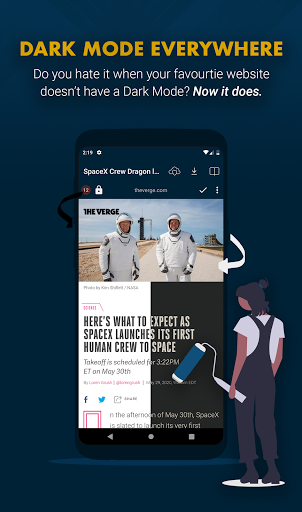
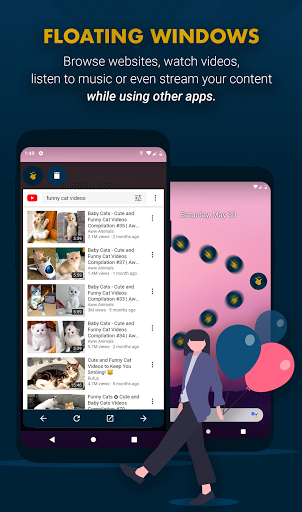
Reviews for Snap Search - Private Browser
The Browser is awesome. I like it and it's professional in design. That's it for now, still observing.
The only reason I've not rated a 5 is because some things are not accessible unless it's premium, and I can't rate when I'm not using the stuff I have to pay for. I'm considering upgrading to premium but on my other browsers, the features don't need unlocking as they're free. However, I appreciate that many VPN's are chargeable, but I have got a free VPN for life at the moment. When or if that free VPN ends, I definitely will be upgrading. Nice app 🙂 Cheers 👍
It's not good because why this app block website that created Noromal people pls we know what we doing before vist website show the two option first= .are you confirm you want vist this uncertified website . Second =check this website certified or not .if we tap 1st one the app should allow me to a website if we tap 2nd one the app should bock the app if website is not verfied or uncertified
Even after using the latest version of the app, my earlier issue with floating browser isn't resolved. It takes a hell lot of time to show the floating brwsr & to top it off once it's shown the next moment if I try to search sth, the app either crashes or vanishes off from the screen. App is too laggy & buggy.
Great app, bought lifetime pro to support development, and no regrets at all. Worth the price in my opinion. Would like to see a pure black/amoled option. Update: I discovered the setting to target the newsfeed for the USA, so my previous issue is solved. Newsfeed now only in English, earlier it was my error. Devs have responded, so another star for this great app!
The inbuilt screen shot feature is a bit buggy it closes all my tabs and crashes and I cannot get back to the search results I had opened. YouTube ads are still showing up, I was just testing it, I don't turn the ads off anyways. Apart from that love this browser.
Great feature set and user interface design. | Can u whitelist certain websites for no ad blocking (eg, MS Meetups, Skype, Whereby, Zoom, etc)...? I can't find that in Whitelist Setting. | [Update] Good Response Time. If u work in whitelisting, can it work for just the specific session rather than globally for a website ...? [Update 10-26 Sometimes in portrait I can't scroll up or app flickers briefly.
Post a comment
To leave a comment, log in with your social network:
Or leave an anonymous comment. Your comment will be sent for moderation.
Post a comment
To leave a comment, log in with your social network:
Or leave an anonymous comment. Your comment will be sent for moderation.