Added: Denis Rubinov
Version: 5.0.7.4057-000c9d4b4
Size: 98.8 MB
Updated: 05.05.2020
Developer: GoPro
Age Limitations: Everyone
Category: Video Players & Editors
- One-tap video editing
- Automatic processing.
- Exclusive filters.
- Support for spherical panoramas.
- Free to use.
Description
Application Quik от GoPro was checked by VirusTotal antivirus. As a result of the scan, no file infections were detected by all the latest signatures.
How to install Quik от GoPro
- Download APK file apps from apkshki.com.
- Locate the downloaded file. You can find it in the system tray or in the 'Download' folder using any file manager.
- If the file downloaded in .bin extension (WebView bug on Android 11), rename it to .apk using any file manager or try downloading the file with another browser like Chrome.
- Start the installation. Click on the downloaded file to start the installation
- Allow installation from unknown sources. If you are installing for the first time Quik от GoPro not from Google Play, go to your device's security settings and allow installation from unknown sources.
- Bypass Google Play protection. If Google Play protection blocks installation of the file, tap 'More Info' → 'Install anyway' → 'OK' to continue..
- Complete the installation: Follow the installer's instructions to complete the installation process.
How to update Quik от GoPro
- Download the new version apps from apkshki.com.
- Locate the downloaded file and click on it to start the installation.
- Install over the old version. There is no need to uninstall the previous version.
- Avoid signature conflicts. If the previous version was not downloaded from apkshki.com, the message 'Application not installed' may appear. In this case uninstall the old version and install the new one.
- Restart annex Quik от GoPro after the update.
Alight Motion
Video Players & Editors
Likee - Short Video Community
Video Players & Editors
YouTube
Video Players & Editors
Funimate Video Editor & Maker
Video Players & Editors
KineMaster-Video Editor&Maker
Video Players & Editors
Slideshow Maker, Video Editor
Video Players & Editors
MX Player Codec (ARMv6 VFP)
Video Players & Editors
Google TV
Video Players & Editors
Requesting an application update
Added Denis Rubinov
Version: 5.0.7.4057-000c9d4b4
Size: 98.8 MB
Updated: 05.05.2020
Developer: GoPro
Age Limitations: Everyone
Category: Video Players & Editors

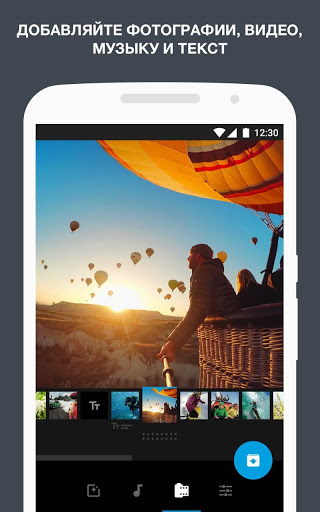
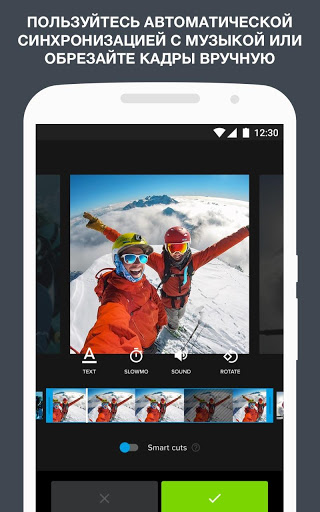
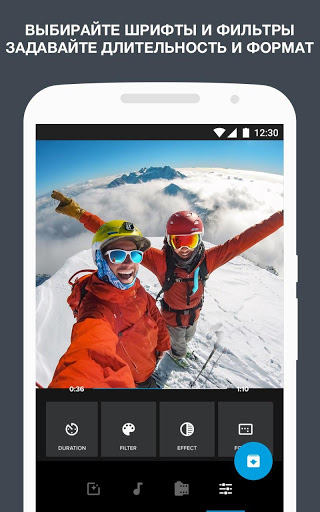
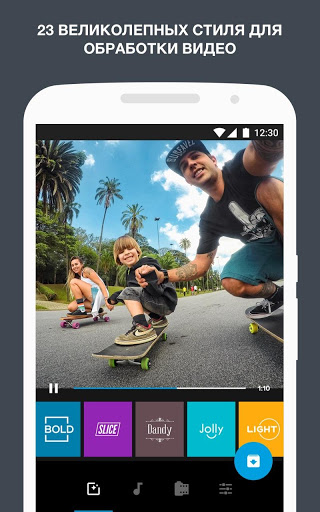
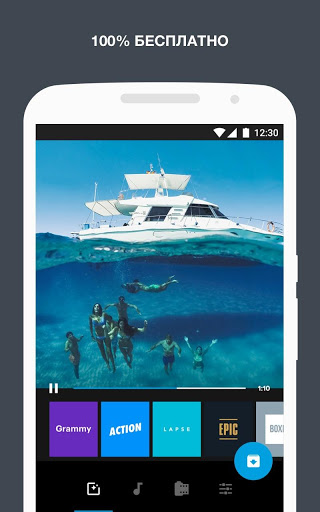
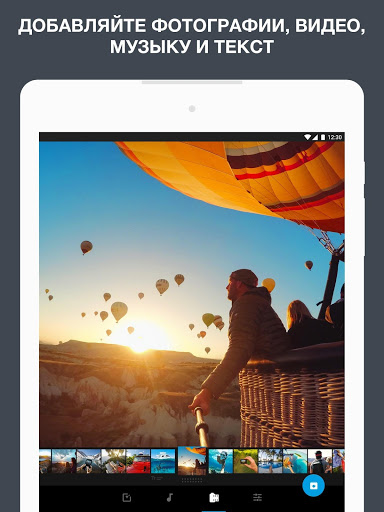
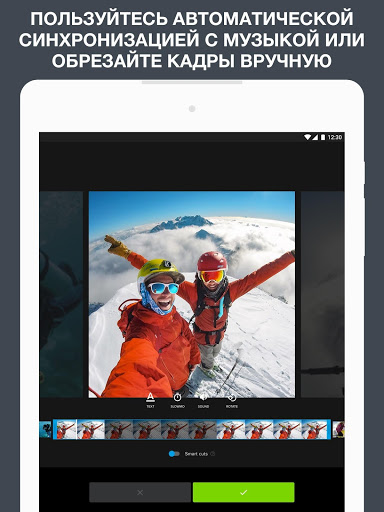
Reviews for Quik от GoPro
I usually love this app! Lately, my videos have been freezing. After taking about 10 mins to download, I go to watch it back, and about 5 seconds in, it gets stuck, while the background music continues. This is one of my go-to video apps. Please fix this bug! I tried to contact through email support, however it says the email address is invalid.(only reason I'm leaving this review here.) PLEASE FIX. Thanks!
The app is a nice concept but has the potential to be so much more. It's solid, doesn't crash! For longer videos it needs more options to integrate more music tracks at multiple places within the timeline. A video/photo watermarking/overdubbing feature would really do well in this app. Also, the ability to separate audio and video would be nice. If this app had these features it would be my only go-to.
Fun, easy to use video editing tool on mobile. Ideal for a small to medium collection of videos and pictures. It has automatic resizing for portrait, square sized videos, and cinema. It does most of the heavy lifting and allows you to go in and fine tune the results. I've used this before and plan to continue using it for quick, shareable edits that can be done in minutes, not hours. No intrusive ads or anything like that. I recommend this app.
I downloaded this ap last week and hated it. It kept crashing, wouldn't load, and was frustrating to troubleshoot. After the update I'm tickled to say its working! I enjoyed throwing together a quick video of my weekend. It would be nice if I could use the trim features of action and panning mode on video clips from my phone directly. When I tried it said I could only use those features with the video from my GoPro itself. Ah well. Still a pretty nifty app!
Excellent selection of themes. Music selection is okay, but it's great if you only make a few videos so as not to repeat music. No ads, which is surprising given the high quality of effects, themes and adjustments possible. Does a great job of synching music and themes of you go with the default music of a theme. Wish there was better text options and placements, but it's free so I understand. Would totally pay for it and more music though!
This App crashes all the time at first, they have a fixed it. Now it will hang up when building a video. You will see hangups in the video, the video will have stutters and when you up load the video those stutters are put in the video too. Very sad, just can't get this app to put a video together without an issue. QUIK won't even run on my laptop so I just need to find a program that actually works.
I find it odd the negative reviews. I have been using this daily and it's super nice, efficient and easy to use. Within like 20 minutes including your shoot, you can have a full on professional looking edit. The beatmatching with the video sequences is amazing. Like any app like this, you should probably take a week or so to get used to it before judging. It's amazing and best of all FREE.
Update: App no longer functions. Crashes without notice. Can not select any media captured. Uninstalled several times and tried multiple media types.****** WAS A Very intuitive app for relatively quick production of awesome video. I took one star off as the current version crashes when I try to import photos or videos other than GoPro created content. Very odd behavior that wasn't an issue before. Uninstall and reinstall of the app did not resolve. Device experiencing the issue is a Pixel XL.
This has been a great app since I installed it a year ago. After the latest update, I produced a new video today and it will not save to my files. Big problem! I noticed many others complaining about the same thing and sure hope that this bug gets fixed. In the description of this app it specifically mentions saving your video to your camera file.
Post a comment
To leave a comment, log in with your social network:
Or leave an anonymous comment. Your comment will be sent for moderation.
Post a comment
To leave a comment, log in with your social network:
Or leave an anonymous comment. Your comment will be sent for moderation.