Added: Denis Rubinov
Version: 6.3
Size: 17.9 MB
Updated: 01.02.2024
Developer: Universal Electric Appliances Remote Control
Age Limitations: Everyone
Authorizations: 15
Downloaded on Google Play: 37362061
Category: Tools
Description
Application TV Remote Control for All TV was checked by VirusTotal antivirus. As a result of the scan, no file infections were detected by all the latest signatures.
How to install TV Remote Control for All TV
- Download APK file apps from apkshki.com.
- Locate the downloaded file. You can find it in the system tray or in the 'Download' folder using any file manager.
- If the file downloaded in .bin extension (WebView bug on Android 11), rename it to .apk using any file manager or try downloading the file with another browser like Chrome.
- Start the installation. Click on the downloaded file to start the installation
- Allow installation from unknown sources. If you are installing for the first time TV Remote Control for All TV not from Google Play, go to your device's security settings and allow installation from unknown sources.
- Bypass Google Play protection. If Google Play protection blocks installation of the file, tap 'More Info' → 'Install anyway' → 'OK' to continue..
- Complete the installation: Follow the installer's instructions to complete the installation process.
How to update TV Remote Control for All TV
- Download the new version apps from apkshki.com.
- Locate the downloaded file and click on it to start the installation.
- Install over the old version. There is no need to uninstall the previous version.
- Avoid signature conflicts. If the previous version was not downloaded from apkshki.com, the message 'Application not installed' may appear. In this case uninstall the old version and install the new one.
- Restart annex TV Remote Control for All TV after the update.
Requesting an application update
Added Denis Rubinov
Version: 6.3
Size: 17.9 MB
Updated: 01.02.2024
Developer: Universal Electric Appliances Remote Control
Age Limitations: Everyone
Authorizations:
Downloaded on Google Play: 37362061
Category: Tools





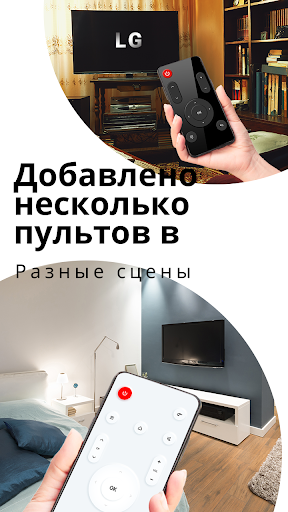



Reviews for TV Remote Control for All TV
Thank-you
Nice
Poor
Very good
So cool
So far no issues yet
👌🏻
Sai Aung Murng
Apart from the adds, which are not too intrusive, the app controls every TV I own and others so far, works pretty well, highly recommend,
So how does this work for IR if my note20 ultra does not have an infrared transmitter. I can understand IP control or BT but just curious 🤷♂️.
This is cool.When someone is watching TV and don't want give the remote.You have this app
Great it works but app on another sgn4 doesn't work at all even when I install the same apk ...why???
TRASH. Not only it didn't work but every time full screen adds pop all the time. Some app makers know how to do a little advertising on the side without annoying, some make their app unusable just to show adds. Even if it worked amazingly I would still unistall. They have no idea how to do advertising correctly. It a simple remote app. No one will tolerate one annoying add after the other just to use it a little. Well it doesn't work anyway and if there is a way I couldn't be bothered.
I'd rate it 0 star if i could. Doesn't even connect. "Easy to use" Not.
I can watch tv without using a real remote
Post a comment
To leave a comment, log in with your social network:
Or leave an anonymous comment. Your comment will be sent for moderation.
Post a comment
To leave a comment, log in with your social network:
Or leave an anonymous comment. Your comment will be sent for moderation.