Added: Denis Rubinov
Version: 1.12.4
Size: 5.6 MB
Updated: 04.02.2024
Developer: Rhythm Software Applications
Age Limitations: Everyone
Authorizations: 9
Downloaded on Google Play: 7824638
Category: Music and audio
Description
Application Pulsar Music Player was checked by VirusTotal antivirus. As a result of the scan, no file infections were detected by all the latest signatures.
How to install Pulsar Music Player
- Download APK file apps from apkshki.com.
- Locate the downloaded file. You can find it in the system tray or in the 'Download' folder using any file manager.
- If the file downloaded in .bin extension (WebView bug on Android 11), rename it to .apk using any file manager or try downloading the file with another browser like Chrome.
- Start the installation. Click on the downloaded file to start the installation
- Allow installation from unknown sources. If you are installing for the first time Pulsar Music Player not from Google Play, go to your device's security settings and allow installation from unknown sources.
- Bypass Google Play protection. If Google Play protection blocks installation of the file, tap 'More Info' → 'Install anyway' → 'OK' to continue..
- Complete the installation: Follow the installer's instructions to complete the installation process.
How to update Pulsar Music Player
- Download the new version apps from apkshki.com.
- Locate the downloaded file and click on it to start the installation.
- Install over the old version. There is no need to uninstall the previous version.
- Avoid signature conflicts. If the previous version was not downloaded from apkshki.com, the message 'Application not installed' may appear. In this case uninstall the old version and install the new one.
- Restart annex Pulsar Music Player after the update.
Zaycev.Net: music for everyone
Music and audio
Yandex Music, Books & Podcasts
Music and audio
Mp3Mp4U Download mp3
Music and audio
Spotify: Music and Podcasts
Music and audio
Music Equalizer - Bass Booster
Music and audio
Music Player - Mp3 Player
Music and audio
DJ Loop Pads
Music and audio
Просто Радио онлайн
Music and audio
Requesting an application update
Added Denis Rubinov
Version: 1.12.4
Size: 5.6 MB
Updated: 04.02.2024
Developer: Rhythm Software Applications
Age Limitations: Everyone
Authorizations:
Downloaded on Google Play: 7824638
Category: Music and audio

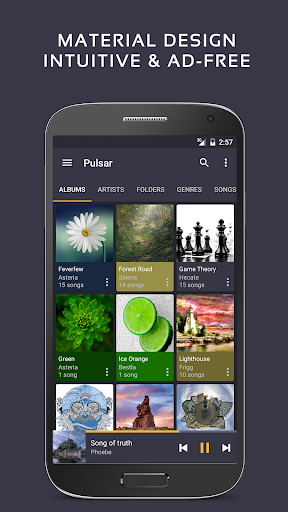
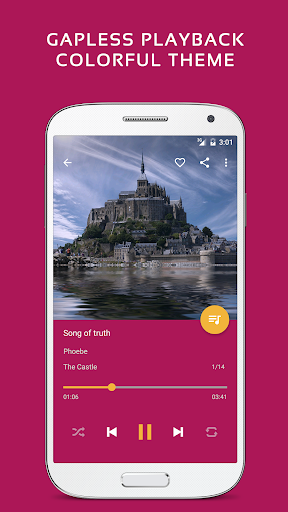
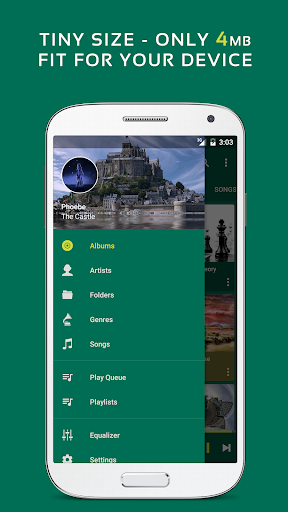
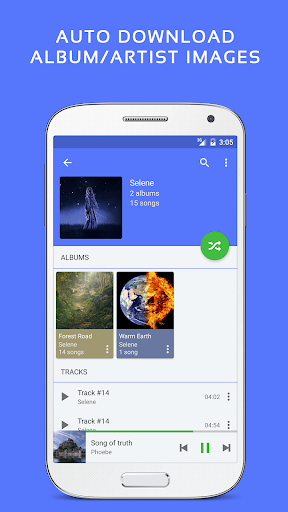
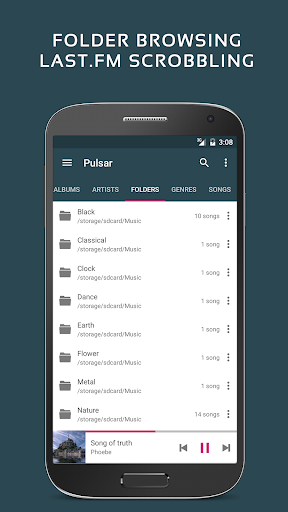
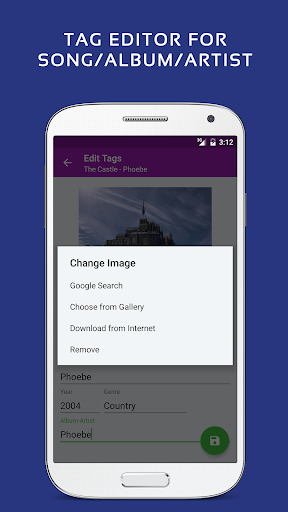
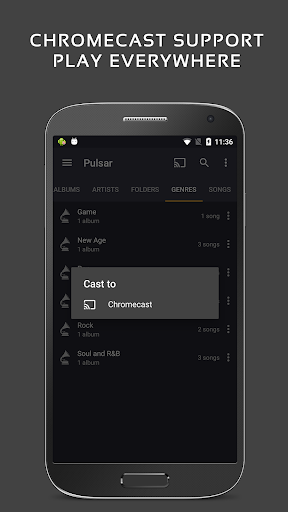
Reviews for Pulsar Music Player
Wow...awesome app....thank you
Works for me.
best free music player
As of 7Jul2023, Pulsar Music Player rocks beyond comprehension. Thank you team. As of 28Oct2022, it's still the best music player available. It can scan and add songs from everywhere in the folder. Acts more proficient and very user friendly. Thanks alot team. If have not tried it then you won't understand. As of 09/13/16.
Poor Library Indexing - The music playback is great; however, it is difficult to find tracks via the search function. It labels many tracks as Unknown Artist, even though they are properly Tagged. Both the Album Artist and Artist fields correct, but can’t find tunes. Tried uninstalling and re-installing multiple times. If not for this flaw, app would easily be 5 Star, but can't enjoy music you can't find! Been using for about a year now. If fixed, will update to 5 Stars and buy Pro.
vey nice equalizer
Easy to use and to store music. Convient for the car and any time I need to listen to music.
Excellent application.
Simply amazing. No ads, full visual organization with CD/song covers. Plus, no need to mention how smooth it works. Don't pass up the chance to try this app. Been using it for a year with ZERO problems. I will never stop recommending it.
So far pulsar sounds good to me!!!
Post a comment
To leave a comment, log in with your social network:
Or leave an anonymous comment. Your comment will be sent for moderation.
Post a comment
To leave a comment, log in with your social network:
Or leave an anonymous comment. Your comment will be sent for moderation.